-
Notifications
You must be signed in to change notification settings - Fork 6
Aggregated Data (Level 1)
Once a monthly report has been created (check the Report Management section for further information), it is ready to be populated with records at level 1 (aggregated data).A record can be added by selecting one of the five types of submissions from the drop-down menu next to the label Add data related to:
- monitoring of BSE;
- monitoring of SCRAPIE;
- monitoring of CWD;
- random genotyping;
- monitoring of TSE (other species).
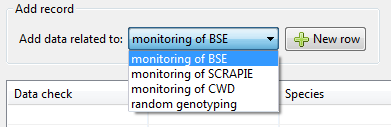
Then click on the + New row button; this will generate a new entry row with some of the fields pre-populated (including the field ‘Type’ which replicates the choice of the point above).
The form contains all the summarised information, aggregated for the sampling month (to which the monthly report refers) and for the different contexts.
The table is the same for all the types of records, but in the following pages you can find details about how to fill in the form for each type:
- BSE (Cattle)
- SCRAPIE (sheep and goats)
- CWD (cervids)
- Random Genotyping (sheep)
- Monitoring of TSEs (other species)
Please note that there are 3 types of fields:
- Mandatory: marked with asterisk (*) in the field header;
- Conditional mandatory: mandatory under certain conditions, marked with a tilde symbol (~) in the field header;
- Non-Mandatory: fields without a special symbol in the header.
