-
Notifications
You must be signed in to change notification settings - Fork 1.3k
27x Install and usage
Please don't except a success story if you don't really know what you are trying to import in Blender... Use QGIS, to explore your data beforehand.
Warning : for Linux users who choose to install Blender through ppa:thomas-schiex/blender, Numpy will fails if your distribution does not support Python 3.6. It can be solved by reinstalling Numpy with pip : sudo apt-get install python-pip python3-pip and then sudo pip3 install -U numpy
Install
This addon require at least Blender v2.78 to work correctly. It also optionally rely on GDAL for advanced features.
Download source archive from github.
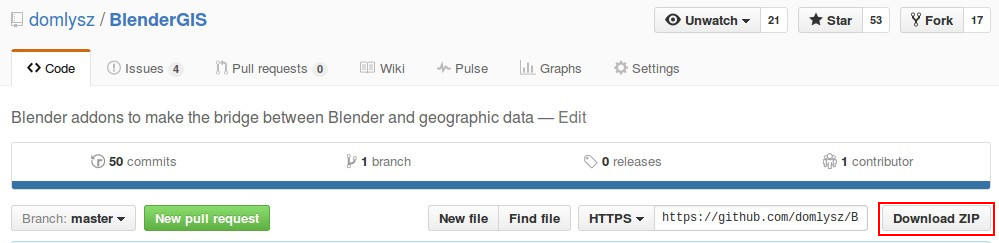
Then open Blender User Preferences and use Install from file option to install the addon from downloaded zip. Don’t forget to enable the addon and save settings.
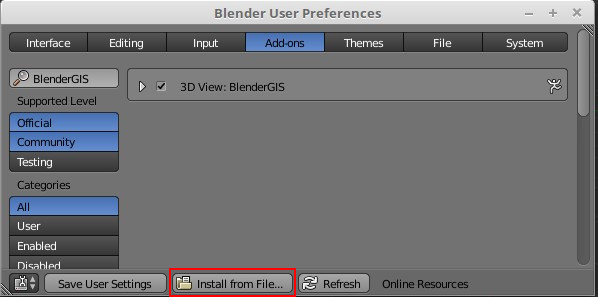
Usage
Import/export functions are available within the standard menu:

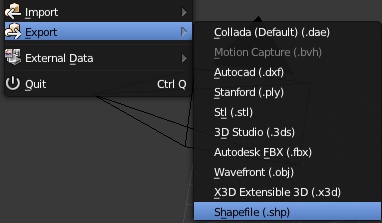
Others tools are available in the 3d view tool sheft, in a dedicaced tab named GIS:

- Preamble
- Web Geodata
- Import
- Export
- Camera
- Mesh
- Object
- Nodes
- Side notes :