-
Notifications
You must be signed in to change notification settings - Fork 2
Creating Powerups
Power-ups are objects that help the player throughout the game by giving them temporary help.

You can add a powerup by going to the 3D viewport's menu → Shatter → Create powerup. You can also use the keyboard shortcut Shift + Alt + C.

This will select which power-up this one will appear as. Some of the options require explaination:
These are power-ups that appear normally in Smash Hit.
- Ball Frenzy: Also called "infinite balls"
- Slow Motion: Also called "time slow"
- Nitro Balls: Also called "explosive balls"
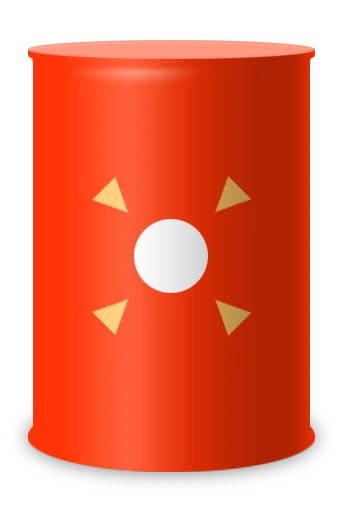
These power-ups were added to Blender Tools in order to support older versions of Smash Hit and not many still work; however, there are a few that still work - notably the barrel power-up, despite a messy sprite.
- Barrel: It still works and creates a large explosion which breaks the surrounding glass. This will show as a ball sprite with a white-to-transparent gradient, but you can fix this.
- Multi-ball: Does not work anymore. Old power up that would enable five-ball multiball
- Freebie: Does not work anymore. Old power up found in binary strings but no known usage
- Anti-gravity: Does not work anymore. Old power up that probably would have reversed gravity
- Shield: Does not work anymore. Old power up that probably would have protected the player
- Homing: Does not work anymore. Old power up that probably would have homed to obstacles
- Life: Does not work anymore. Old power up that gave the player a life
- Balls: Does not work anymore. Old power up that gave the player ten balls
The difficulty property allows setting the difficulty range for which the powerup will be visible when using mgSetDifficulty.
Copyright © 2020 — 2023 Blender Tools Documentation Contributours, Copyright © 2023 Shatter Documentation Contributours. Licenced under the Creative Commons Zero licence.