This repository has been archived by the owner on Jul 21, 2023. It is now read-only.
-
Notifications
You must be signed in to change notification settings - Fork 2
Creating Powerups
Northen edited this page May 1, 2023
·
3 revisions
Power-ups are objects that help the player throughout the game by giving them temporary help.

This will select which power-up this one will appear as. Some of the options require explaination:
These are power-ups that appear normally in Smash Hit.
- Ball Frenzy: Also called "infinite balls"
- Slow Motion: Also called "time slow"
- Nitro Balls: Also called "explosive balls"
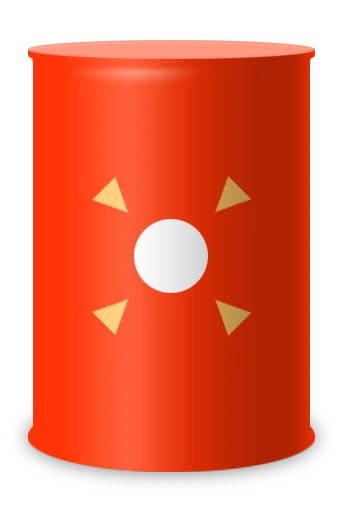
These power-ups were added to Blender Tools in order to support older versions of Smash Hit and not many still work; however, there are a few that still work - notably the barrel power-up, despite a messy sprite.
- Barrel: It still works and creates a large explosion which breaks the surrounding glass. This will show as a ball sprite with a white-to-transparent gradient, but you can fix this.
- Multi-ball: Does not work anymore. Old power up that would enable five-ball multiball
- Freebie: Does not work anymore. Old power up found in binary strings but no known usage
- Anti-gravity: Does not work anymore. Old power up that probably would have reversed gravity
- Shield: Does not work anymore. Old power up that probably would have protected the player
- Homing: Does not work anymore. Old power up that probably would have homed to obstacles
- Life: Does not work anymore. Old power up that gave the player a life
- Balls: Does not work anymore. Old power up that gave the player ten balls
Created by the Blender Tools Documentation Authors. Licenced under the Creative Commons Zero licence.