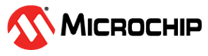-
Notifications
You must be signed in to change notification settings - Fork 21
Root Certificates
The WINC1500 module requires the Google root certificates to be loaded before it will be able to validate the endpoints properly. See the Google Root Certificates in the source tree.
You will need an update project set up per the WINC1500 Update Documentation
These certs have extracted from the official source: Google Root Certs
Because the official list of root certs is far too large to be loaded entirely only a subset of them have been provided here. These have been shown to work generally but if the examples fail to connect adding the socket option "SO_SSL_BYPASS_X509_VERIF" will skip the certificate chain verification. If the example connects then it confirms the root certificate is not loaded properly. Observing the diagnostic output of WINC module by connecting "UART DEBUG" to a uart will show which certificate failed to validate. See the WINC1500 Xplained Pro User Guide for more details on the uart diagnostic port.
These certificates will have to be copied to your WINC1500 firmware update project in the following path.
<winc_firmware_update_base><winc_firmware_update_project>\src\firmware\Tools\root_certificate_downloader\binary
The firmware loader may require removal of some existing certificates in order to make room for these additional certificates.