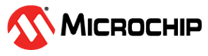-
Notifications
You must be signed in to change notification settings - Fork 21
Cryptoauth Xplained Configuration
Bryan Hunt edited this page Apr 13, 2018
·
1 revision
Included in the .\scripts folder is a utility to program blank evaluation devices. In order to program the device the WINC1500-XPRO can not be attached to the target.
- Remove the ATWINC1500-XPRO board from the target
- Attach the Target USB to the host PC
- Run the following command
>scripts\at_config.py
The resulting output should be:
Getting the Kit Type
AT88CK101STK Found
Getting the Device Info
Device type is 608
Getting the I2C Address
Current Address: B0
New Address: B0
Reading the Lock Status
Config Zone: Unlocked
Data Zone: Unlocked
Program Configuration
Programming ATECC608A Configuration
Success
Verifying Configuration
Success
Locking Configuration
Locked
Activating Configuration
Activated
Generating New Keys
Key 0 Success
Key 2 Success
Key 3 Success
Key 7 Success
Device Successfully Configured
- Extract the public key from the device using the following command
>scripts\at_pubkey.py