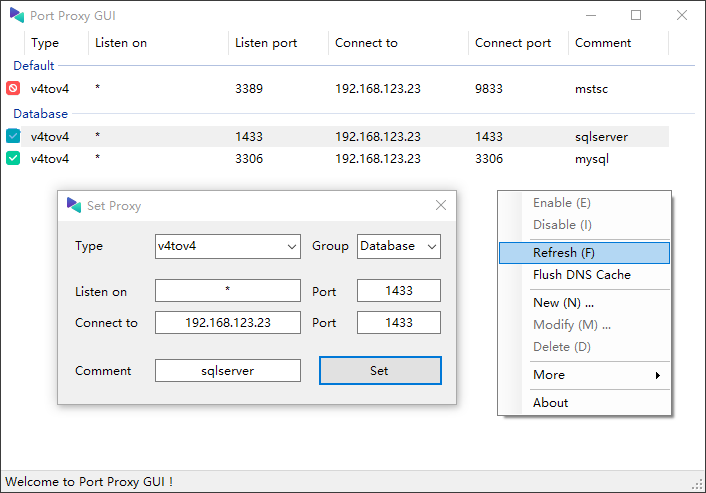A manager for netsh interface portproxy, which is to evaluate TCP/IP port redirect on windows.
Note
The software does not configure the firewall.
If necessary, manually configure the firewall.
| Target framework | Link |
|---|---|
 |
Download .NET 8.0 |
 |
Download .NET 6.0 |
| Icon | Denote |
|---|---|
| ✔️ | OS versions on which is installed by default. |
| ➕ | OS versions on which doesn't come installed but can be installed. |
| Target framework | Windows | Windows Server | Link |
|---|---|---|---|
 |
✔️ 8.1 + ➕ Vista + |
✔️ 2012 R2 + ➕ 2008 SP2 + |
Download |
 |
✔️ 7 + ➕ Vista |
✔️ 2008 R2 SP1 + ➕ 2003 + |
Download |
Note
If you're using Windows 8, Windows Server 2008 R2 SP1, or greater.
we recommend installing .NET Framework 3.5 through the control panel.
- v1.4.2
- Change the default font from
Microsoft Sans SerifArial.- This setting provides better compatibility on operating systems with fewer fonts.
- Change the default font from
- v1.4.1
- Add a status strip at the bottom of the window.
- Add a check of the IP Helper service status, if the service is not running, a prompt will be displayed on the bottom status bar.
- v1.4.0
- Command line calls have been removed to provide better performance.
- New Feature Added: Remember Window/Column Size.
- New Feature Added: Flush DNS Cache.
- New Feature Added: Support import and export configuration database.
- v1.3.1 - v1.3.2
- Fix program crash caused by wrong rules.
- v1.3.0
- Update display, provide comments and grouping.
- Fix the problem that the window size is not the same in different runtimes.
The configuration file will be generated at:
[MyDocuments]\PortProxyGUI\config.db
The configuration database will be migrated automatically if the newer version software is used.