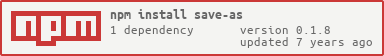This plugin relies heavily on dom-to-image library (see details on browser support there) and also uses save-as (provides ES6 version of FileSaver.js window.saveAs functionality).
Initial plugin skeleton is based on grafana plugin template for developing plugins for Grafana with Webpack.
- This plugin does not use server-side rendering - everything is done in clients' browser
- Add a single instance of this panel to dashboard
- Use Ctrl-RightClick on a panel of your choice to open screenshot dialog
- Select screenshot source (Panel is default).
- Select screenshot format (PNG is default).
- File format option takes screenshot and opens standard browser file saving dialog (always in PNG format)
- Add optional text note, screenshot time and dashboard time range to screenshot if needed (you can edit/add text notes any time later.)
- Press submit button to complete.
- Taken screenshot will be added to this panel unless File was selected.
If non-zero Max entries is set in panel options the number of screenshots in panel will be limited to this number. After this limit is reached the older screenshot will be deleted on a FIFO basis.
- There should be only one instance of screenshot panel per dashboard
- If Dashboard is selected as screenshot source result will include this panel too. So, it's best to empty it before action.
- If screenshot panel is not shown (row is collapsed) Ctrl-RightClick binding is disabled.
- All screenshots in panel are lost when this panel is hidden or when you switch to another dashboard.
- By default Grafana panels don't allow user to select text with mouse. Enable selection tweak panel option when enabled tries to fix it and make text selection working in all grafana panels on current dashboard. This tweek is experimental and turned off by default.
npm install
npm run build
While this plugin is not in offical Grafana plugins repository it has to be installed manually:
- Download plugin
- Unzip to folder
- Create /var/lib/grafana/plugins/yuyutime-screenshot-panel directory and put all files
- Copy all files from plugins' dist/ folder to /var/lib/grafana/plugins/yuyutime-screenshot-panel
- Restart grafana-server