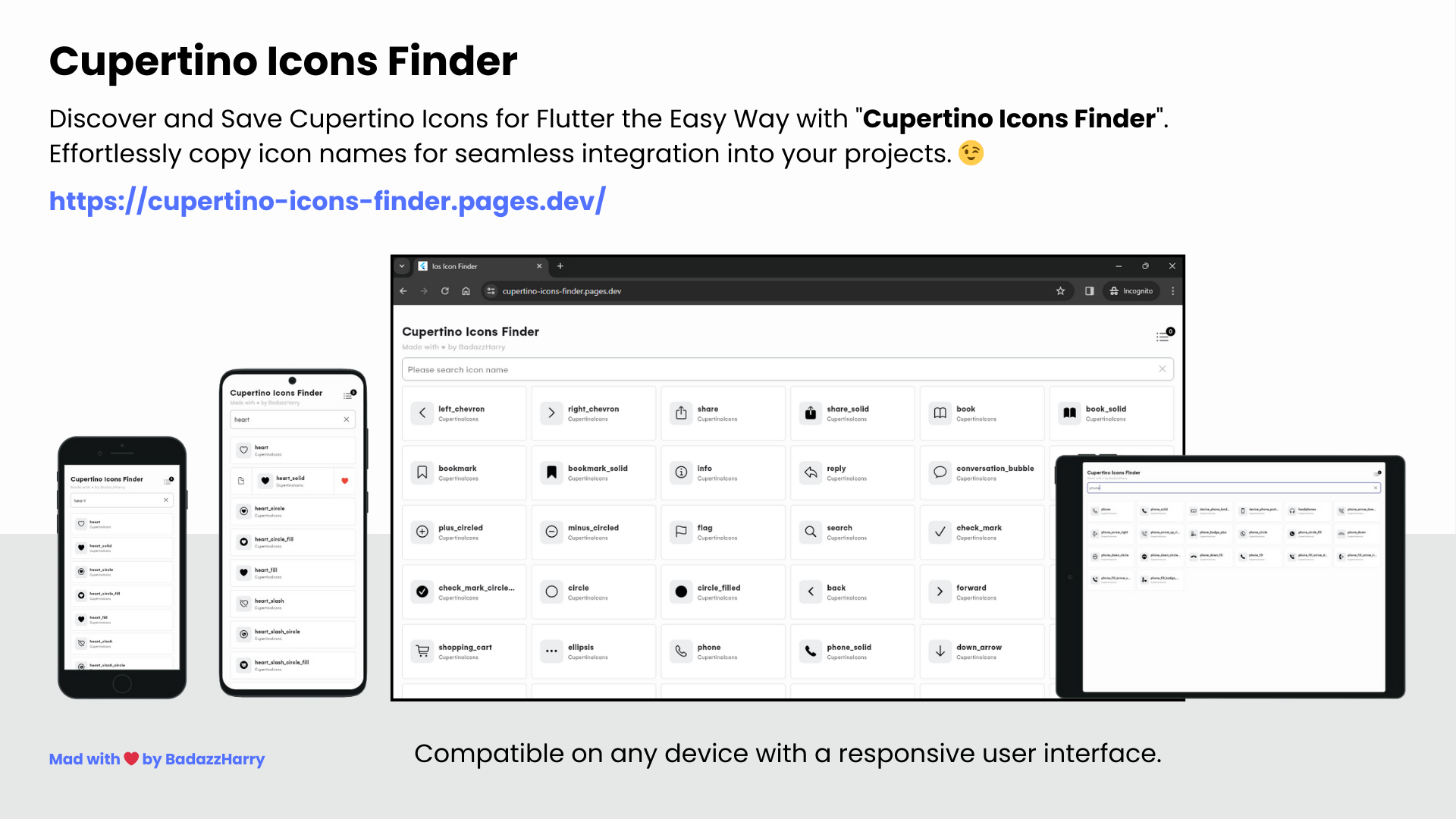Your Ultimate Tool for Exploring CupertinoIcons
-
Search Functionality: Easily browse CupertinoIcons using powerful search feature. Simply enter keywords or phrases related to the icon you're looking for, and instantly find relevant results, saving you time and effort.
-
Favorite Icons: Build your own custom library of favorite icons for quick reference. With the ability to mark icons as favorites, you can easily revisit and reuse your preferred icons across different projects, enhancing consistency and efficiency in your workflow.
-
Copy Icon Name: Simplify the process of integrating icons into your Flutter code by copying their names directly from the app. With just a click or tap, effortlessly retrieve the exact icon names and paste them into your Flutter projects, eliminating the need for manual typing and reducing the likelihood of errors.
-
Cross-Platform Compatibility: As a progressive web app, CupertinoIcons Finder is accessible across various devices and platforms, including desktops, laptops, tablets, and mobile phones. Enjoy seamless navigation and functionality regardless of your preferred device or operating system.
These are the main packages used in the app:
See the pubspec.yaml file for the complete list.