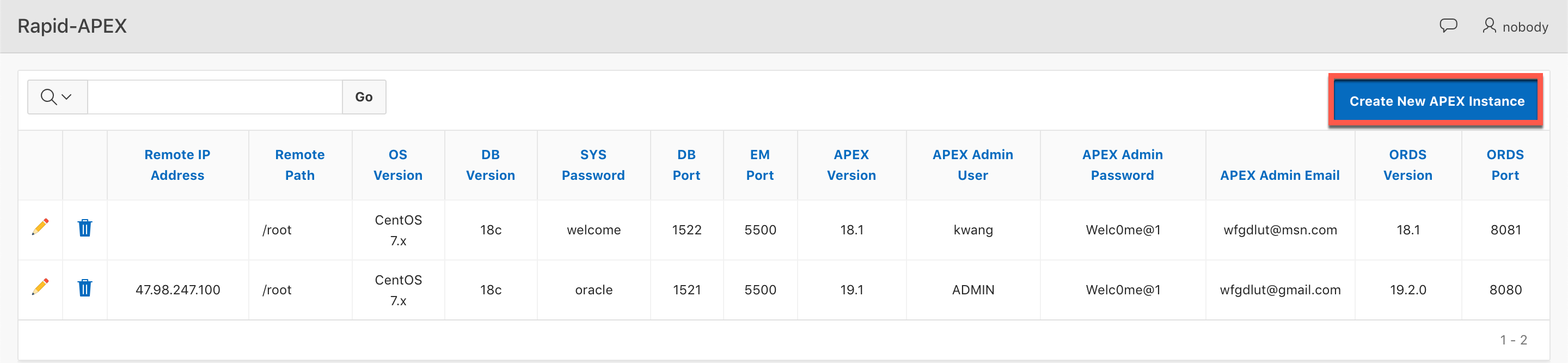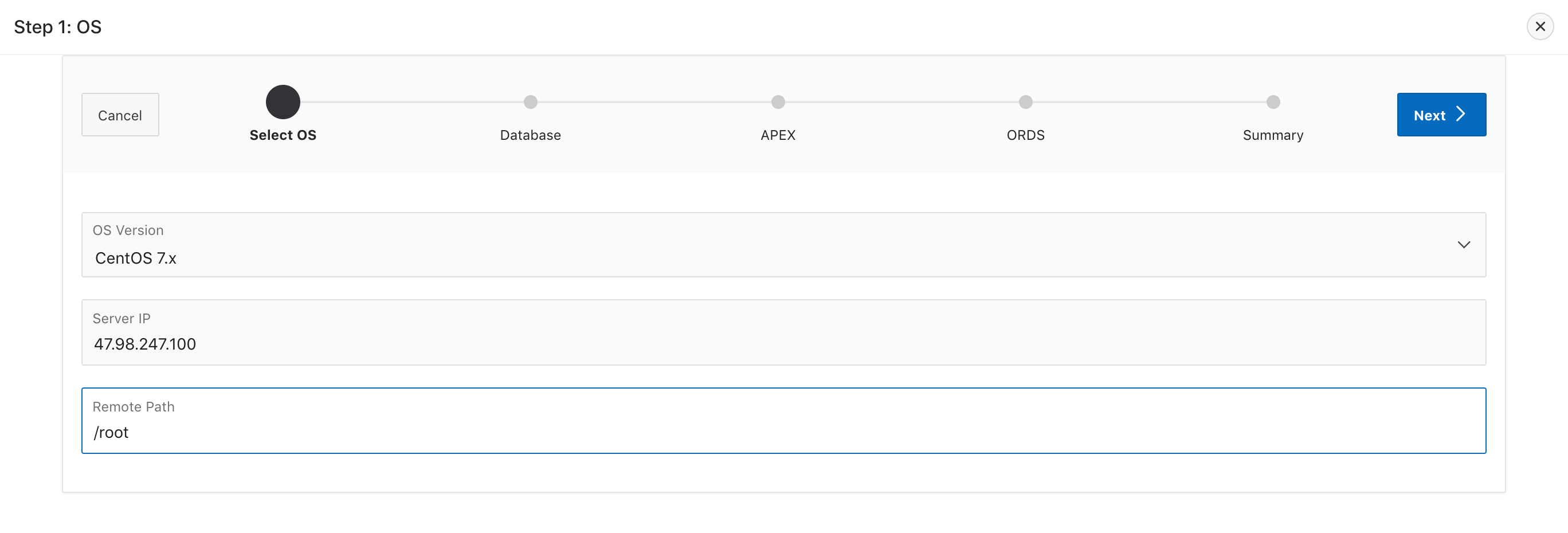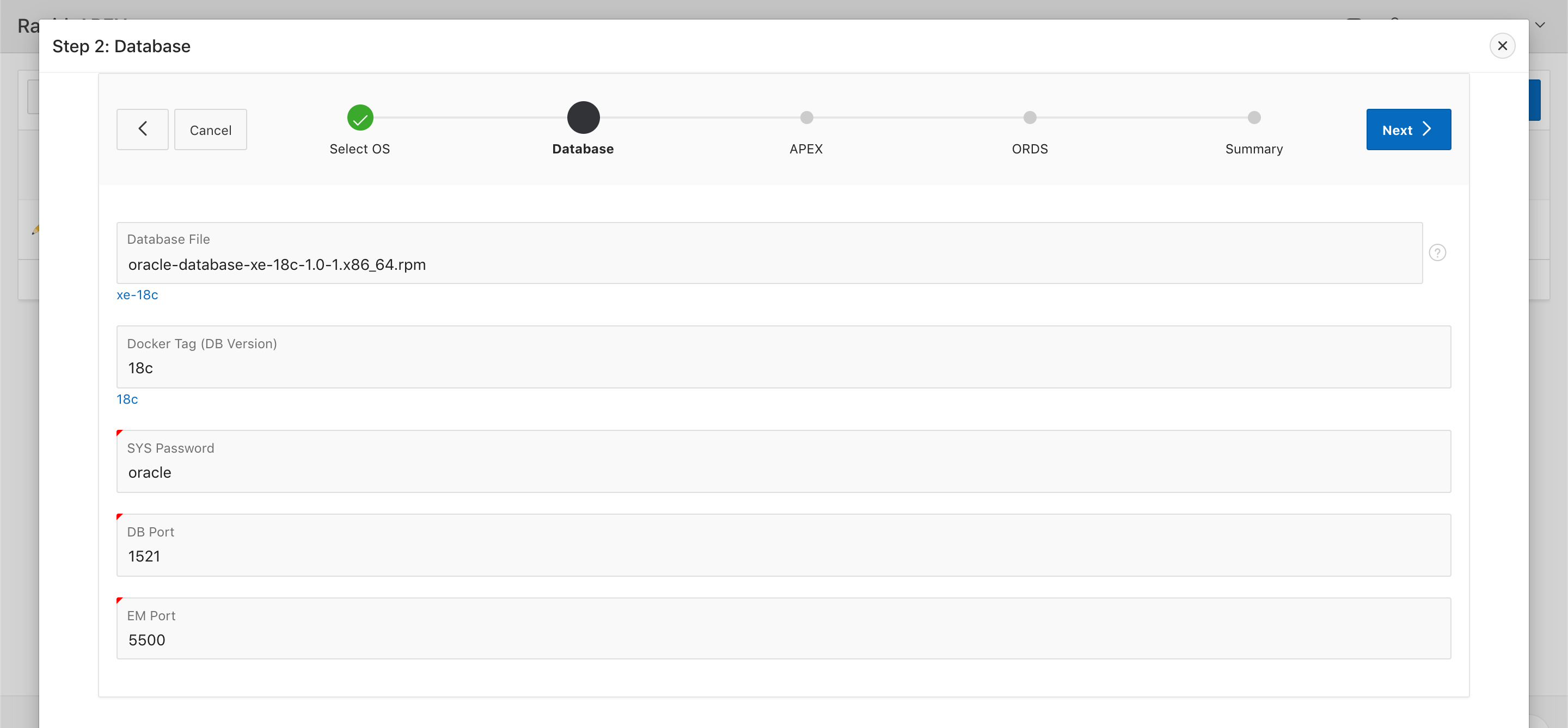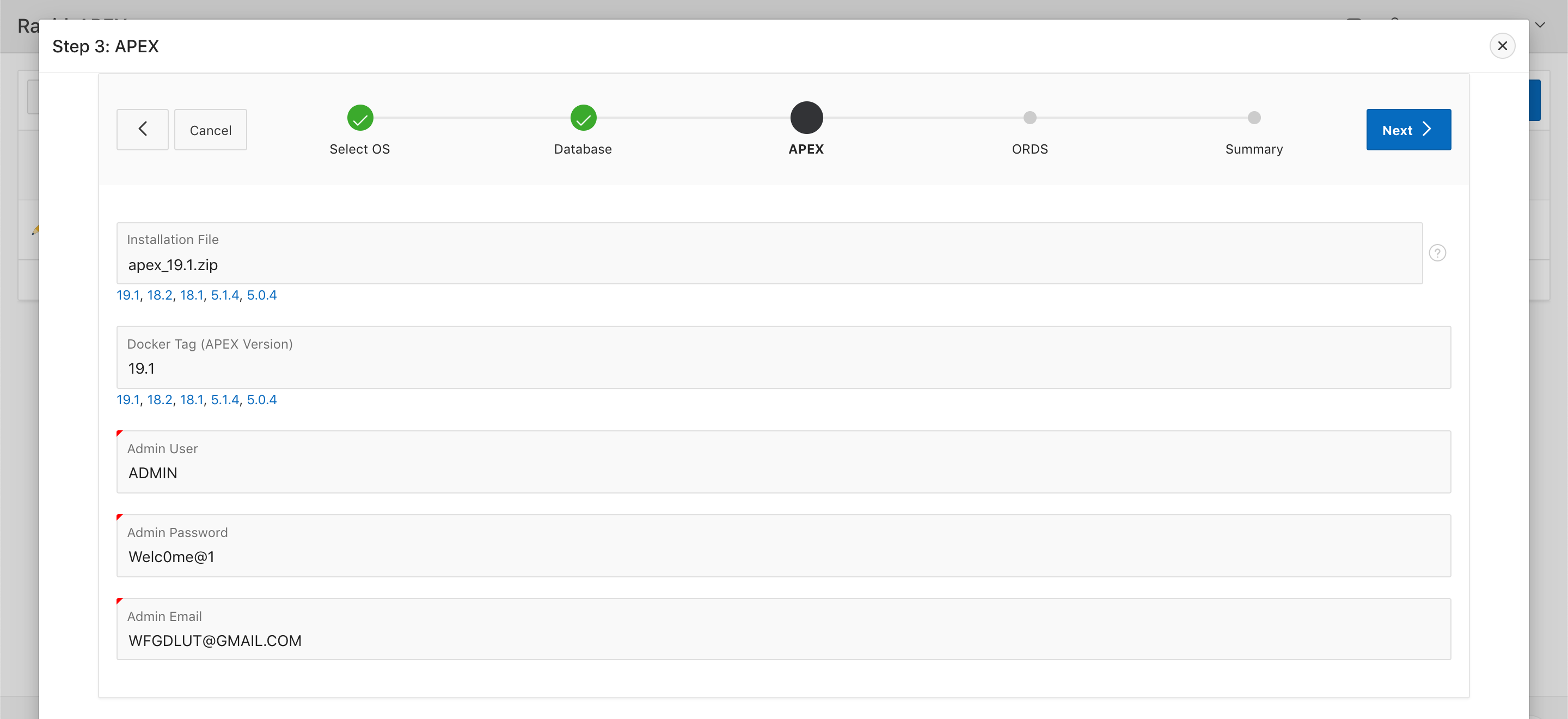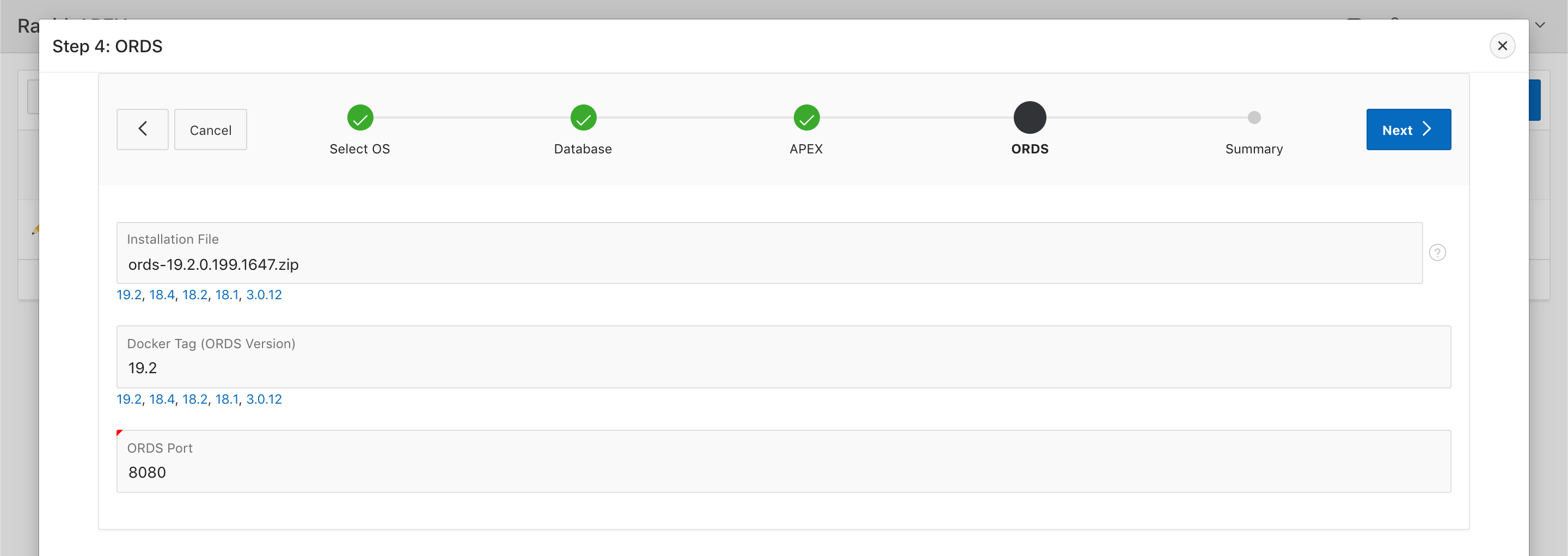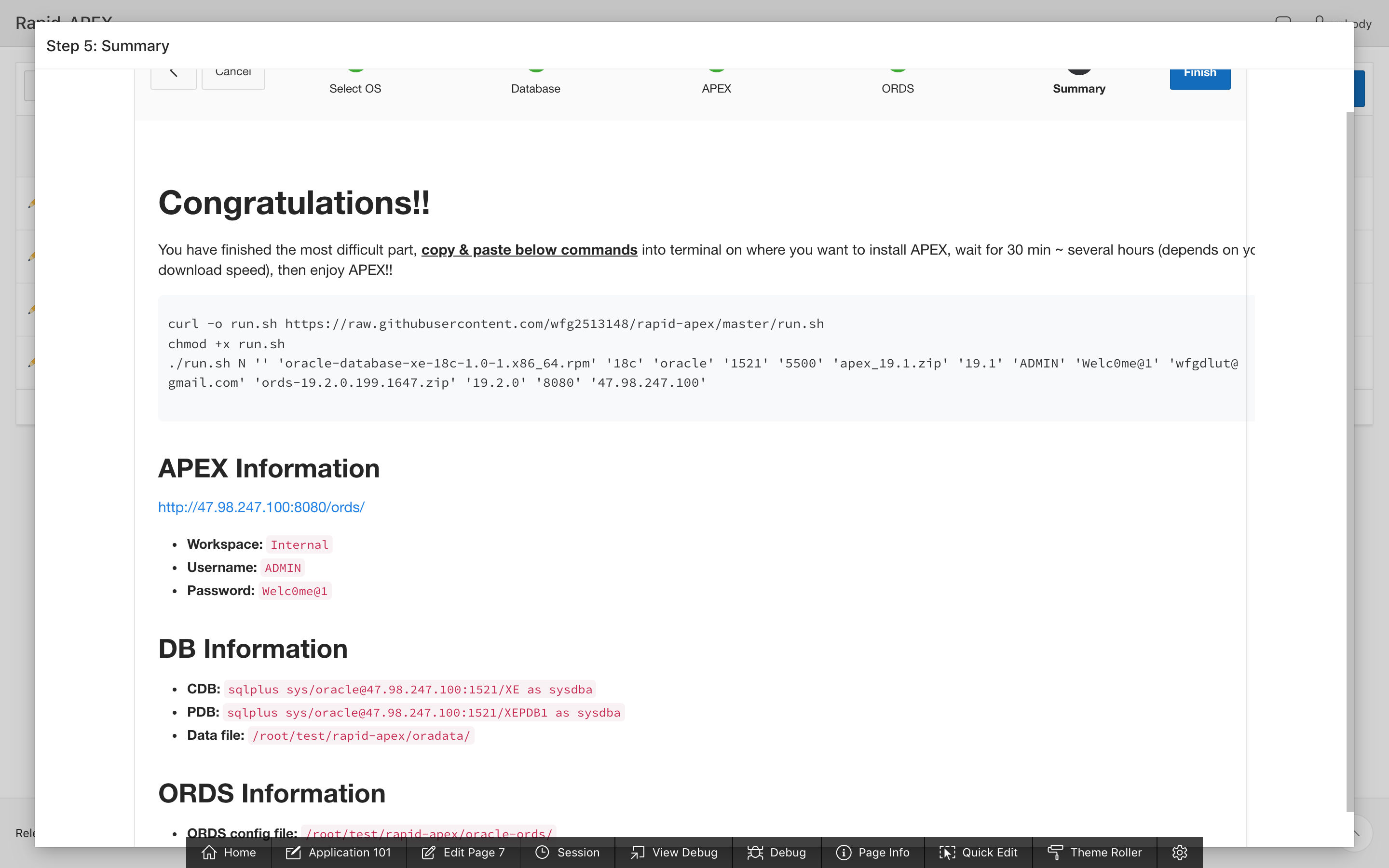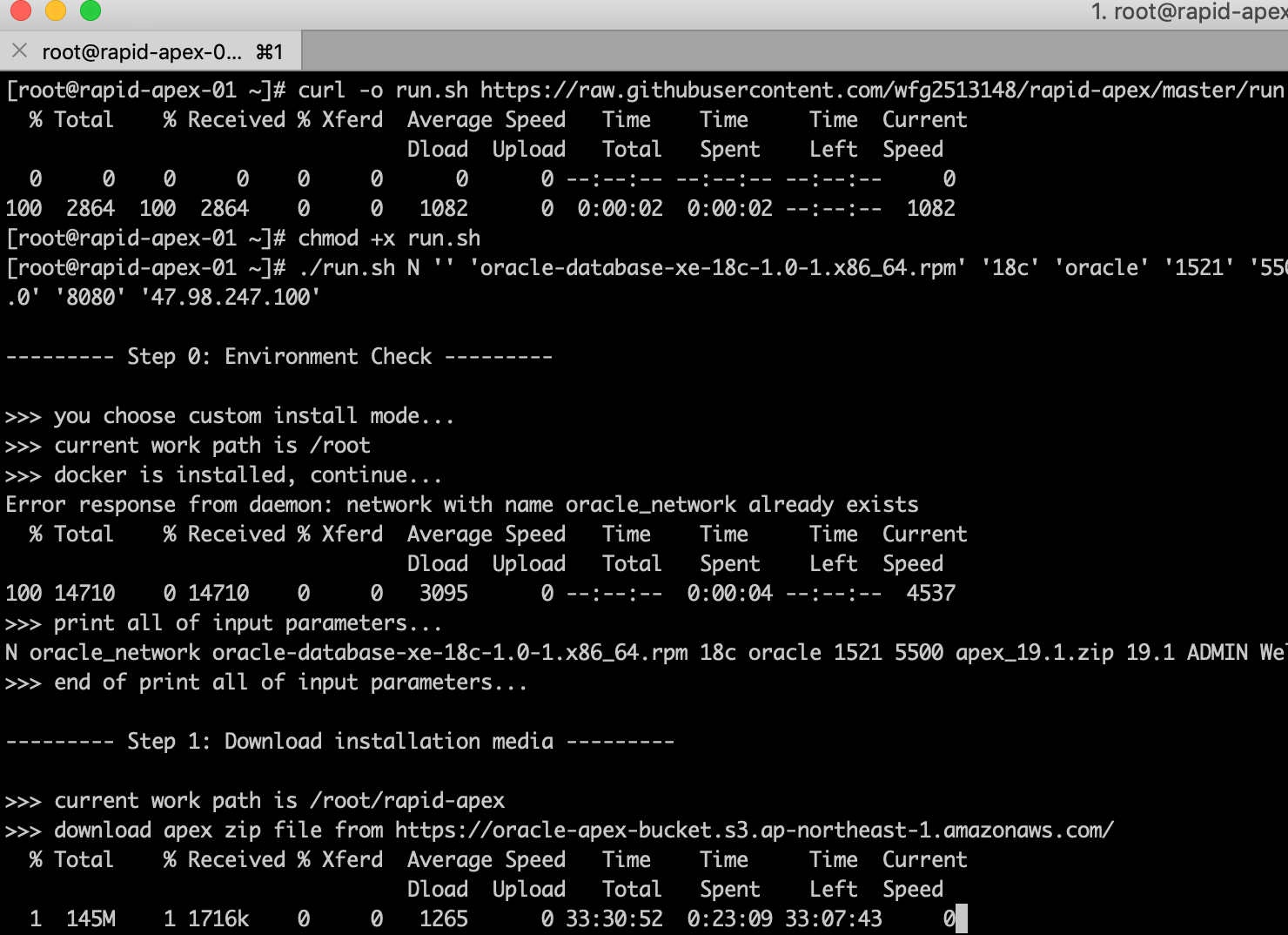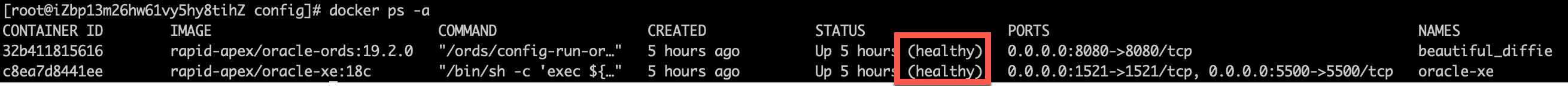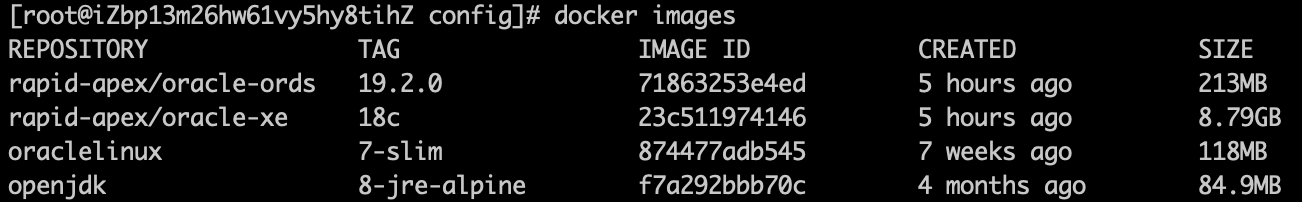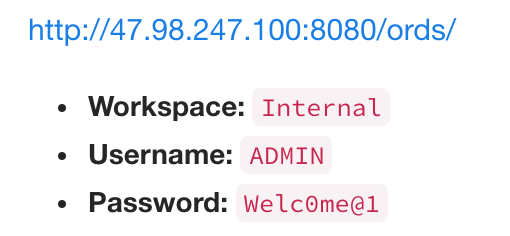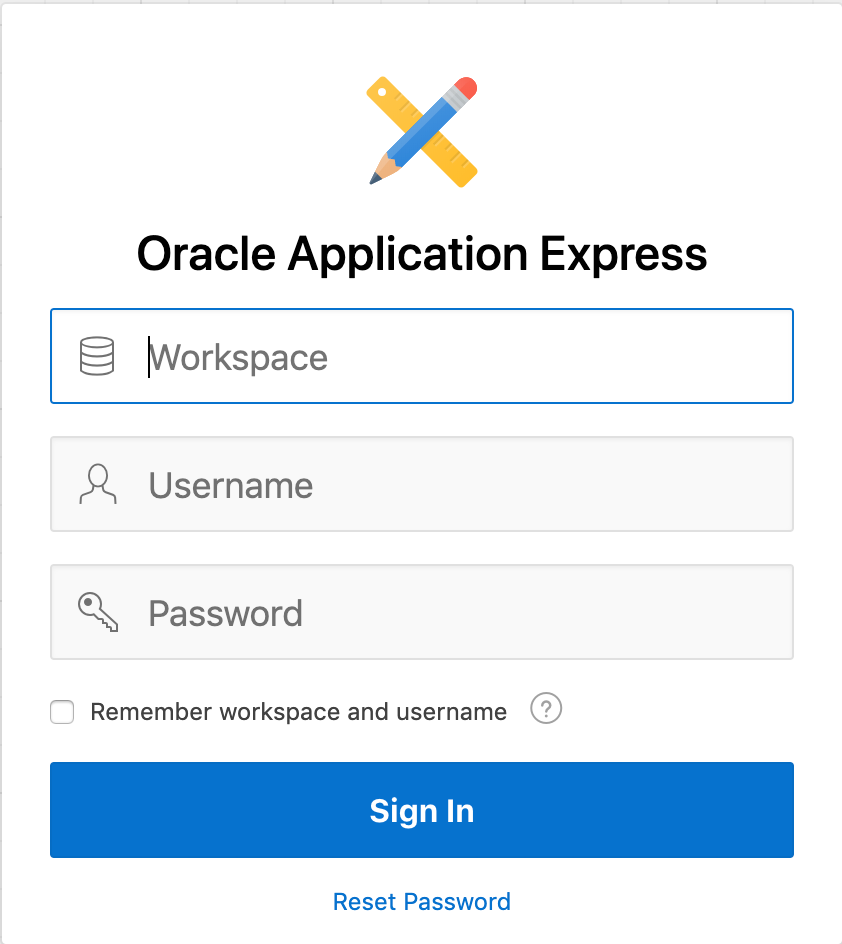Rapid-APEX is a tool taht allow you to quickly deploy a test environment of Oracle database, APEX and ORDS in docker. It will be very useful specially when you need a testing APEX environment but different product versions.
Supported Product List:
- Oracle Database: XE 18c
- Oracle APEX: 19.2, 19.1, 18.2, 18.1, 5.1.4, 5.0.4
- Oracle ORDS: 19.2, 18.4, 18.2, 18.1, 3.0.12
https://apex.oracle.com/pls/apex/f?p=75079:RAPID-APEX
Click "Generate New APEX Instance" button
In the popup dialog, input your remote machine IP address, installation path and OS version
Complete database information collection.
Currently Oracle Database XE 18c is supported only.
Three download options are acceptable:
- quick selection: this will download installation file from default online storage
AWS S3 (East Asia);- Provide valid full download url address: provide such format if you have, "
https://mybucket.s3.ap-northeast-1.amazonaws.com/oracle-database-xe-18c-1.0-1.x86_64.rpm"- Provide valid full path which you have already downloaded: such as "
/root/oracle-database-xe-18c-1.0-1.x86_64.rpm"
Now you have finished the most difficult part, what you need to do in next step is:
- copy generated commands,
- paste it into a terminal window,
- enter "return" key to trigger installation process; Of course you can click "Finish" button on the right top of page to save your configuration.
Copy above generated commands and paste to terminal window of your remote server.
The installation process may take 30 minites or several hours since it will download installation media from my AWS S3 bucket (East Asia), build docker images of database & ORDS and startup them automatically. You can get a cup of coffie and walk around, if everything goes right, finally you will come to below screen.
Two docker containers will be running and both of them should be 'healthy'.
docker ps -a
You will get four docker images.
docker images
Now you can test if your new APEX is ready for you. Access the APEX admin url and test it. In my case, it will be similar as below:
In my above example, the connection string likes as below:
- CDB:
sqlplus sys/[email protected]:1521/XE as sysdba - PDB:
sqlplus sys/[email protected]:1521/XEPDB1 as sysdba
sqlplus sys/oracle@YOUR_REMOTE_SERVER_IP:YOUR_DB_PORT/XE as sysdba
sqlplus sys/oracle@YOUR_REMOTE_SERVER_IP:YOUR_DB_PORT/XEPDB1 as sysdba
- DB Data File:
/root/rapid-apex/oradata/ - ORDS config file:
/root/rapid-apex/oracle-ords/
Now you are free from APEX installation and are able to quickly deploy a test environment with different version of APEX/ORDS. If you like this, just star me!! https://github.com/wfg2513148/rapid-apex