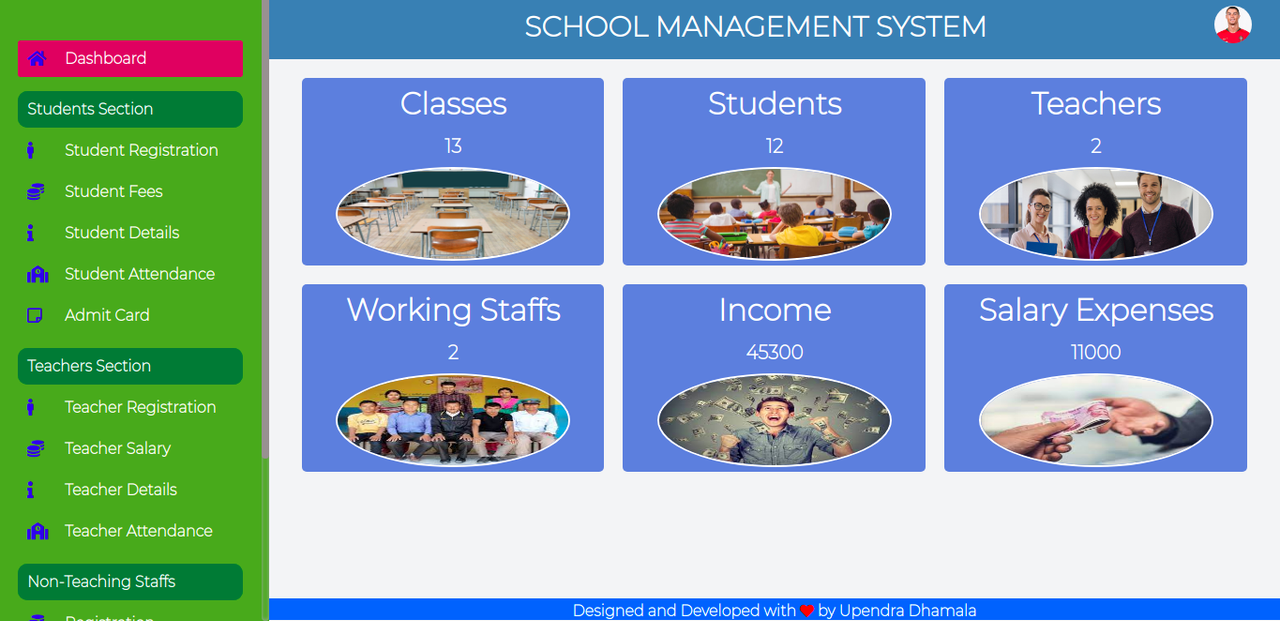This is a MERN stack website which can be used for managing the school. It has almost all features and few are in development phase.
Please give this repo a star if this project helped you in any way. This will mean a lot to me and motivate me more to bring this type of project. (Live url does not work as of now due to heroku removing free services)
https://manageschool1.herokuapp.com/
Login email="[email protected]"
Login password="adminpassword1"Clone the repo
git clone https://github.com/upendradhamala/School-Management-System.gitGo to the root folder and install the backend dependencies by using the command-
npm installGo to the frontend folder by command cd frontend and then install frontend dependecies using the command-
npm installCreate a .env file in the root and add the following. You can see .env.example for format.
NODE_ENV=development
PORT=5000
MONGO_URI="Your mongo uri"
JWT_SECRET="Anything you like"
CLOUDINARY_URL ="your cloudinary url"
CLOUDINARY_UPLOAD_PRESET = "your cloudinary preset "Create a .env file in the frontend folder and add the following. You can see .env.example for format.
REACT_APP_CLOUD_NAME="Your value"
REACT_APP_CLOUD_PRESET="Your value"Go to the root folder and at first seed the database through command
npm run data:importAfter seed is successful run following command to run both backend and frontend concurrently
npm run dev