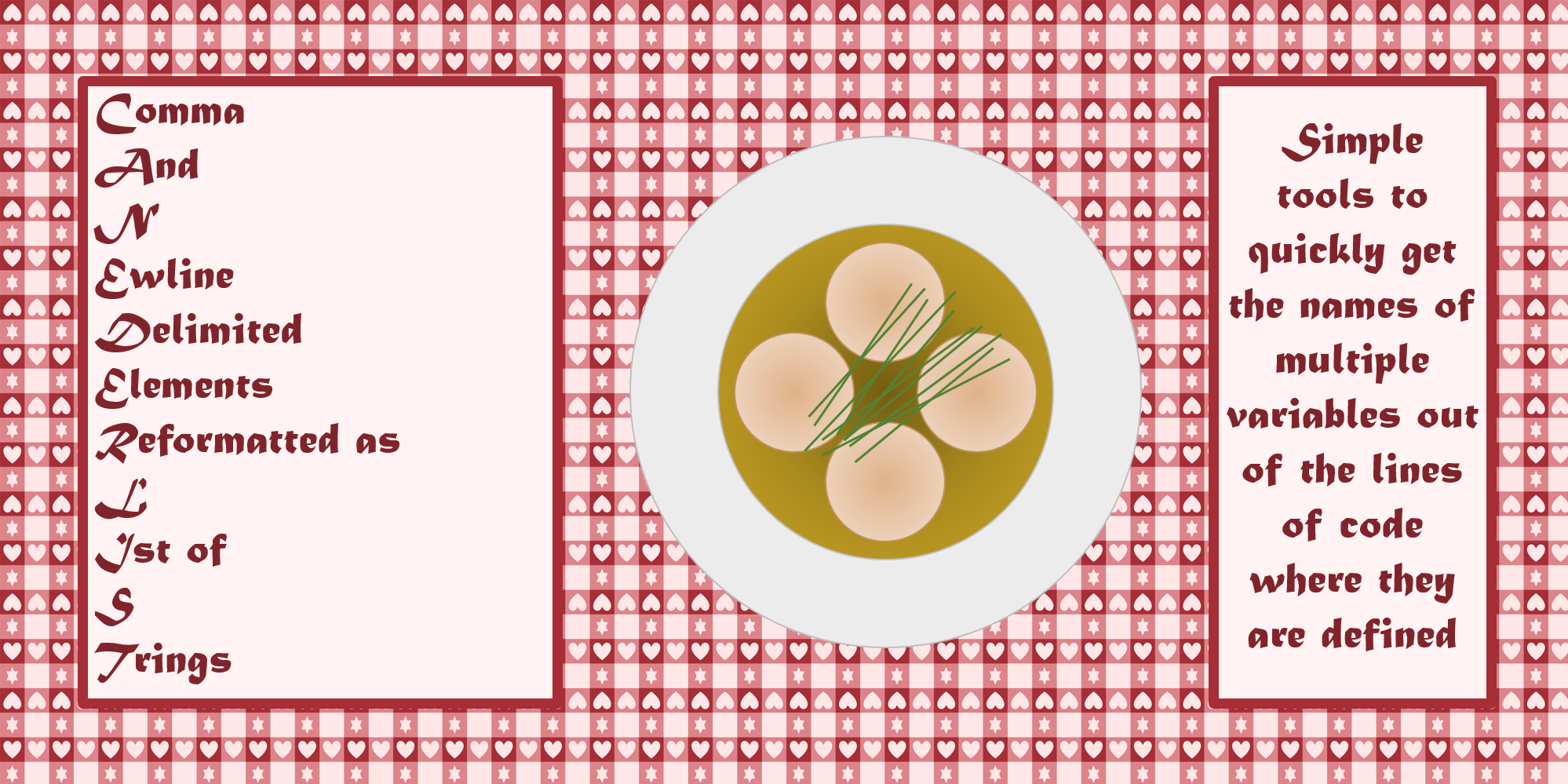Stop labelling variables by enclosing every one of them in quotes.
Get your hands dirty with a big copypaste just once.
Canederli is a simple python package containing only the function canederlist
i.e.
Comma
And
NEwline
Delimited
Elements
Reformatted as
LIst of
STrings
which reformats a multiline string containing words separated by commas into a list of those words stringified.
This is useful when our code has a hardcoded list of variables and we want to quickly get a list of their names as strings:
Instead of copypasting the list of variables and manually adding quotes around each variable,
we can copy the list of variables and paste it as the first input parameter of canederlist, enclosed in triple quotes (""").
You want to get
labels = ["var1", "var2", ..., "var100"]
out of
some_function( var1,
var2,
...,
var100
)
Instead of copypasting the snippet
var1,
var2,
...,
var100
and manually adding quotes around each variable,
you can copy the snippet and paste it as input of canederlist, enclosed in triple quotes:
from canederli import canederlist
labels = canederlist("""var1,
var2,
...,
var100
""")
print(labels)
["var1", "var2", ..., "var100"]
The list of variables (i.e. not the variable containing the list, the hardcoded list of variables) must be copied and pasted as argument of canederlist(), enclosed in triple quotes (""").
The function canederlist will remove
- multiple spaces (double or more, but not single spaces)
- newline characters
- triple points
... - round
()and square[]parentheses (if selected in the input) - single spaces (if selected in the input)
and split the remaining elements separated by commas into a list of strings.
Get the list of the names of a list of variables.
from canederli import canederlist
var_1 = 42
var_2 = "Hello, world!"
var_3 = 3.14
var_4 = [1, 2, 3]
var_5 = {"name": "Mario", "age": 30}
var_6 = True
var_7 = (10, 20, 30)
var_8 = None
var_9 = 5.67
var_10 = "Python is fantastic!"
var_11 = [5, 10, 15]
var_12 = {"language": "Python", "level": "advanced"}
var_13 = False
var_14 = (1.5, 2.5, 3.5)
var_15 = "OpenAI is doing great things!"
var_16 = 12345
var_17 = "This is a test."
var_18 = [True, False]
var_19 = {"color": "blue", "shape": "circle"}
var_20 = 7.89
var_21 = ["a", "b", "c"]
var_22 = (100, 200, 300)
var_23 = 987654321
var_24 = "This is another string."
var_25 = {"animal": "cat", "age": 5}
var_26 = None
var_27 = 2.71828
var_28 = [7, 14, 21]
var_29 = "Python makes everything simpler!"
var_30 = ("x", "y", "z")
var_31 = True
var_32 = {"name": "Alice", "city": "Rome"}
var_33 = 4.567
var_34 = 111
var_35 = "I'm learning a lot with OpenAI!"
var_36 = [3.5, 7.2, 10.9]
var_37 = ("pen", "pencil", "eraser")
var_38 = False
var_39 = {"fruit": "apple", "color": "red"}
var_40 = 9.81
var_41 = ["alpha", "beta", "gamma"]
var_42 = (42, 84, 126)
var_43 = 55555
var_44 = "This sentence has five words."
var_45 = {"instrument": "guitar", "type": "acoustic"}
var_46 = None
var_47 = 3.14159
var_48 = [2, 4, 6]
var_49 = "Python is powerful and efficient!"
var_50 = ("one", "two", "three")
var_51 = True
var_52 = {"name": "Luca", "language": "Italian"}
var_53 = 2.345
var_54 = 987
var_55 = "OpenAI is changing the game!"
var_56 = [1.1, 2.2, 3.3]
var_57 = ("a", "b", "c")
var_58 = False
var_59 = {"element": "gold", "atomic number": 79}
var_60 = 6.626e-34
var_61 = ["plane", "train", "car"]
var_62 = (50, 100, 150)
var_63 = 777777
var_64 = "Knowledge is power."
var_65 = {"profession": "doctor", "specialty": "surgery"}
var_66 = None
var_67 = 9.12345
var_68 = [8, 16, 24]
var_69 = "GPT-3.5 is amazing!"
var_70 = ("one", "two", "three")
var_71 = True
var_72 = {"name": "Laura", "age": 25}
var_73 = 1.2345
var_74 = 654
var_75 = "Python opens new possibilities!"
var_76 = [4.4, 5.5, 6.6]
var_77 = ("A", "B", "C")
var_78 = False
var_79 = {"color": "green", "plant": "tree"}
var_80 = 299792458
var_81 = ["Monday", "Tuesday", "Wednesday"]
var_82 = (70, 140, 210)
var_83 = 333333
var_84 = "This is just an example."
var_85 = {"instrument": "piano", "type": "digital"}
var_86 = None
var_87 = 7.77777
var_88 = [6, 12, 18]
var_89 = "Python makes everything more interesting!"
var_90 = ("A", "B", "C")
var_91 = True
var_92 = {"name": "Mark", "language": "Spanish"}
var_93 = 8.765
var_94 = 123
var_95 = "OpenAI is transforming technologies!"
var_96 = [7.7, 8.8, 9.9]
var_97 = ("one", "two", "three")
var_98 = False
var_99 = {"city": "Paris", "country": "France"}
var_100 = 42.195
print(canederlist(""" var_78,
var_79,
var_80,
var_81,
var_82,
var_83,
var_84,
var_85,
var_86,
var_87,
var_88,
var_89,
var_90,
var_91,
var_92,
var_93,
var_94
"""))
print([
var_78,
var_79,
var_80,
var_81,
var_82,
var_83,
var_84,
var_85,
var_86,
var_87,
var_88,
var_89,
var_90,
var_91,
var_92,
var_93,
var_94
])
['var_78', 'var_79', 'var_80', 'var_81', 'var_82', 'var_83', 'var_84', 'var_85', 'var_86', 'var_87', 'var_88', 'var_89', 'var_90', 'var_91', 'var_92', 'var_93', 'var_94']
[False, {'color': 'green', 'plant': 'tree'}, 299792458, ['Monday', 'Tuesday', 'Wednesday'], (70, 140, 210), 333333, 'This is just an example.', {'instrument': 'piano', 'type': 'digital'}, None, 7.77777, [6, 12, 18], 'Python makes everything more interesting!', ('A', 'B', 'C'), True, {'name': 'Mark', 'language': 'Spanish'}, 8.765, 123]
Reformat a list of variables as a dictionary having the variables as values and the names of the variables as keys.
from canederli import canederlist
var_1 = 42
var_2 = "Hello, world!"
var_3 = 3.14
var_4 = [1, 2, 3]
var_5 = {"name": "Mario", "age": 30}
var_6 = True
var_7 = (10, 20, 30)
var_8 = None
var_9 = 5.67
var_10 = "Python is fantastic!"
var_11 = [5, 10, 15]
var_12 = {"language": "Python", "level": "advanced"}
var_13 = False
var_14 = (1.5, 2.5, 3.5)
var_15 = "OpenAI is doing great things!"
var_16 = 12345
var_17 = "This is a test."
var_18 = [True, False]
var_19 = {"color": "blue", "shape": "circle"}
var_20 = 7.89
var_21 = ["a", "b", "c"]
var_22 = (100, 200, 300)
var_23 = 987654321
var_24 = "This is another string."
var_25 = {"animal": "cat", "age": 5}
var_26 = None
var_27 = 2.71828
var_28 = [7, 14, 21]
var_29 = "Python makes everything simpler!"
var_30 = ("x", "y", "z")
var_31 = True
var_32 = {"name": "Alice", "city": "Rome"}
var_33 = 4.567
var_34 = 111
var_35 = "I'm learning a lot with OpenAI!"
var_36 = [3.5, 7.2, 10.9]
var_37 = ("pen", "pencil", "eraser")
var_38 = False
var_39 = {"fruit": "apple", "color": "red"}
var_40 = 9.81
var_41 = ["alpha", "beta", "gamma"]
var_42 = (42, 84, 126)
var_43 = 55555
var_44 = "This sentence has five words."
var_45 = {"instrument": "guitar", "type": "acoustic"}
var_46 = None
var_47 = 3.14159
var_48 = [2, 4, 6]
var_49 = "Python is powerful and efficient!"
var_50 = ("one", "two", "three")
var_51 = True
var_52 = {"name": "Luca", "language": "Italian"}
var_53 = 2.345
var_54 = 987
var_55 = "OpenAI is changing the game!"
var_56 = [1.1, 2.2, 3.3]
var_57 = ("a", "b", "c")
var_58 = False
var_59 = {"element": "gold", "atomic number": 79}
var_60 = 6.626e-34
var_61 = ["plane", "train", "car"]
var_62 = (50, 100, 150)
var_63 = 777777
var_64 = "Knowledge is power."
var_65 = {"profession": "doctor", "specialty": "surgery"}
var_66 = None
var_67 = 9.12345
var_68 = [8, 16, 24]
var_69 = "GPT-3.5 is amazing!"
var_70 = ("one", "two", "three")
var_71 = True
var_72 = {"name": "Laura", "age": 25}
var_73 = 1.2345
var_74 = 654
var_75 = "Python opens new possibilities!"
var_76 = [4.4, 5.5, 6.6]
var_77 = ("A", "B", "C")
var_78 = False
var_79 = {"color": "green", "plant": "tree"}
var_80 = 299792458
var_81 = ["Monday", "Tuesday", "Wednesday"]
var_82 = (70, 140, 210)
var_83 = 333333
var_84 = "This is just an example."
var_85 = {"instrument": "piano", "type": "digital"}
var_86 = None
var_87 = 7.77777
var_88 = [6, 12, 18]
var_89 = "Python makes everything more interesting!"
var_90 = ("A", "B", "C")
var_91 = True
var_92 = {"name": "Mark", "language": "Spanish"}
var_93 = 8.765
var_94 = 123
var_95 = "OpenAI is transforming technologies!"
var_96 = [7.7, 8.8, 9.9]
var_97 = ("one", "two", "three")
var_98 = False
var_99 = {"city": "Paris", "country": "France"}
var_100 = 42.195
labels = canederlist(""" var_78,
var_79,
var_80,
var_81,
var_82,
var_83,
var_84,
var_85,
var_86,
var_87,
var_88,
var_89,
var_90,
var_91,
var_92,
var_93,
var_94
""")
variables = [
var_78,
var_79,
var_80,
var_81,
var_82,
var_83,
var_84,
var_85,
var_86,
var_87,
var_88,
var_89,
var_90,
var_91,
var_92,
var_93,
var_94
]
key_value_pairs = zip(labels, variables)
my_dict = dict(key_value_pairs)
print(my_dict)
{
'var_78': False,
'var_79': {'color': 'green', 'plant': 'tree'}, 'var_80': 299792458,
'var_81': ['Monday', 'Tuesday', 'Wednesday'],
'var_82': (70, 140, 210),
'var_83': 333333,
'var_84': 'This is just an example.',
'var_85': {'instrument': 'piano', 'type': 'digital'},
'var_86': None,
'var_87': 7.77777,
'var_88': [6, 12, 18],
'var_89': 'Python makes everything more interesting!',
'var_90': ('A', 'B', 'C'),
'var_91': True,
'var_92': {'name': 'Mark', 'language': 'Spanish'},
'var_93': 8.765,
'var_94': 123
}