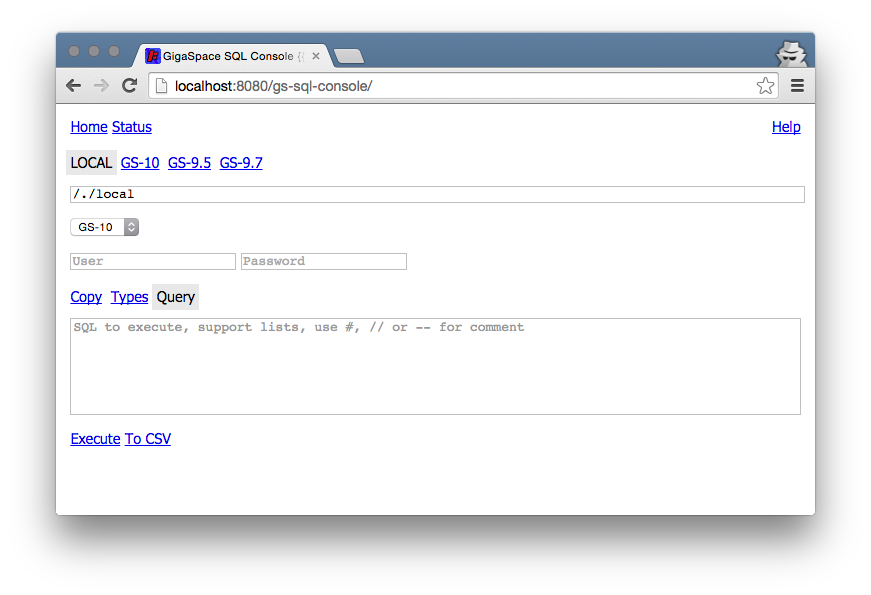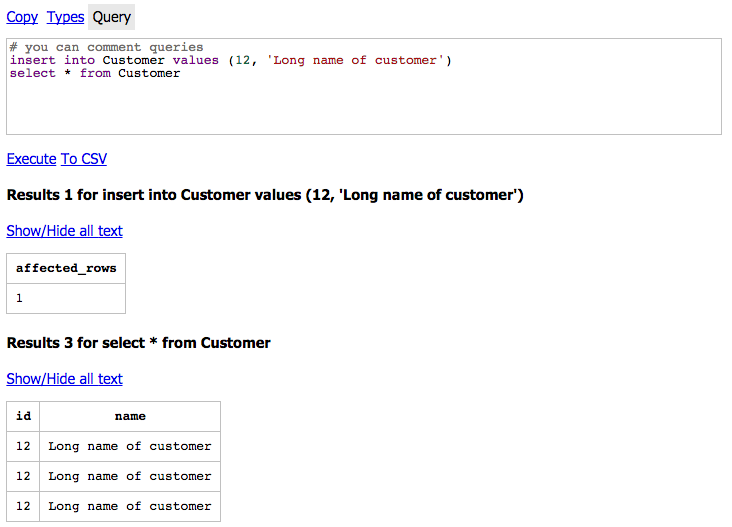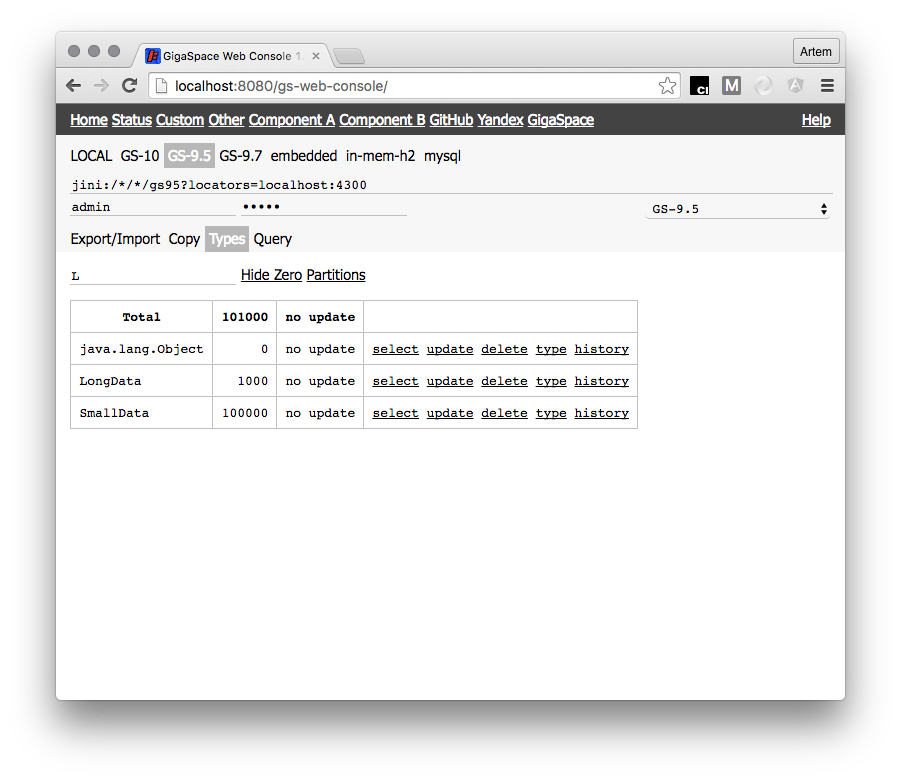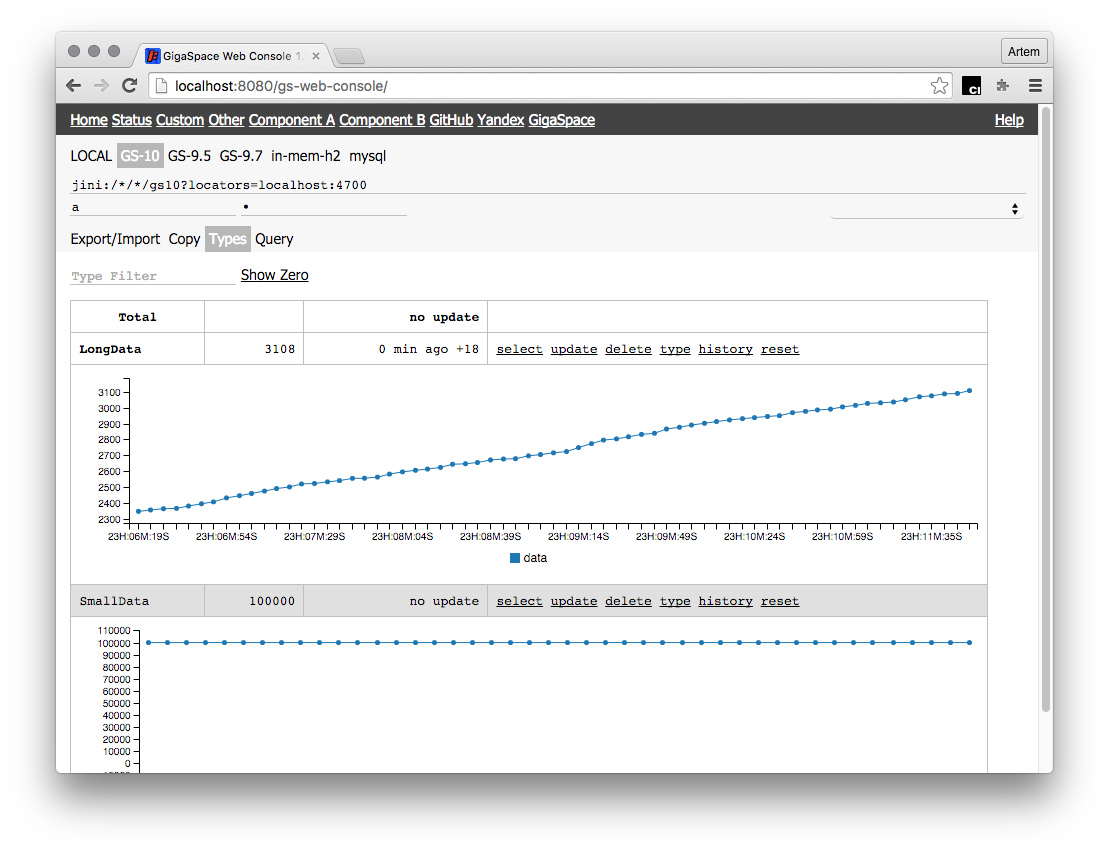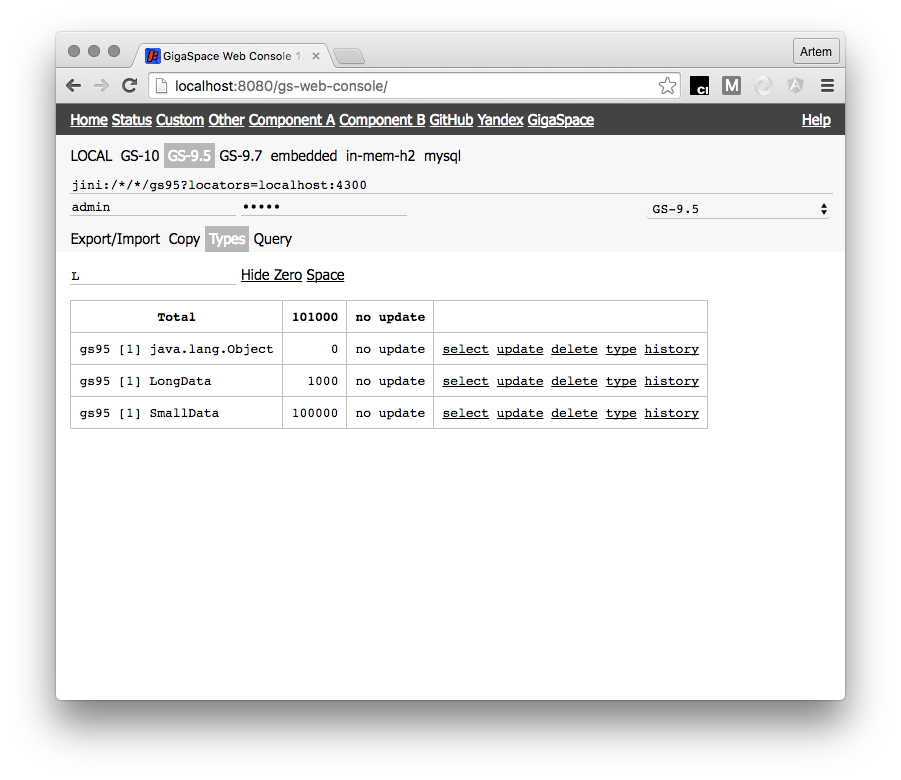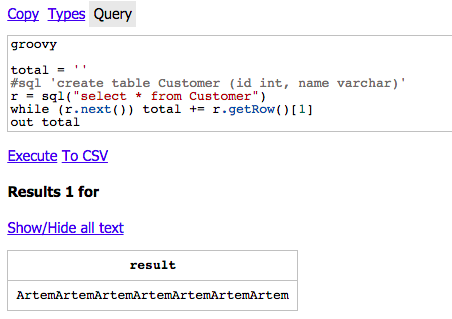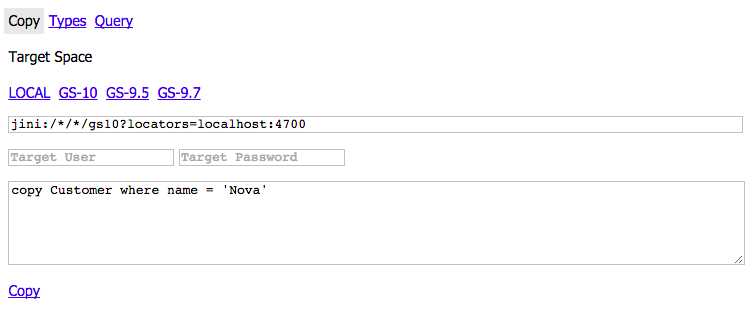Powerful alternative for GigaSpace Management Console when you have a lot of work with spaces data, especially for Quality Assurance Team. Open Source Apache 2.0
- 42
- License
- Contacts
- Features
- How to run
- How to use
- Execute SQL Queries
- Nice representation custom datatypes
- Registered Types and Counts
- Execute Groovy
- Copy data between spaces
- Export / Import data
Thx a lot for any feedback
- Convert you point to feature or defect here
- [email protected]
- Skype artem.stasuk
Almost everything what you want but can't find in GigaSpace Management Console for data quering
- Supports all versions of GigaSpace starts from 9.X (never tested with previous) from one page
- One click switch between different instances, versions and spaces
- Supports detailed view for embedded data, so no more
my.package.Object@12223in results - Super view for types counts with filtering by name, non zero and date and count of last update
- Supports multiqueries and comments when you have complex work with data
- All settings store cross session, so you don't need to retype your queries again
- Copy data between spaces
- Export query result to CSV
- Support Groovy language in console
- Export / Import data between spaces
$ mvn com.github.terma.gigaspace-web-console:plugin:consoleUseful parameters:
-DgsVersion=<GS_VERSION>- to specify version of Gigaspace (will takes it from your maven repository)-Dport=<PORT>- specify port to run by default7777-DconfigPath=file:<FILE_PATH>- if need to provide custom config
<dependency>
<groupId>com.github.terma.gigaspace-web-console</groupId>
<artifactId>server</artifactId>
</dependency>- Prepare config file (JSON format)
{
"comment": "list of all versions of GigaSpace which you want to use",
"gs": [
{
"comment": "any name just for user",
"name": "GS-10",
"comment": "list of GigaSpace libraries (you can use that as minimun)",
"libs": [
"/my-path/gs-runtime-10.0.1-11800-RELEASE.jar",
"/my-path/gs-openspaces-10.0.1-11800-RELEASE.jar",
"/my-path/spring-beans-3.2.4.RELEASE.jar",
"/my-path/commons-logging-1.1.1.jar",
]
}
],
"links": [
{
"name": "Name just for user",
"url": "any link"
}
],
"comment": "List of converters which will be used to render your custom embedded types in space, could be empty so we will reference name",
"converters": [
"my.package.CustomTypeConverter"
],
"comment": "predefined list of GigaSpace spaces which you have, so you don't need to enter all details manualy on page. Any way you can customize them from UI too",
"gigaspaces": [
{
"name": "GS-10 - visible name",
"url": "jini:/*/*/gs10?locators=localhost:4700 - GS URL",
"user": "could be blank if you have unsecured space",
"password": "could be blank if you have unsecured space",
"driver": "",
"unmanaged": "set to true if your space is deployed outside of GS cluster like embedded space",
"secure": "set to true if you want UI to check that you enter password before any query so no locked account"
}
]
}- Pass JVM option
-DgigaspacewebconsoleConfig=<classpath:X> or <file:X>to your Web Container - Start within any Web Container like Jetty, Tomcat etc.
- Open web app in browser
When you start your console first time after configuration you will see:
Select preconfigured space or type url details and click on -Query- tab
- You can enter more than one query when you run them they will be execute in independenly so you will get all results as on example below
- To disable execution of some query without remove just comment it by
#or//or-- - Supports
select,update,delete - For
deleteandupdateresult will be count of modified records - For
selectyou will get result table and count of records - When value size for one cell more
50result will be truncated, soresultplus...to show full result just click onShow/Hide all textunder each result table - For columns which looks like timestamp you can click on
T?after column name so console shows result in date format for example1424054208000will be show as1424054208000 = Mon, 16 Feb 2015 02:36:48 GMT
That's general case when you have data stored with timestamp and you need to query by it. Instead of typing exactly count of millis from 1970 like:
select * from Book where created < 1435028867000
you can:
select * from Book where created < TODAY-1d
or
select * from Book where created < NOW-1d
You can use - or + with d|w|h and TODAY means start of day when NOW means current millis
Sometimes you need to find documents with specific property. As example: application stores documents with property specified for each date like P-2016-05-11=true etc. How to find documents for 2016?
This type of query required full scan so be careful on PROD =)
select * from MyDocs where property 'P-2016%'
Based on https://github.com/terma/sql-on-json
In case if your database does not support native JSON column type or you just need to perform
complex query on data stored in JSON format in database. Use function
sql_on_json(<SQL to select JSON>) <SQL on JSON converted to DB>
- Execute
SQL to select JSONand get first row - Extract first column which expected to be
string or clobwith JSON object - Convert all fields of JSON object with type array to tables in in-memory database
- Execute
<SQL on JSON converted to DB>on top of created database - Provide result
Given:
create table ACCOUNT (state varchar(4000))
insert into ACCOUNT values ("{transactions:[{id:10,orderid:23}],orders:[{id:23}]}")When:
sql_on_json(select state from ACCOUNT limit 1) select * from transactions t where t.orderid in (select id from orders)Then:
| id | orderid |
|---|---|
| 10 | 23 |
Gigaspace can store any type of data marked as java.io.Serializable, default configuration of console support converters (nice representation) for all types and next complex nested types:
com.gigaspaces.document.SpaceDocumentcom.gigaspaces.entry.VirtualEntrycom.gigaspaces.document.DocumentPropertiesjava.util.Mapjava.lang.Iterable
- create class with one method (you don't need to implement any interface or abstract class):
public static String convert(Object o) {
if (o instanceof <MY_TYPE>) return <MY REPRESENTATION>;
else return null; // should return null when doesn't support incoming type so it could be handled by other converter
}- add converter in console classpath
- add it to console configuration in to section
converters, for example:
"converters": [
"MY_CONVERTER_FULL_CLASS_NAME_1",
"MY_CONVERTER_FULL_CLASS_NAME_2"
]Standard Oracle JDBC driver doesn't not support native XML datatype. As result sometimes you will see
NullPointerException or just get null value for that column, however you can fix that:
- First of all add to class path next dependencies (check proper version):
<dependency>
<groupId>com.oracle</groupId>
<artifactId>xdb</artifactId>
<version>11.2.0</version>
</dependency>
<dependency>
<groupId>oracle.xml</groupId>
<artifactId>xmlparserv2</artifactId>
<version>11.2.0.2.0</version>
</dependency>- Then create converter for Oracle XML Type
oracle.xdb.XMLType:
public class OracleXmlTypeConverter {
public static String convert(final Object value) {
if (value instanceof XMLType) {
final XMLType xmlTypeValue = (XMLType) value;
try {
return xmlTypeValue.getStringVal();
} catch (SQLException e) {
throw new RuntimeException(e);
}
} else {
return null;
}
}
}- add it to classpath of your console
On Types Tab you for any type you can click History to track dynamic of count
By switching Partitions/Space on Types Tab you can see count for space or partitions. That helps a lot when you need to how good your routing keys
Sometimes you have complex queries which depends on each other or complex calculation. For example I want to collect all values from select to one string. How I can do that?
First of all enable groovy by adding groovy word in first line of editor.
Second, create simple Groovy script and run it in console!
A few additional words about Groovy in console. Withing your script you can use all groovy features (don't forget about proper import) plus a few additional:
java SqlResult sql(sql: java.lang.String)- function which can execute any SQL in GigaSpace and return result
public interface SqlResult {
boolean next() throws SQLException;
List<String> getColumns() throws SQLException;
List<String> getRow() throws SQLException;
String getSql();
}java void out(message: java.lang.Object)- print any result to console outputjava gs- ref on GigaSpace instance
If you want to work with JSON stored in document fields you can use Groovy JSON API http://docs.groovy-lang.org/latest/html/gapi/groovy/json/JsonSlurper.html
Example:
groovy
def slurper = new groovy.json.JsonSlurper()
def result = slurper.parseText('{"person":{"name":"Guillaume","age":33,"pets":["dog","cat"]}}')
result.person.nameShow space type description:
groovy
gs.typeManager.getTypeDescriptor("typeName") Clean all data from space! Think twice!
groovy
gs.clear(null) If you don't have criteria to limit you dataset for copy by business field. You can use from X only Y notation in copy queries for example to copy from 1k set 200 documents start from 160 you need:
copy MyDocs from 160 only 200
TBD =)