Widget which can be configured to read JSON, which you will have to create yourself, to show your solar power output
| 24h View | 30d view | Annual Solar Summary |
|---|---|---|
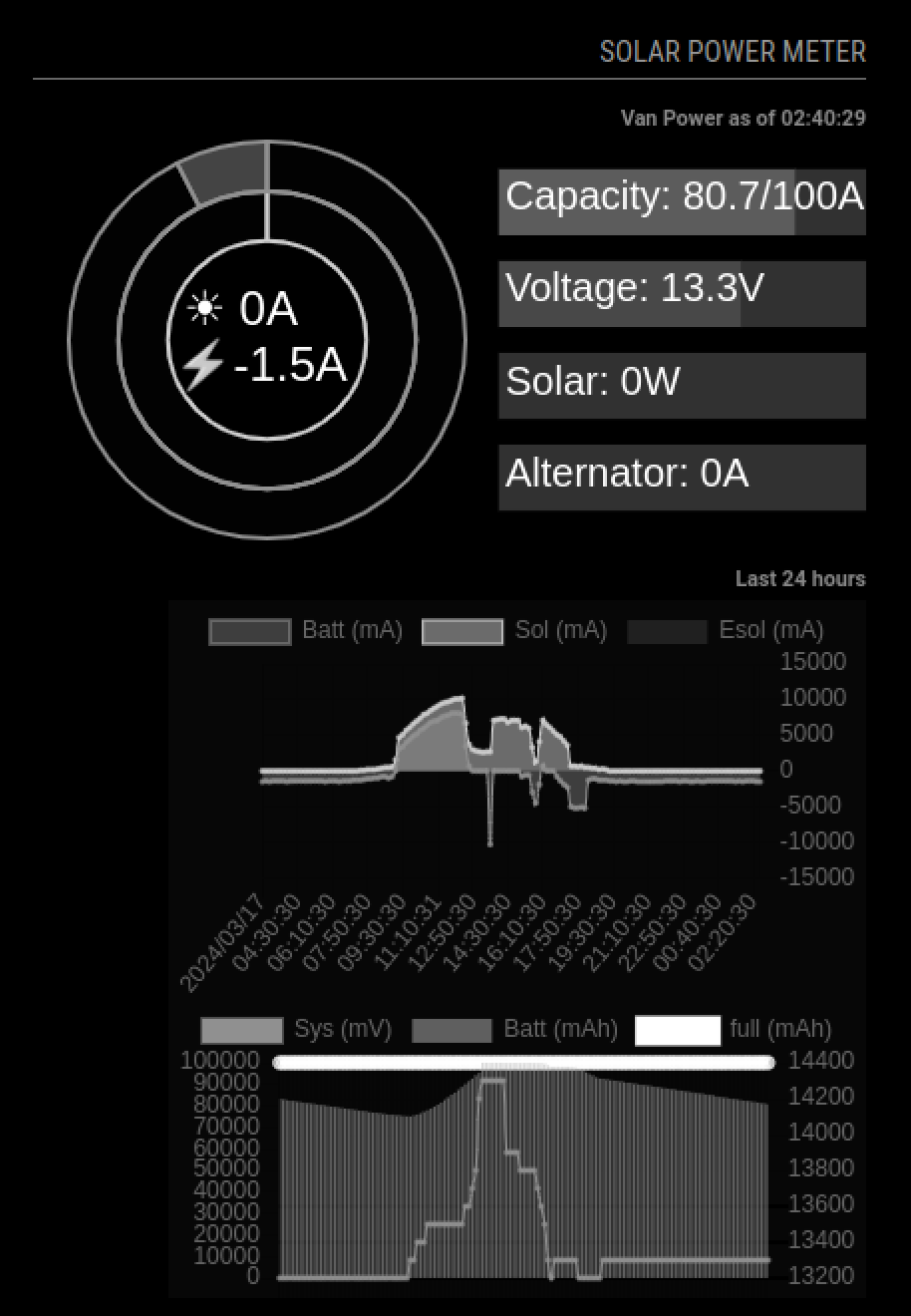 |
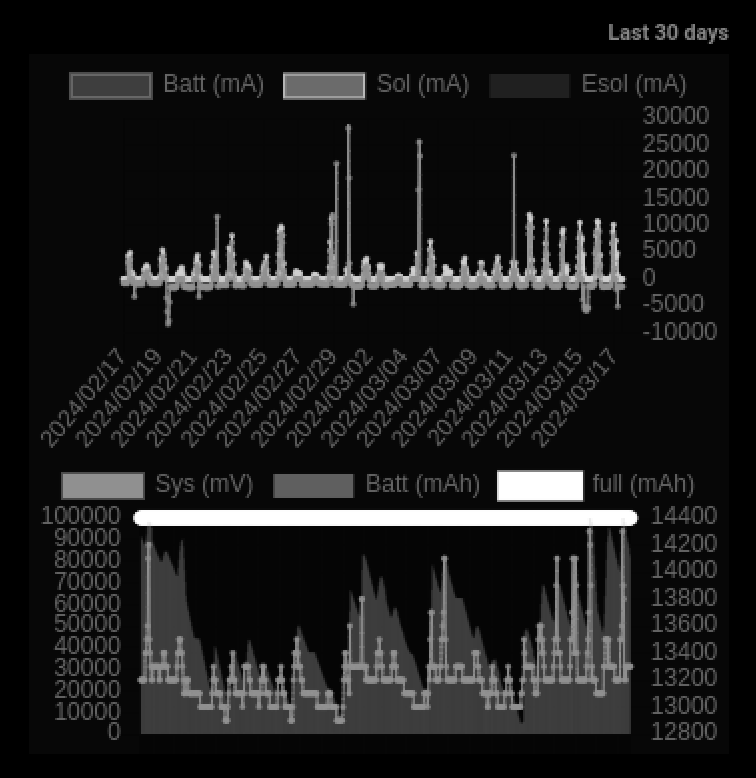 |
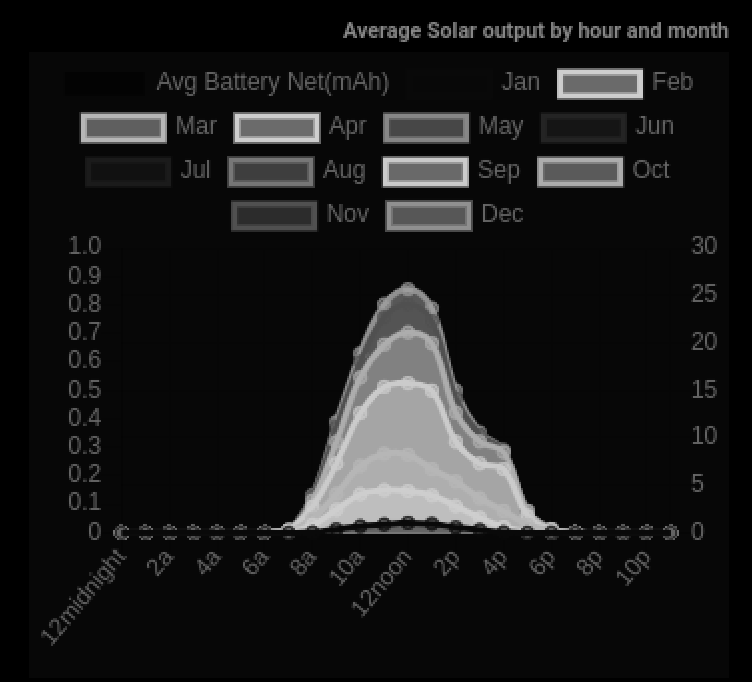 |
This only graphs data. It is only organized on frontend, to show the data organized for Solar Power Display
Warning
This MagicMirror module DOES NOT INTERFACE with any solar components. It does not read battery charging characteristics. It does not read Solar charging output. Depending on your
There are a variety of ways to do this, but as of 2024, none of them are a single click easy. The two easiest resources below, are how to interface with a bluetooth interface to either a Battery, or Solar Controller. A battery or solar controller with bluetooth is actually pretty common in 2024, for communicating with Smartphone apps. There just needs to a hook for whatever platform will generate the data for this solar power display, if you like it. Below are 2 programs for the python platform, running on Linux (I doubt it will work on Windows, as it doesn't look like there is a generic bluetooth interface for python), and you may need to modify the Python program for your purposes, to generate the data needed,
External link: Linux Python script for pulling JSON data from Renogy battery with bluetooth output https://github.com/cyrils/renogy-bt
External link: Linux Python script for pulling JSON data from Victron Solar Controller with bluetooth output https://github.com/keshavdv/victron-ble
The link below, is a project inspired by a powermeter project, featured in a Video by GreatScott on youtube. https://www.youtube.com/watch?v=lrugreN2K4w. I took some liberties, and created a current and voltmeter that will read from two power supply pairs.
Arduino Nano IoT project, to read from Hall current sensors, and voltage dividers to read voltage https://github.com/studio-1b/Solar-Power-Meter
After you obtain the data, it can be uploaded to a URL. Then change the configuration, to reflect the url location the data was uploaded.
If you manage to get the Solar information in different json files, and you need to join them, I wrote a utility to help with that. There is folder named Util. Copy this python script:
jqoin.py
Give it permission to run
chmod +x jqoin.py
It is short. It doesn't do anything evil. You can look thru it yourself. It is Python program, adapted to run a shell script. It will create a database-like join between 2 json files, you just need to tell it, what the join values are
jqoin.py [folder/list of files1] [field from prev json] [folder/list of files2] [field from list of json]
cd ~/MagicMirror/modules
git clone https://github.com/studio-1b/MMM-SolarPowerFrontend.git
cd MMM-SolarPowerFrontend
npm installAdd this entry to /config/config.js, as entry in modules: [] array, somewhere at end.
{
module: "MMM-SolarPowerFrontend",
header: "Solar Power Meter",
position: "top_right",
config: {
width: 350,
contentAlign: 'right',
mode: '24h', // 24h or 30d or 1yr
power_24h_url: "***<url, data for 24h>***",
power_30d_url: "***<url, data for 30d>***",
power_1yr_url: "***<url, data for annual averages>***",
}
},data expected in power_24h_url output
[
{
"timestamp": "2024/03/07 00:40:30",
"battery_ma": -1300,
"est_available_mah": 70800,
"system_mv": 13200.000000000002,
"max_mah": 100000,
"victron_now": "2024/03/07 00:40:24",
"solar_mw": 0,
"solar_ma": 0,
"solar_mv": 0,
"reported_mv": 13240
},
... best results is total 144 records for 24h every 10min...
{
"timestamp": "2024/03/07 12:00:33",
"battery_ma": 0,
"est_available_mah": 62900,
"system_mv": 13300,
"max_mah": 100000,
"victron_now": "2024/03/07 12:00:27",
"solar_mw": 18000,
"solar_ma": 1200,
"solar_mv": 15000,
"reported_mv": 13500
}
]data expected in power_30d_url output
[
{
"timestamp": "2024/02/07 12:40:30",
"battery_ma": -1300,
"est_available_mah": 70800,
"system_mv": 13200.000000000002,
"max_mah": 100000,
"victron_now": "2024/03/07 00:40:24",
"solar_mw": 0,
"solar_ma": 0,
"solar_mv": 0,
"reported_mv": 13240
},
... best results is total 720 records for 30d every 1hr...
{
"timestamp": "2024/03/07 12:00:33",
"battery_ma": 0,
"est_available_mah": 62900,
"system_mv": 13300,
"max_mah": 100000,
"victron_now": "2024/03/07 12:00:27",
"solar_mw": 18000,
"solar_ma": 1200,
"solar_mv": 15000,
"reported_mv": 13500
}
]data expected in power_1yr_url
[
{
"mm": 1,
"data": [
0,
0,
0,
0,
0,
0,
0,
0,
0.03799283154121874,
0.35770609318996505,
0.6838709677419353,
0.8753584229390681,
1.0375448028673833,
0.9435483870967768,
0.5695340501792119,
0.30788530465949787,
0.04704301075268825,
0,
0,
0,
0,
0,
0,
0
],
"ah": 4.860483870967745,
"wh": 4.516129032258065
},
... Best results there is record for mm from 1 to 12, and data has 24 elements, each representing the average mA for that hour in that month ...
{
"mm": 12,
"data": [
0,
0,
0,
0,
0,
0,
0,
0,
0.08234767025089605,
0.5624551971326155,
0.8867383512544806,
1.3939068100358443,
1.6087813620071674,
1.360304659498209,
0.8195340501792113,
0.2640681003584229,
0.013261648745519687,
0,
0,
0,
0,
0,
0,
0
],
"ah": 6.991397849462366,
"wh": 6.989247311827957
}
]and verify the URL above in linux using the command curl or in any webrowser, enter the url
In addition to supplying the solar data, you have to find a way to send regular updates to the url. The module will regularly check the url for changes, but you have to upload changes regularly.
- power_24h_url
- power_30d_url
- power_1yr_url
If everything is in place, restart magic mirror to include the module on next restart.