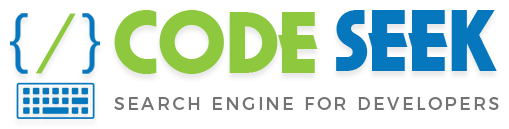Codeseek is a search engine for developers.
This plugin allows users to search in Codeseek.com for the selected text.
- Run Android Studio.
- From the menu bar, select Android Studio > Preferences.
- Under IDE Settings, click Plugins and then type in codeseek in plugin name.
- Install the plugin and restart Android Studio.
- Select the text you what to search for.
- Press on Codeseek this in the right-click mouse operations.