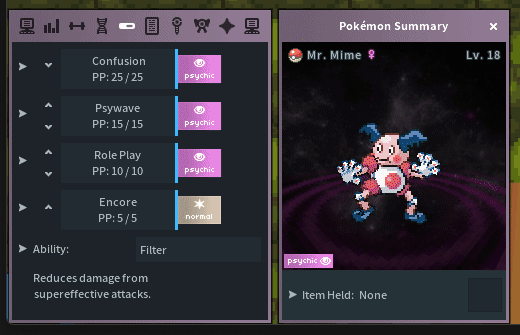Archetype is a custom user interface for the online video game PokeMMO.
Feel like exploring? Give our encounter / Egg / Fossil counter a try.
🌱 total interface overhaul; new animations and windows
✂️ new icons (moveset, types, abilities, alpha, shiny, etc.)
🛠️ modular framework that allows control of the color palette
📚 multi-language support (utilizes Noto Sans.)
Important
If previous versions of Archetype were installed, remove them entirely before updating
1. Open ZIP, then open the archetype folder; extract contents into PokeMMO\data\
Note
If you would like to install Archetypes custom Sprite icons, during extraction overwrite the main.png
Linux / macOS users see this issue regarding the Launcher overwriting modified Sprites
2. Select archetype under Settings → Interface
3. Restart the game to refresh the user interface
1. Select default under Settings → Interface
2. Delete the archetype folder from PokeMMO\data\themes
3. If the main.png was replaced, repair the client from main menu or run the pokemmo_updater.jar
Repairing the client restores the original
main.png
Archetype is a unique compared to other themes- you can tweak the majority of the UI to your liking.
CHOOSE_YOUR_LOOK.xml - Modify simple conditional flags to personalize your theme, such as different Login backgrounds, Window styles and Cursors
CHOOSE_YOUR_COLORS.xml - Modify hex color values to personalize your theme
Tip
These files can be opened with any text edtior- instructions are commented inside the files
Tip
If the Archetype Customization XMLs are modified, they can be copied between updates unless announced otherwise
Unfortunately, no- desktop clients only
Ensure the
main.pngis overwrote during installation
The game utilizes a single sprite sheet which contains all of the icons
Ensure that you are modifying the correct values, not the commented references
Attach a screenshot and the
console.logfound atPokeMMO\log
Files are modified during official updates and the majority of these changes are not logged in the patch notes. Using deprecated content could lead to bugs such as; broken and or missing animations, icons, menus and windows. Regular difference checks must be performed by creators- this is relevant for all custom interfaces. Anything developed on a previous revision more than likely will not be forwards compatible.
Use outdated content at your own risk.