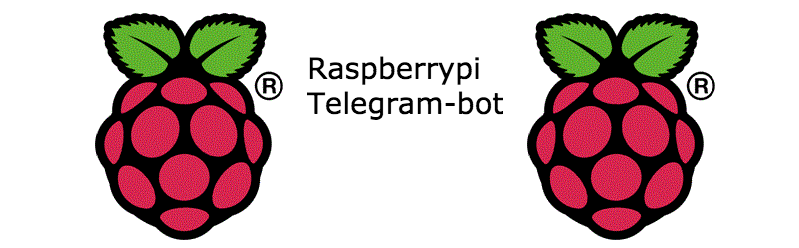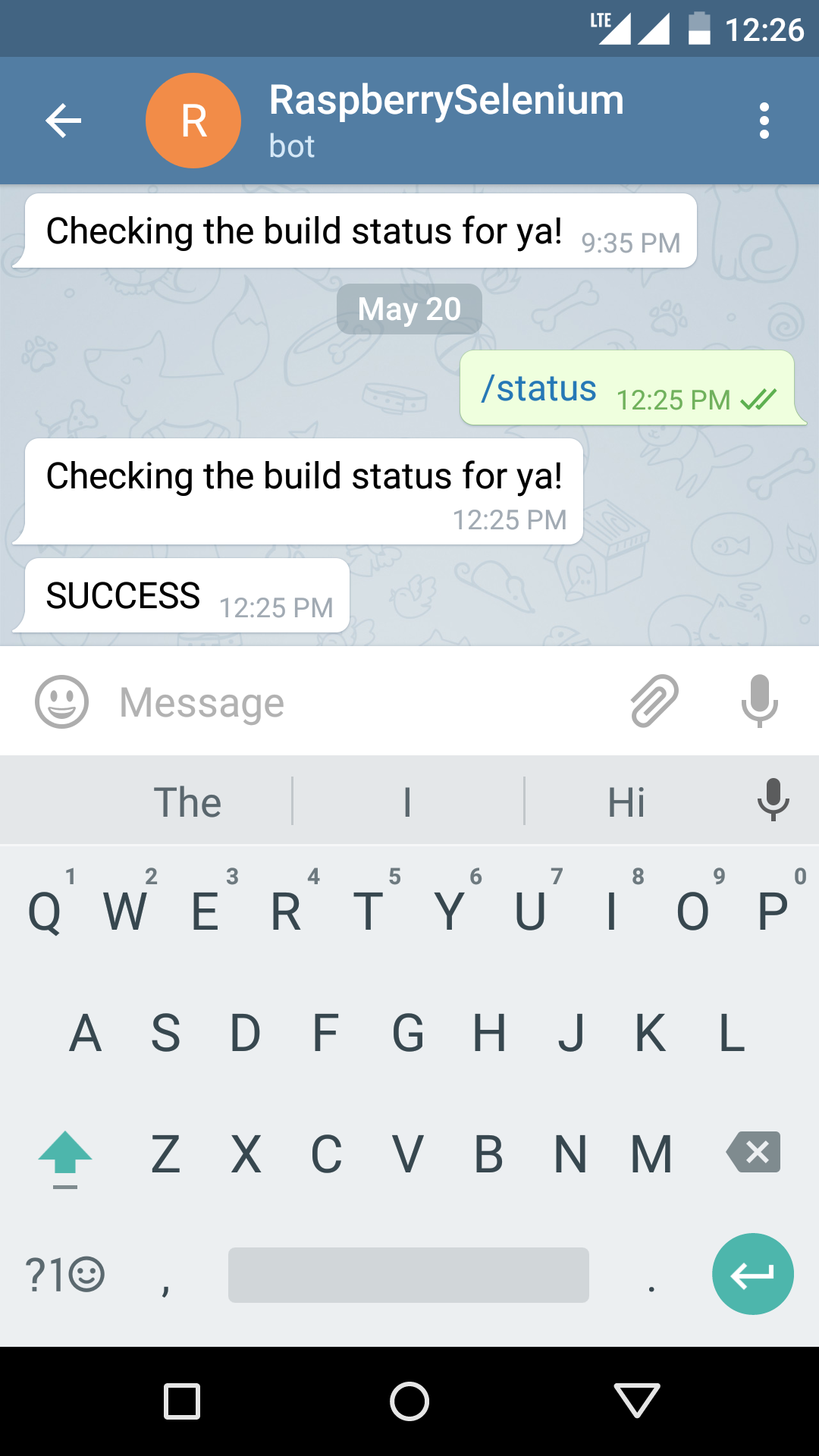A bot that runs yours Jenkins job and gives you status of a current run
A bot which runs a Jenkins job via Chat and uses the Telegram API
- Know the status of your Jenkins build
- This helps to know whether your job is running or last job is successful instantaneously
- Run new jobs
- This helps in creating new jobs for your configured project
Keywords: jenkins, telegram, API, python, bot,
- Clone this repo using
$ git clone [email protected]/sjmach/raspberrypi-telegram-chat-bot.git. - Visit the link to configure Raspberry Pi and telegram : http://www.instructables.com/id/Set-up-Telegram-Bot-on-Raspberry-Pi/
- You will get a token in above step
- Change the path of Jenkins and Build Name in the bot.py file
- Run the bot using
python bot.py <token>- You can run special commands like /status (check build status) and /test (to run a build)
This project is licensed under the MIT license, Copyright (c) 2016 Sundeep Joseph Machado. For more information see LICENSE.md.