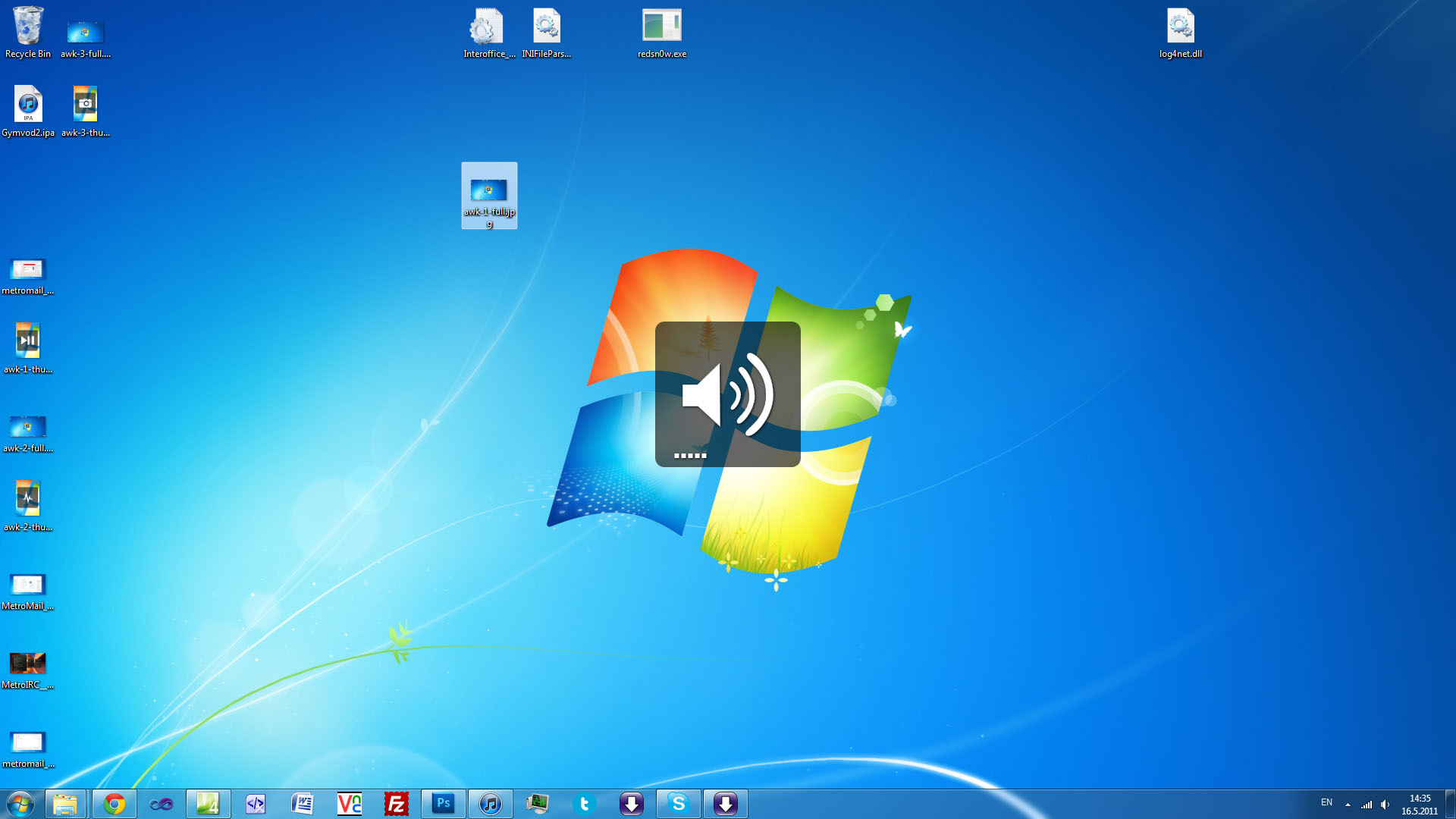Windows companion application for the Apple Wireless Keyboard which makes Fn and Eject keys work
Please submit pull requests so we can keep this project moving!
Download the latest release of Binaries.zip from here
Extract the folder and put them in a new folder called AppleWirelessKeyboard(You could call this anything)
Navigate to Program Files in your C drive e.g. C:\Program Files
Paste the AppleWirelessKeyboard folder in it
Run the program in the folder with the .exe extension
It may pop up asking you to install .NET if you do not have it. If it does, follow the link and install x86 .NET even if you have a x64 architecture computer
Open your taskbar and click on the bottom right to show all background apps(usually a little arrow to reveal all)
Right-click on AppleWirelessKeyboard and choose configure
Toggle the tab to Bindings and you should be able to map your keys
You map your keys by clicking on key(e.g. F11) and clicking on action(e.g. VolumeDown). You can do this for all the buttons on your fn bar in the keyboard.
Have fun with your new keyboard!