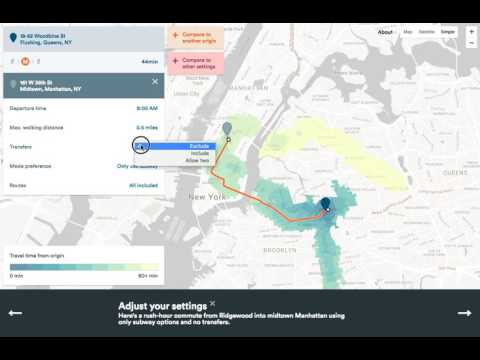Quickstart:
yarn
unzip nyc-gtfs.zip
ts-node client/server/server.ts --router-url http://localhost:4567
node --max_old_space_size=$((1024 * 7)) -r ts-node/register src/server.ts config-server.json
Then visit http://localhost:1337.
See blog post and video:
Use the one-to-one tool to see details of a particular route:
./cli.ts test/config-sample.json one-to-one 36.90220 -116.77762 6:00:00 36.90845 -116.7614937
Added 18 walking pairs
Loaded and indexed GTFS files in 0.013 s
{
"steps": [
{
"description": "Walk to Doing Ave / D Ave N (Demo) DADAN",
"departTime": " 6:00:00",
"arriveTime": " 6:13:40"
},
{
"description": "Take CITY from Doing Ave / D Ave N (Demo) DADAN to E Main St / S Irving St (Demo) EMSI (CITY1).",
"departTime": " 6:21:00",
"arriveTime": " 6:28:00"
},
{
"description": "Walk to destination",
"departTime": " 6:28:00",
"arriveTime": " 6:31:40"
}
],
"departureTime": " 6:00:00",
"arriveTime": " 6:31:40"
}
Use the all-pairs mode of the CLI:
./cli.ts config.json all-pairs locations.txt 8:00:00
You can pass something like --max_old_space_size=$((1024 * 7)) to the ts-node commands
if they run out of memory. This will allow 7GB of memory usage instead of the default of 1GB.
The locations.txt input file looks like:
id,latitude,longitude
481410013024025,+31.8193843,-106.5794056
481410011153000,+31.8125010,-106.5271615
The output is a CSV file with origin id, destination id, travel seconds tuples:
481410013024025,481410013024025,1774
481410013024025,481410011153000,3905