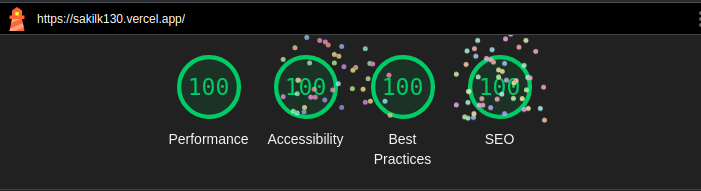Showcase your skills, projects, and experience with this customizable portfolio website template built using React. The template offers a clean and modern design, responsive layout, and easy customization options. Website Preview link :- https://sakilk130.vercel.app/
- Clean and modern design: The portfolio website template provides a visually appealing and professional design to showcase your work effectively.
- Responsive layout: The website is designed to adapt to different screen sizes, ensuring a seamless user experience across devices.
- Easy customization: Customize the template easily by updating the content, colors, fonts, and sections to match your personal preferences and branding.
- Sections for projects, skills, and experience: The template includes dedicated sections to highlight your projects, skills, and professional experience, allowing visitors to gain a comprehensive understanding of your capabilities.
- Contact form: Enable visitors to get in touch with you easily through the contact form, facilitating potential collaborations and opportunities.
Follow these steps to get started with the React Portfolio Website:
- Node.js: Make sure you have Node.js installed on your machine. You can download it from https://nodejs.org.
- Clone the repository:
git clone https://github.com/sakilk130/react-portfolio-website.git- Navigate to the project directory:
cd react-portfolio-website- Install the dependencies:
npm installCustomize the React Portfolio Website template according to your preferences:
- Update the content:
- Open the src/data/data.js file and update the information with your own details. Customize the project descriptions, skillset, experience, and contact information to accurately represent your profile.
- Replace the images in the src/assets/images folder with your own project screenshots or personal profile picture.
- Modify the appearance:
- Colors: Update the color scheme by modifying the CSS variables in the src/styles/_variables.scss file.
- Fonts: The template uses Google Fonts by default. You can change the fonts by updating the links in the public/index.html file.
- Sections: Add, remove, or modify the sections in the src/components/sections folder to suit your needs. You can showcase additional projects, skills, or experiences by creating new components or modifying existing ones.
- Start the development server and preview the website locally:
npm startThis will launch the website on your local machine at http://localhost:3000.
Open your preferred browser and visit http://localhost:3000 to see the website in action.
To deploy the portfolio website, you can follow the instructions provided in the Create React App documentation. Choose a hosting platform that suits your needs, such as GitHub Pages, Netlify, or Vercel.
Contributions are welcome! If you encounter any issues or have suggestions for improvement, please open an issue or submit a pull request. Your feedback and contributions are highly appreciated.