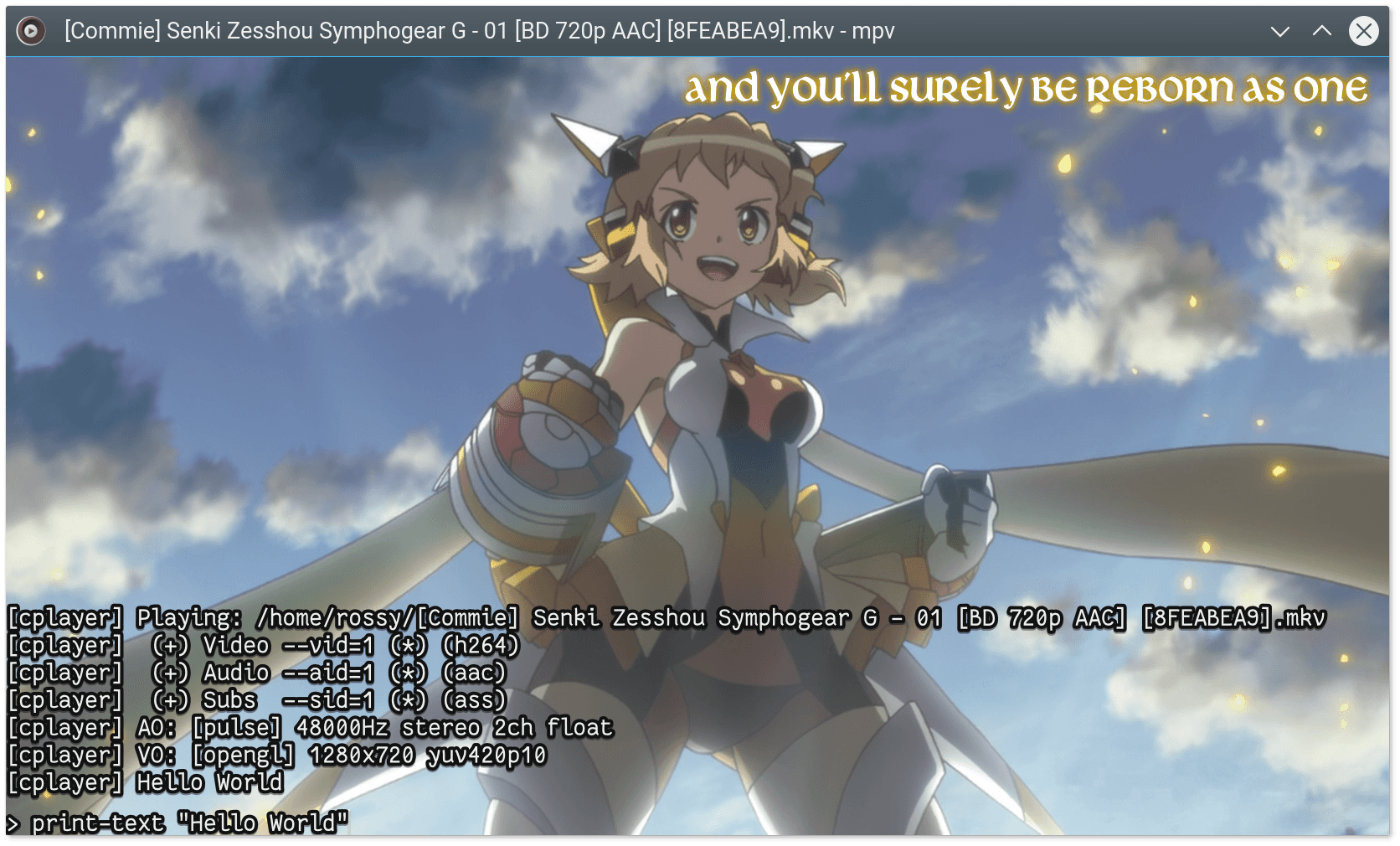repl.lua is a REPL for mpv input commands. It is displayed on the video window. It also shows log messages.
| Key | Action |
|---|---|
| ` | Show the REPL |
| Esc | Hide the REPL |
| Enter | Run the typed command |
| Shift + Enter | Type a literal newline character |
| Ctrl + ←, Ctrl + → | Move cursor to previous/next word |
| ↑, ↓ | Navigate command history |
| PgUp | Go to the first command in the history |
| PgDn | Stop navigating command history |
| Insert | Toggle insert mode |
| Shift + Insert | Paste text (uses the primary selection on X11) |
| Tab | Complete the command or property name at the cursor |
| Ctrl + C | Clear current line |
| Ctrl + K | Delete text from the cursor to the end of the line |
| Ctrl + L | Clear all log messages from the console |
| Ctrl + U | Delete text from the cursor to the beginning of the line |
| Ctrl + V | Paste text (uses the clipboard on X11) |
| Ctrl + W | Delete text from the cursor to the beginning of the current word |
| Command | Action |
|---|---|
script-message-to repl type "<text>" |
Show the REPL and pre-fill it with the provided text |
- Pasting text is slow on Windows
- Non-ASCII keyboard input doesn't work
- The cursor keys move between Unicode code-points, not grapheme clusters
This script was written with the hope that it would be useful, but the method of keyboard input is a bit of a hack (mpv wasn't designed to be a GUI toolkit,) so there are no guarantees that it will be useful or continue to work.
This script is released under the ISC licence.
The color scheme for log messages is Chris Kempson's Base16 Eighties