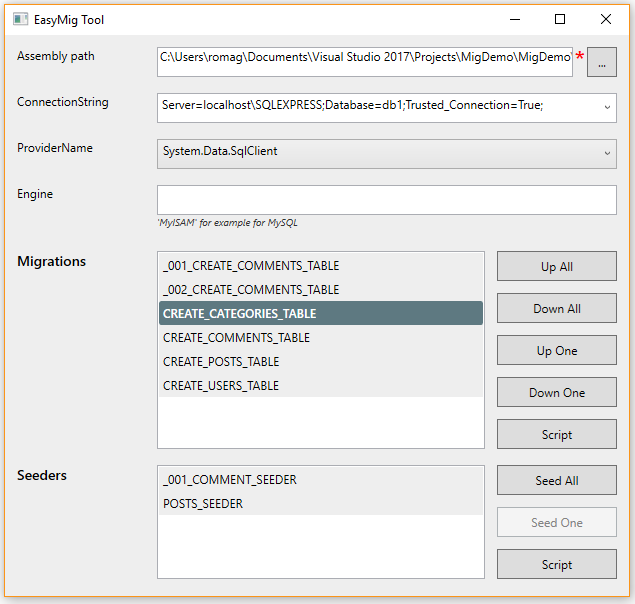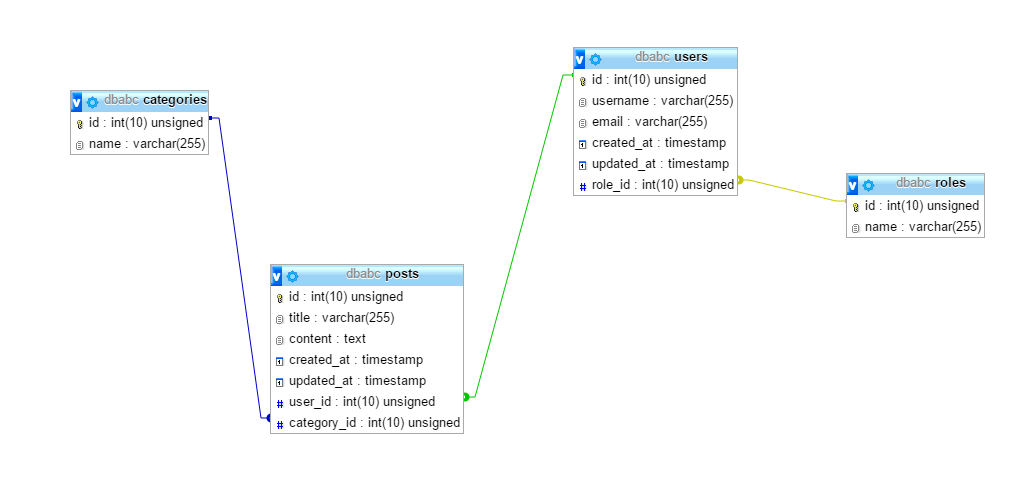Migration Tool and Services
Support:
- Sql Server
- MySQL (with MySQL Connector For .NET)
Commands:
-
Drop Database if exists
-
Create Database, Create and use Database
-
Create Table
- Add primary key
- Add column (type, nullable, default, unique)
- Add foreign key
- add timestamps
- Insert data
-
Alter Table
- Add column
- Modify column
- Drop column
- Add primary key constraint
- Add foreign key constraint
-
Drop Table
-
Create Stored Procedure
-
Drop Stored Procedure
-
Seed Table
- Insert dictionary of key/value
Execution:
- Do Migrations All: update database from Assembly path or Types or in Memory
- Do Migration One (only one migration file/Type)
- Do Seed All: from Assembly path or Types or in Memory
- Do Seed One (only one seeder)
- Get Migrations | Seeders Query string
- Create Migration Script (create table, etc.)
- Create Seed Script
- Execute a sql Query
Database information:
- Check if Database exists
- Check if Table exists
- Check if Column exists
- Check if Stored Procedure exists
- Get Table Schema with columns, primary key and foreign key definitions
- Get Table rows
Version: Migration and Seeder types are grouped by name and sorted by version and name. Example: "_001_CREATE_POSTS_TABLE" is before "_002_CREATE_POSTS_TABLE". Only the last is executed ("_002_CREATE_POSTS_TABLE" here)
"_001_CREATE_POSTS_TABLE" : the version is "001", the name is "CREATE_POSTS_TABLE", the full name is "_001_CREATE_POSTS_TABLE"
PM> Install-Package EasyMig
- DropDatabaseIfExists
- CreateDatabase
- CreateAndUseDatabase
Example:
EasyMig.DropDatabaseIfExists("db1"); // drop database
EasyMig.CreateAndUseDatabase("db1"); // create and use database
// then create tables, stored procedures,etc. for this Database
EasyMig.CreateTable("users")
.AddPrimaryKey("id")
.AddColumn("username")
.AddColumn("age", ColumnType.Int(), true);
EasyMig.CreateStoredProcedure("get_user")
.AddInParameter("@id", ColumnType.Int())
.SetBody("select * from [dbo].[users] where [id]=@id");Update Database
// no database selected with connection string
EasyMig.ToSqlServer.DoMigrationsFromMemory(@"Server=localhost\SQLEXPRESS;Trusted_Connection=True;");By default, the primary key is "INT", "UNSIGNED" and auto incremented ("AUTO_INCREAMENT" for MySQL, "IDENTITY(1,1)" for Sql Server)
EasyMig.CreateTable("users")
.AddPrimaryKey("id");We could define the primary key. Example with the type "varchar"
EasyMig.CreateTable("users")
.AddPrimaryKey("id",ColumnType.VarChar());By default, the column ("username" in this example) is "VARCHAR" ("VARCHAR(255)" for MySQL, "NVARCHAR(255)" for Sql Server), "NOT NULL"
EasyMig.CreateTable("users")
.AddPrimaryKey("id")
.AddColumn("username");Change the type and set as "NULL". Example with the column "age" ("TINYINT UNSIGNED" and "NULL")
EasyMig.CreateTable("users")
.AddPrimaryKey("id",ColumnType.VarChar())
.AddColumn("username")
.AddColumn("age",ColumnType.TinyInt(true),true);Numbers (all are "unsignables"):
- TinyInt
- SmallInt
- Int
- BigInt
| Type | MySQL | SQL Server |
|---|---|---|
| Float | FLOAT or FLOAT(10,d) with digits | FLOAT or DECIMAL(18,d) with digits |
- Bit for "Boolean" (accepts 0,1 or NULL)
String Types:
| Type | MySQL | SQL Server |
|---|---|---|
| Char | CHAR(n) by default n is 10 | NCHAR(n) by default n is 10 |
| VarChar | VARCHAR(n) by default n is 255 | NVARCHAR(n) by default n is 255 |
| Text | TEXT | NVARCHAR(MAX) |
| LongText | LONGTEXT | NTEXT |
Datetimes:
- DateTime (format:"YYYY-MM-DD HH:MI:SS")
- Date (format:"YYYY-MM-DD")
- Time (format:"HH:MI:SS")
- Timestamp
| Type | MySQL | SQL Server |
|---|---|---|
| Blob | BLOB | VARBINARY(MAX) |
Example with the column "user_id" in the table "posts" that references the primary key "id" of the table "users"
EasyMig.CreateTable("posts")
.AddPrimaryKey("id")
.AddColumn("title")
.AddColumn("content", ColumnType.Text())
.AddForeignKey("user_id", "users", "id");Default value, example with the column "user_id" (default value 1):
EasyMig.CreateTable("posts")
.AddPrimaryKey("id")
.AddColumn("title")
.AddColumn("content", ColumnType.Text())
.AddForeignKey("user_id", ColumnType.Int(true), "users", "id", false, 1);| Type | MySQL | SQL Server |
|---|---|---|
| Char | string | string |
| VarChar | string | string |
| Text | / | string |
| LongText | / | string |
| TinyInt | string (example "10") or int (example 10) | string or int |
| SmallInt | string or int | string or int |
| Int | string or int | string or int |
| BigInt | string or int | string or int |
| Bit | 0 or 1 | 0 or 1 |
| Float | string or double | string or double |
| Datetime | "CURRENT_TIMESTAMP" | "CURRENT_TIMESTAMP" or valid datetime |
| Date | / | valid date |
| Time | / | valid time |
| Timestamp | "CURRENT_TIMESTAMP" | / |
| Blob | / | / |
Unique, example with the column email (unique is the last parameter | boolean):
EasyMig.CreateTable("users")
.AddColumn("email",ColumnType.VarChar(),false,null,true);We could define the primary key ("IDENTITY_INSERT" is "on" for Sql Server).
Example with Dictionaries
EasyMig.CreateTable("users")
.AddPrimaryKey("id",ColumnType.VarChar())
.AddColumn("username")
.Insert(new Dictionary<string, object> { { "id",1 }, { "username", "user1" } })
.Insert(new Dictionary<string, object> { { "id", 2 }, { "username", "user2" } });... Or with SeedData helper
EasyMig.CreateTable("users")
.AddPrimaryKey("id",ColumnType.VarChar())
.AddColumn("username")
.Insert(SeedData.New.Set("id",1).Set("username","user1"))
.Insert(SeedData.New.Set("id", 2).Set("username", "user2"));Allow to modify an existing Table.
EasyMig.AlterTable("users")
.AddColumn("firstname"); // + column type, nullable, default value ... EasyMig.AlterTable("users")
.ModifyColumn("firstname", true); // example set as nullableNote: Sql Server do not support column modification with default value or unique constraint, so these constraints are disabled with Sql Server.
EasyMig.AlterTable("users")
.DropColumn("firstname"); EasyMig.AlterTable("posts")
.AddPrimaryKeyConstraint("id");With primary keys
EasyMig.AlterTable("posts")
.AddPrimaryKeyConstraint("id1","id2");EasyMig.AlterTable("posts")
.AddForeignKeyConstraint("user_id","users","id"); Set as nullable for relation 0.1
EasyMig.AlterTable("posts")
.AddForeignKeyConstraint("user_id","users","id", true);Example with Sql Server
EasyMig.CreateStoredProcedure("p1")
.AddInParameter("@id", ColumnType.Int())
.AddOutParameter("@age", ColumnType.Int())
.SetBody("select @age=age from users where id=@id");Example with MySql
EasyMig.CreateStoredProcedure("p1")
.AddInParameter("p_id", ColumnType.Int())
.AddOutParameter("p_age", ColumnType.Int())
.SetBody("select age into p_age from users where id=p_id");Seed an existing table
Example
// here we do not define the primary key (auto increment)
EasyMig.SeedTable("users")
.Insert(SeedData.New.Set("username", "user3"))
.Insert(SeedData.New.Set("username", "user4"));Create a Migration file
public class CREATE_POSTS_TABLE : Migration
{
public override void Up()
{
EasyMig.CreateTable("posts")
.AddPrimaryKey("id") // key auto incremented
.AddColumn("title")
.AddColumn("content", ColumnType.Text())
.AddTimestamps() // add created_at and updated_at columns
.AddForeignKey("user_id", "users", "id")
// we could initialize table with data (identity off)
.Insert(SeedData.New.Set("id", 1).Set("title", "Post 1").Set("content", "Content 1").Set("user_id", 1))
.Insert(SeedData.New.Set("id", 2).Set("title", "Post 2").Set("content", "Content 2").Set("user_id", 1))
.Insert(SeedData.New.Set("id", 3).Set("title", "Post 3").Set("content", "Content 3").Set("user_id", 2));
}
public override void Down()
{
EasyMig.DropTable("posts");
}
}Create a Seeder file Allow to seed an existing table
public class Posts_Seeder : Seeder
{
public override void Run()
{
EasyMig.SeedTable("posts")
// dictionary (string, object) or use SeeData helper
.Insert(SeedData.New.Set("title", "Post 4").Set("content", "Content 4").Set("user_id", 3))
.Insert(SeedData.New.Set("title", "Post 5").Set("content", "Content 5").Set("user_id", 3))
}
}Then use the EasyMig Tool is the easy way to select types and do migrations.
But its not a requirement. We could define migrations and seeders where we want and execute from Memory.
Example:
// define commands
EasyMig
.AlterTable("posts")
.AddForeignKeyConstraint("category_id", "categories", "id");
// other commands ...
// execute
EasyMig.DoMigrationsFromMemory(@"Server=localhost\SQLEXPRESS;Database=db1;Trusted_Connection=True;", "System.Data.SqlClient");Targets:
- MySql
- Sql Server and Sql Server Attached Db File
Example with MySQL
EasyMig.ToMySql.DoMigrationsFromMemory("server=localhost;database=db1;uid=root");- Default engine is "InnoDB" (databases are created with relations and schema). But its possible to change to "MyISAM"
Change the engine. Example:
EasyMig.ToMySql.DoMigrationsFromMemory("server=localhost;database=db1;uid=root","MyISAM");Example with Sql Server
EasyMig.ToSqlServer.DoMigrationsFromMemory(@"Server=localhost\SQLEXPRESS;Database=db1;Trusted_Connection=True;", "System.Data.SqlClient");Example:
Assembly path (exe or dll), MigrationDirection (Down or Up by default, the method to execute in Migrations)
EasyMig.ToSqlServer.DoMigrationsForAssembly("c:/path/to/assembly.dll", connectionString, MigrationDirection.Up); // Up by defaultOr With Types
EasyMig.ToSqlServer.DoMigrationsForTypes(new Type[] { typeof(MyMigration1), typeof(MyMigration2) }, connectionString);Its possible to execute only for one type with fileName or file type. Example:
EasyMig.ToSqlServer.DoMigrationOnlyFor("c:/path/to/assembly.dll","MyMigration1", connectionString, MigrationDirection.Up);EasyMig.ToSqlServer.DoSeedForAssembly("c:/path/to/assembly.dll", connectionString);...Or with types
... Only for one file
EasyMig.ToSqlServer.DoSeedOnlyFor("MySeeder","c:/path/to/assembly.dll", connectionString);Migrations:
var sql = EasyMig.ToSqlServer.GetMigrationQuery();Seeders:
var sql = EasyMig.ToMySql.GetSeedQuery();Migrations (create table, etc.):
EasyMig.ToSqlServer.CreateMigrationScript("c:/path/to/assembly.dll","c:/path/to/script.sql");Seeders:
EasyMig.ToSqlServer.CreateSeedScript("c:/path/to/assembly.dll","c:/path/to/script.sql");Example with Faker.Net
PM> Install-Package Faker.Net
var table = EasyMig.CreateTable("users")
.AddPrimaryKey("id")
.AddColumn("firstname")
.AddColumn("lastname")
.AddColumn("age", ColumnType.Int())
.AddColumn("email")
.AddColumn("phone")
.AddColumn("address")
.AddColumn("zip")
.AddColumn("city")
.AddColumn("note", ColumnType.Text());
for (int i = 1; i< 100; i++)
{
table.Insert(SeedData.New
.Set("id", i)
.Set("firstName", Faker.Name.First())
.Set("lastname", Faker.Name.Last())
.Set("age", Faker.RandomNumber.Next(20, 50))
.Set("email", Faker.Internet.Email())
.Set("phone", Faker.Phone.Number())
.Set("address", Faker.Address.StreetAddress())
.Set("zip", Faker.Address.ZipCode())
.Set("city", Faker.Address.City())
.Set("note", Faker.Lorem.Paragraph())
);
}
// var query = EasyMig.ToMySql.GetMigrationQuery();
// or
EasyMig.ToMySql.DoMigrationsFromMemory("server=localhost;database=dbtest;uid=root");
// or with Sql Server
// EasyMig.ToSqlServer.DoMigrationsFromMemory(@"Server=localhost\SQLEXPRESS;Database=db1;Trusted_Connection=True;");Target:
- MySql
- Sql Server
- Sql Server Attached Db File
Check if Database exists
var result = EasyMig.Information.MySql.DatabaseExists("mydb", connectionString);Check if Table exists
var result = EasyMig.Information.SqlServer.TableExists("mydb", "users", connectionString);Check if Column exists
var result = EasyMig.Information.SqlServer.ColumnExists("mydb", "users", "username" , connectionString);Check if Stored Procedure exists
var result = EasyMig.Information.SqlServer.ProcedureExists("mydb", "users", "username", connectionString);Get Table Schema with columns, primary key and foreign key definitions
var table = EasyMig.Information.SqlServer.GetTable("mydb", "users", connectionString);Get Table rows
var tableRows = EasyMig.Information.SqlServerAttachedDbFile.GetTableRows("users", connectionString);
Assert.AreEqual((uint)1,((uint) tableRows[0]["id"])); // caution to type with MySQL unsigned numbers
Assert.AreEqual("user1", (string) tableRows[0]["username"]);
Assert.AreEqual(20, ((int)tableRows[0]["age"]));