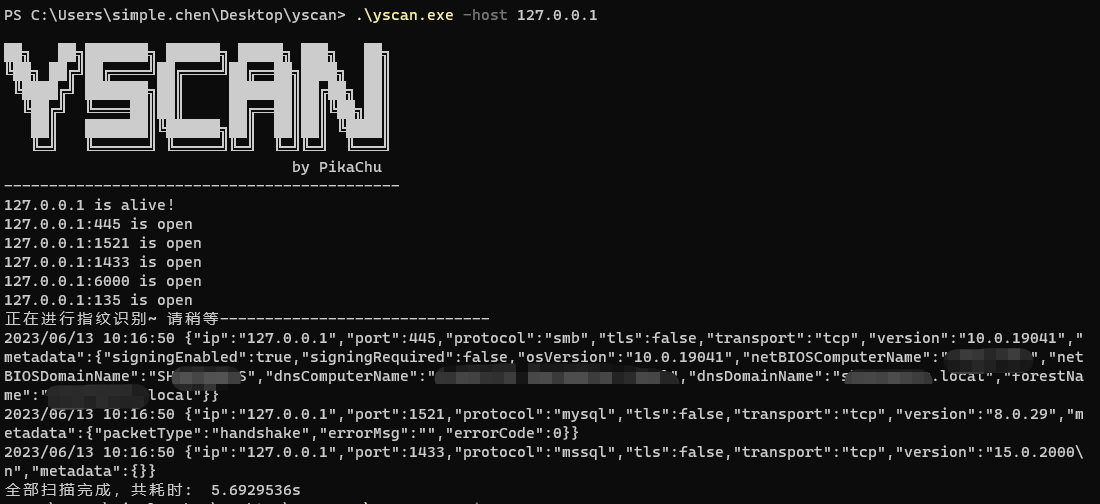内网批量探测存活网段,端口扫描,端口指纹识别,web指纹识别,端口服务爆破,目录爆破,web漏洞扫描,基础认证爆破等功能
基础用法
.\yscan.exe -host 127.0.0.1
.\yscan.exe -host 192.168.1.1/24
.\yscan.exe -host www.example.com
.\yscan.exe -host http://www.example.com
.\yscan.exe -hf 1.txt
完整参数,是不是很简洁(后面更新在增加功能的基础上还会缩减参数数量)
-dict
是否对端口服务(ssh,ftp..)进行爆破,默认不爆破
-hf string
指定需扫描的IP/域名/url 文件路径
-host string
输入待扫描的IP/域名/url地址,格式支持:192.168.21.1/24, 192.168.21.1-255, 192.168.21.1-192.168.21.255, www.example.com,http://www.example.com
-icmp string
icmp扫描,探测内网某子网段存活,例:-icmp 192.168.*.1,-icmp 172.*.*.1
-noping
不进行ip存活探测
-output string
导出扫描结果到指定文件 (default "output.txt")
-plugins string
针对url进行测试,可指定使用某个插件(401,jsfinder...),-plugins list 查看程序目前支持的所有插件详情
-pocs
是否进行自动poc探测,默认不探测
-port string
输入需要扫描的端口,支持如下参数:full(全端口扫描),top100,top1000 ,HttPorts(常见http端口),1-65535(自定义端口 范围) (default "top100")
-s string
跳过指纹识别,对目标网址指定poc探测,例:-s shiro,seeyon,weblogic,thinkphp
编译命令:
go build -ldflags="-s -w "
参数不多,功能也不复杂~ 希望可以用最少的参数实现最多的功能可能性
yscan.exe -host 127.0.0.1
快速探测内网存在哪些网段
yscan.exe -icmp 192.168.*.1
并不是通过端口判断指纹,下图爆破1521端口的mysql
yscan.exe -host 127.0.0.1 -port 1521 -dict
目前只针对url,提供了jsfinder,basic认证,目录爆破三种功能
yscan.exe -plugins list
yscan.exe -host http://192.168.2.150:8081 -plugins jsfinder
tomcat 401 basic认证爆破
yscan.exe -host http://192.168.2.150:8081/host-manager/html -plugins 401
指定漏洞tag扫描探测
yscan.exe -host http://192.168.2.150:8081/ -s tomcat
https://github.com/veo/vscan
https://github.com/praetorian-inc/fingerprintx
https://github.com/niudaii/crack
https://github.com/projectdiscovery/httpx
https://github.com/zan8in/afrog
https://github.com/lcvvvv/kscan