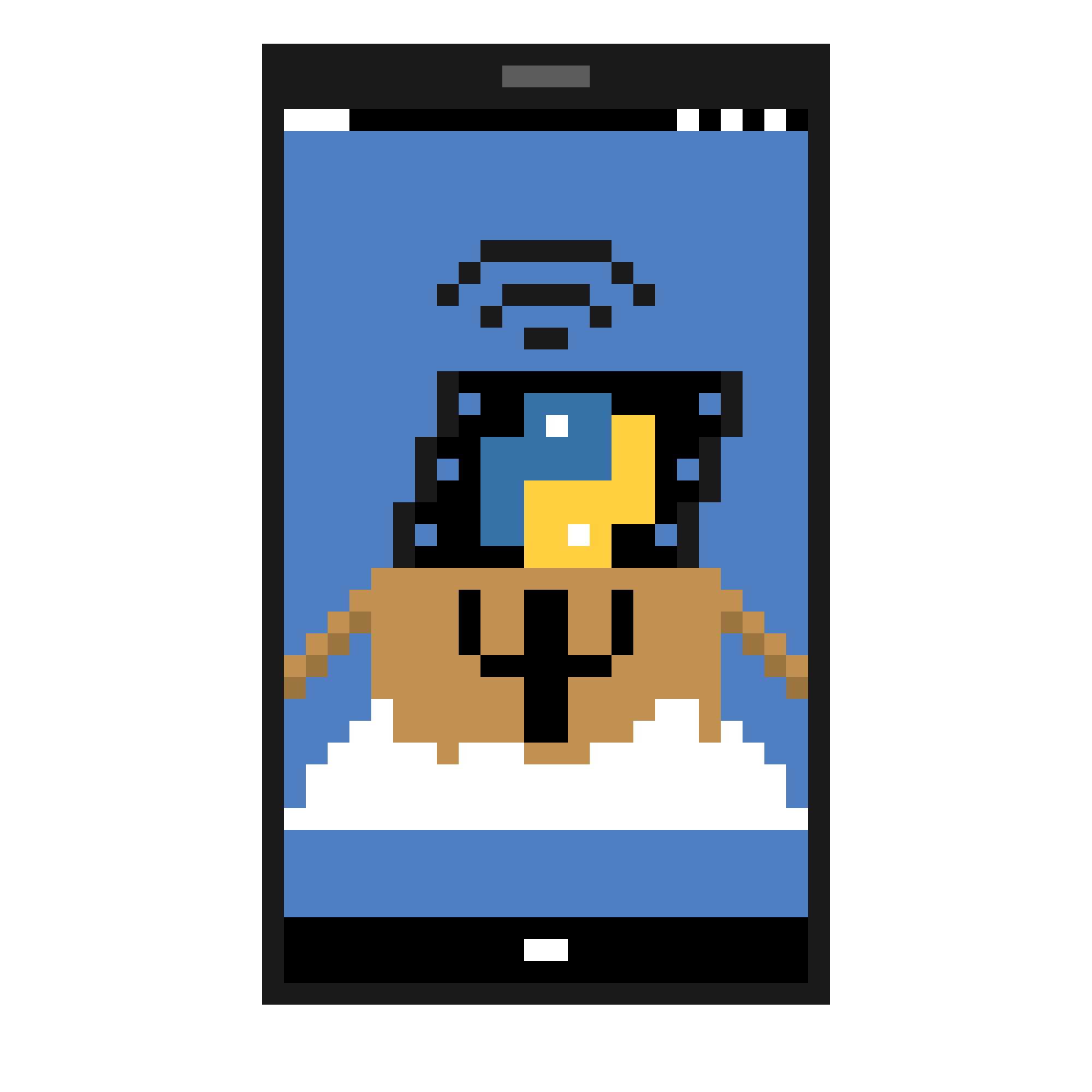(formerly spkg for Libterm)
Welcome to the repo for psicli, a frontend for psilib that uses the psidex system.
For mobile users, click here to access the psilib/psicli wiki.
Platforms supported:
| Platform | Version |
|---|---|
| Libterm |  |
| Pythonista |  |
| Linux/GNU and *nix | -WIP- |
| Windows | -WIP- |
(More platforms will be added as needed.)
I wanted to revive the Pythonista Script Index proof of concept because it would be a waste to not try and complete it as much as possible. (This is a more advanced, command-line re-write of psiclient, which is a GUI.) Also, becuase the Pythonista Script Index pushes part of the repo management to the dev, allowing for easier updating of scripts and modules.
This means that index.json is in one repo, package.json in another and the actual zip containing the package in yet another repo, allowing for maximum flexibility in repository layout and form.
I moved psilib to another repository, and the psilib code was abstracted from psicli so that:
- psilib can be scripted.
- psilib can be developed independently of psicli.
- The psilib code can be reused by other developers more cleanly.
Python 3.6+ is required as psicli is written in Python3.
(Python 2.7 is not supported right now.)
The requests library is the only external dependency (preinstalled on Pythonista and Libterm),
so it should work out of the box.
For Pythonista, StaSh is required to run psicli.
Install with import requests as r; exec(r.get('https://bit.ly/get-stash').text).
If you are on Pythonista, launch a StaSh instance first (launch_stash.py and press the play button). Download the installer and run it.
curl -o install.py https://raw.githubusercontent.com/sn3ksoftware/psilib/master/install.py
python install.py
Configuration files are, by default, stored at ~/Documents/.psicfg.
The code from spkg for Libterm was heavily modified to use the json-based psidex system.
Its original source code, including the psicli package manager, is under the MIT License.