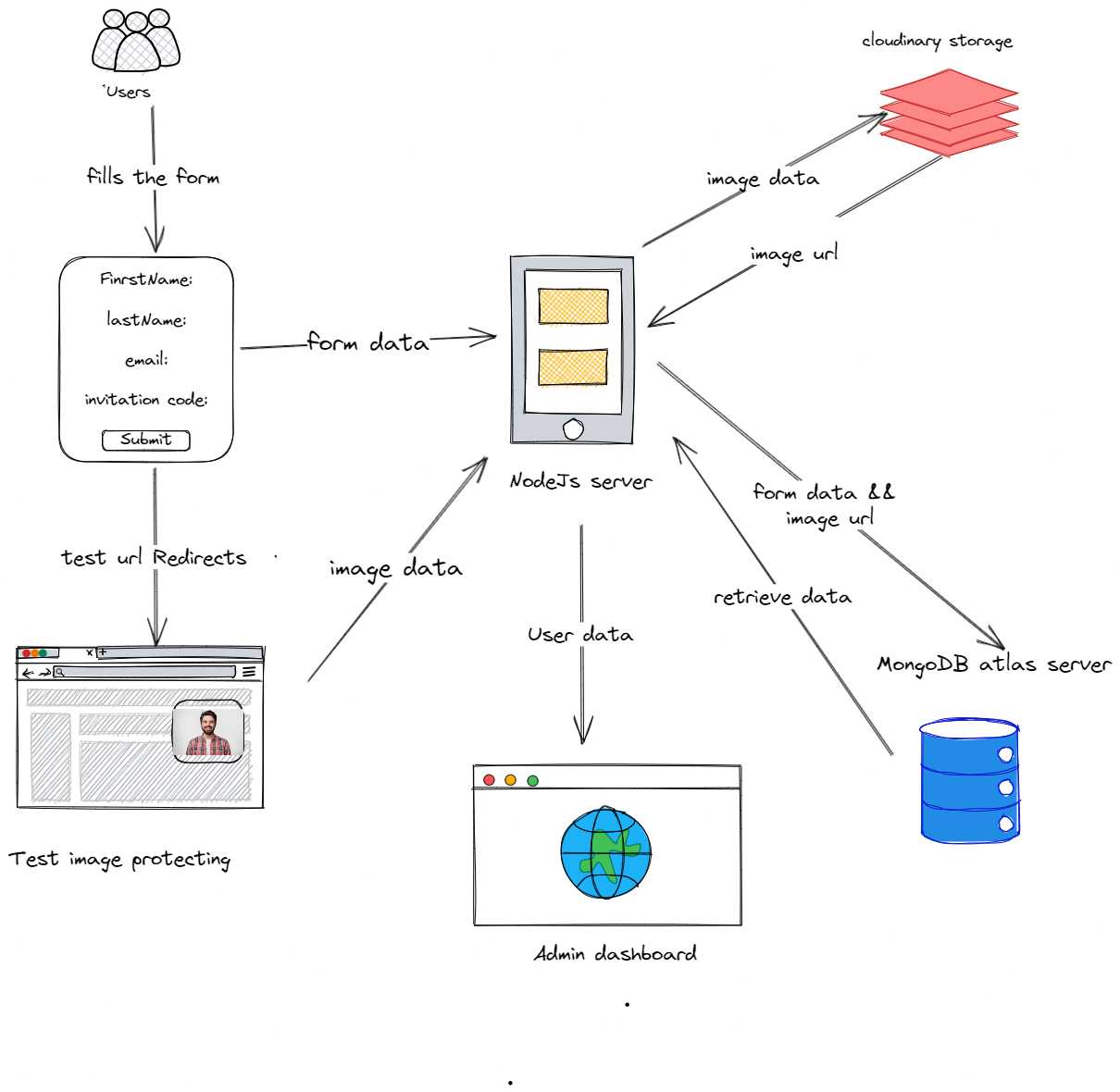Proctor Vision Chrome Extension is a tool that prevents cheating during online assessments. With audio and video checks and image proctoring, it ensures the integrity of online tests and provides a seamless user experience.
- Download the Proctor Vision Chrome Extension zip file from the GitHub repository.
- Extract the contents of the zip file to a folder on your computer.
- Open the Chrome browser and type
chrome://extensions/in the address bar. - Enable Developer mode by clicking the toggle switch in the top right corner of the page.
- Click the
Load unpackedbutton in the top left corner of the page. - Select the folder where you extracted the extension files in step 2.
- The Proctor Vision Chrome Extension will be added to your browser and ready to use on supported online assessment websites.
- Please Ensure that backend is setted up on
localhost:3000
- Allows users to input their details through a form with test Test invitation code
- Detect Multiple tabs
- Form Auto-fills for next online test with the details stored in local storage.
- Upon clicking the "Start Test" button, the user's information saved to the backend server.
- The extension performs audio and video requirement checks.
- Displays the candidate's live webcam feed on the page.
- Sends images of the user from the browser to the server at configurable intervals.
- A backend API to store all user information and images.
- Images are stored in on cloud data storage
cloudinary storage - Images are stored along with timestamps.
- Handle Set Interval Route
- An admin dashboard displaying all the user information
- A Set Interval Button to Set the interval of the frames (in minutes).</
- It also displays images along with there timestamps
- Workflow and Architecture Design
- Prototyping and Frontend Design
- Figma
- Frontend
- HTML
- CSS
- JS
- Backend
- Node.js (Express.js)
- MongoDB
- cloudinary storage
I'm a full stack developer... I'm a final-year IT undergraduate student. I love solving problems related to Data Structure and Algorithms. I've solved 600+ coding questions(in C++) on various coding platforms like Leetcode, GFG, Codestudio, etc. I'm confident in computer science fundamentals and mostly interested in the backend part, and working more on it. I have my hands on Web development as well. I love React🔯. I'm looking for Software Development Intern and full-time roles and am ready to self-learn other necessary skills and coursework in advance if needed.
Contributions are always welcome!
contect me on linkedin for ways to get started.