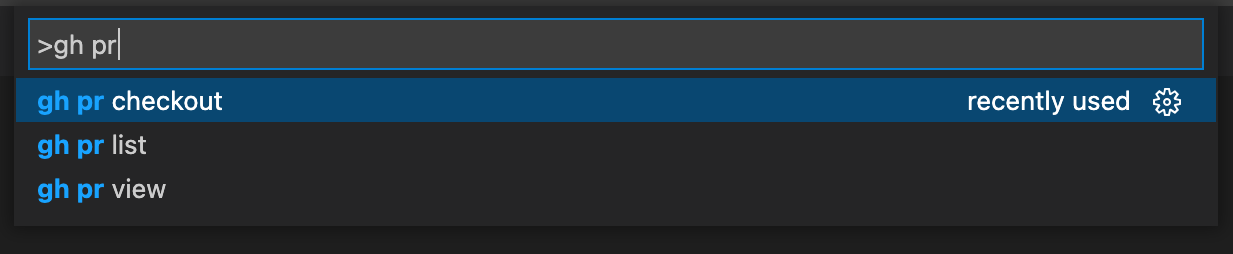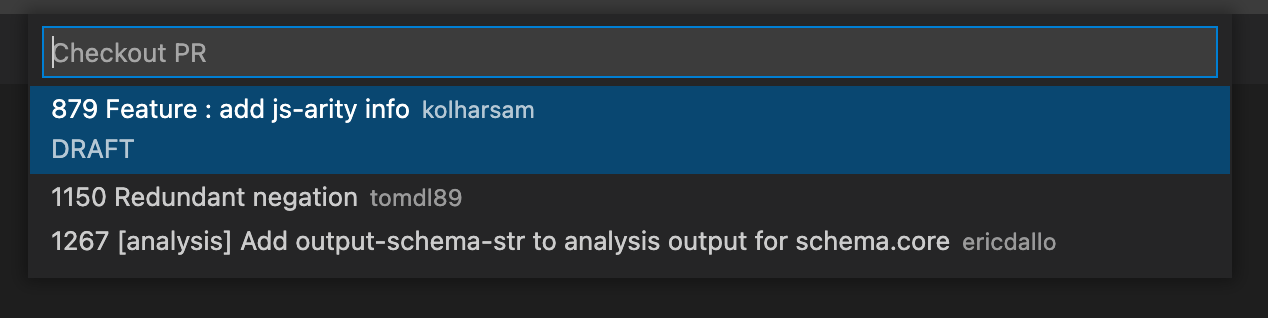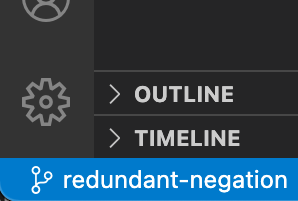Use GitHub CLI visually without leaving VS Code.
Requires GitHub CLI to be installed and authenticated.
GitHub CLI UI exposes gh … commands in VS Code's Command Palette:
Run a command such as gh pr checkout to display pull requests in a quicklist, complete with filterable author names and draft status:
Choose the PR to checkout by pressing enter and you're done! The plugin ran gh pr checkout [number of selected PR] for you and GitHub CLI pulled down and checked out the PR:
You can check out another local or remote branch at any time. You don't have to do anything extra to undo the steps that GH CLI took.
GitHub CLI UI is:
- Faster than the terminal: no need to switch to the terminal to run
gh pr listfollowed bygh pr checkout [pull request ID]. - Built into VS Code to reduce context switching.
- More keyboard-driven than the official GitHub VS Code integration.
- Backed by the official GitHub CLI — no separate keys or authentication to manage.
- Install the GitHub CLI command line application.
- Authenticate by running gh cli login from a terminal and following the steps in your browser.
- Install the GitHub CLI UI extension in VS Code.
In VS Code, open any project that is managed by git with remotes hosted on GitHub.
Open the Command Palette (Cmd+Shift+P on Mac, Ctrl+Shift+P on Windows/Linux) and type the supported commands below (or part of a command, such as ghc for gh pr checkout).
These commands are supported:
gh pr list— see a list of open PRs. Press enter to select a PR and choose to check it out or view it online.gh pr view— see a list of PRs, then open the selected PR in your browser.gh pr checkout— see a list of open PRs, then checkout the selected PR.gh pr create— create a PR in your browser from the current branch, which must already be pushed to the remote (--webis automatically appended).gh repo view— open the current repo in your browser (--webis automatically appended).
Feel free to file issues requesting other GH CLI features.
GitHub CLI UI does not use keyboard shortcuts by default because the commands are easily accessible and discoverable in the Command Palette.
If you use a command a lot, consider binding it to a keyboard shortcut.
- Open the Command Palette.
- Search for "Preferences: Open Keyboard Shortcuts".
- Search for any supported command and add your own keyboard shortcut:
- github-cli-ui.PRList
- github-cli-ui.PRCheckout
- github-cli-ui.PRCreate
- github-cli-ui.PRView
- github-cli-ui.RepoView