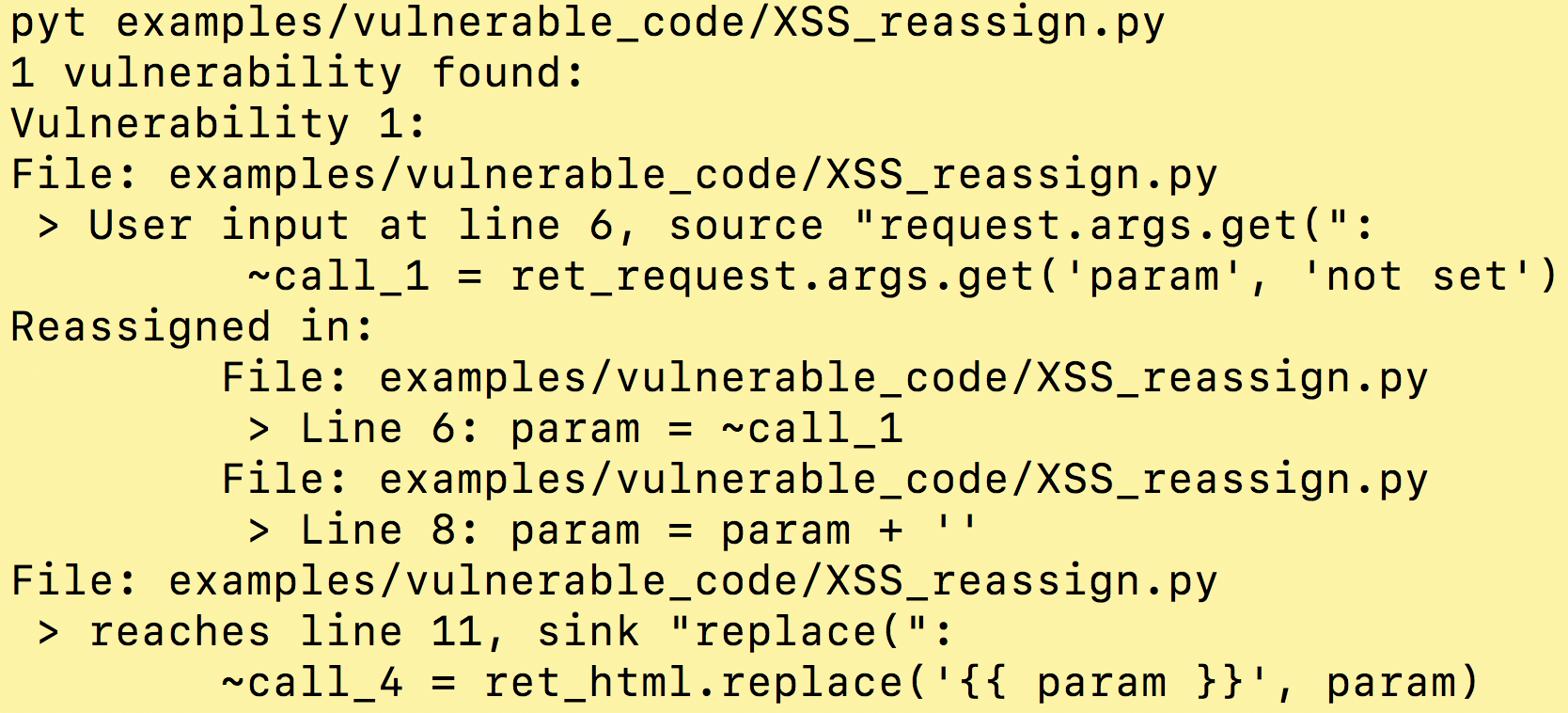Static analysis of Python web applications based on theoretical foundations (Control flow graphs, fixed point, dataflow analysis)
- Detect command injection, SSRF, SQL injection, XSS, directory traveral etc.
- A lot of customisation possible
For a look at recent changes, please see the changelog.
Example usage and output:
pip install python-taint
✨🍰✨PyT can also be installed from source. To do so, clone the repo, and then run:
python3 setup.py installSoon you will find a README.rst in every directory in the pyt folder, start here.
usage: python -m pyt [-h] [-a ADAPTOR] [-pr PROJECT_ROOT]
[-b BASELINE_JSON_FILE] [-j] [-m BLACKBOX_MAPPING_FILE]
[-t TRIGGER_WORD_FILE] [-o OUTPUT_FILE] [--ignore-nosec]
[-r] [-x EXCLUDED_PATHS] [-trim] [-i]
targets [targets ...]
required arguments:
targets source file(s) or directory(s) to be tested
optional arguments:
-a ADAPTOR, --adaptor ADAPTOR
Choose a web framework adaptor: Flask(Default),
Django, Every or Pylons
-pr PROJECT_ROOT, --project-root PROJECT_ROOT
Add project root, only important when the entry file
is not at the root of the project.
-b BASELINE_JSON_FILE, --baseline BASELINE_JSON_FILE
Path of a baseline report to compare against (only
JSON-formatted files are accepted)
-j, --json Prints JSON instead of report.
-m BLACKBOX_MAPPING_FILE, --blackbox-mapping-file BLACKBOX_MAPPING_FILE
Input blackbox mapping file.
-t TRIGGER_WORD_FILE, --trigger-word-file TRIGGER_WORD_FILE
Input file with a list of sources and sinks
-o OUTPUT_FILE, --output OUTPUT_FILE
write report to filename
--ignore-nosec do not skip lines with # nosec comments
-r, --recursive find and process files in subdirectories
-x EXCLUDED_PATHS, --exclude EXCLUDED_PATHS
Separate files with commas
print arguments:
-trim, --trim-reassigned-in
Trims the reassigned list to just the vulnerability
chain.
-i, --interactive Will ask you about each blackbox function call in
vulnerability chains.Using it like a user python3 -m pyt examples/vulnerable_code/XSS_call.py
Running the tests python3 -m tests
Running an individual test file python3 -m unittest tests.import_test
Running an individual test python3 -m unittest tests.import_test.ImportTest.test_import
Join our slack group: https://pyt-dev.slack.com/ - ask for invite: [email protected]
Create a directory to hold the virtual env and project
mkdir ~/a_folder
cd ~/a_folder
Clone the project into the directory
git clone https://github.com/python-security/pyt.git
Create the virtual environment
python3 -m venv ~/a_folder/
Check that you have the right versions
python3 --version sample output Python 3.6.0
pip --version sample output pip 9.0.1 from /Users/kevinhock/a_folder/lib/python3.6/site-packages (python 3.6)
Change to project directory
cd pyt
Install dependencies
pip install -r requirements.txt
pip list sample output :
gitdb (0.6.4)
GitPython (2.0.8)
graphviz (0.4.10)
pip (9.0.1)
requests (2.10.0)
setuptools (28.8.0)
smmap (0.9.0)In the future, just type source ~/a_folder/bin/activate to start developing.