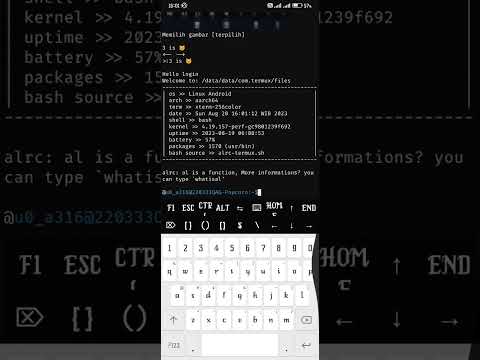Alrc-termux is a sourceable file like .bashrc but separate from it.
Used for interactive login automation purposes that will display the information of your device when opening a terminal session (Termux). It was originally created to replace user customization .bashrc but now there's no need to do that anymore. Just call through the source in .bashrc or .bash_profile.
- Install the application with the Termux App, Termux API, the Termux Widget and the Optional Termux Float
- Enough basic tools like git, curl, grep, sed, gawk, bc, cut and more.
- Ran `termux-setup-storage' first and Uncomment or write
allow-external-apps = truein ~/.termux/termux.properties. - This requires the environment variable export PATH="$PATH:/system/bin " set to be used for the `input' and `am' commands.
- Automatic
export PATH="$PATH:$HOME/.local/bin";
. <(curl -L s.id/24adK )- Manual
clone this repository
export PATH="$PATH:$HOME/.local/bin"; git clone https://github.com/luisadha/alrc-termux.git ~/.local/share/alrc-termuxand linking alrc to your ~/.local/bin path
ln -s ~/.local/share/alrc-termux/alrc ~/.local/bin/alrcand then follow step usage or try the following alternatives one line command
-
Uninstall
alrc uninstall -
Updates
alrc updates
If you install alrc-termux in another place like fork termux. You can replace/remove the shebang! so you can continue the installation process. But it is highly recommended to install it in Termux environment
Copy the following code snippet, paste it into the terminal. This will add the configuration directly to your .bash_profile
echo ' export PATH="$PATH:$HOME/.local/bin:/system/bin" ' >> ~/.bash_profile
echo ' source <(~/.local/bin/alrc env)> /dev/null 2>&1; ' >> ~/.bash_profile
echo ' al;' >> ~/.bash_profile
chsh -s bash && login change to bash shell and exit
whatisal print this help message and return
Use the templates folder for config recommendations
GUI: Test with the termux widget. If you don't want to mess up your .bash_profile, put the file ~/local/share/alrc-termux/test/.shortcuts/alrc.test To ~/.shortcuts/alrc.test Then make the Termux widget run from there, if it doesn't show up do the refresh.
CLI: shot on terminal with
bash ~/.shortcuts/alrc.test
- Termux
- Ztmexluis
- AndroidIDE (Terminal) But some gui features and features that require fire extinguishers won't work.
- Nix-on-droid But some gui features and features that require fire extinguishers won't work.
- Proot-distro (Experimental)
- Replit (Just for testing purposes)
- Wayland (Not working Alif said)
- The al option, namely al_ab, cannot be exported to environment variables. I don't know why that can.
- On my device The imjpgrand automation feature won't consistently select the image viewer even if I press "Select always" in the end the solution was that one of the apps had to be uninstalled. I kept the zarchiver viewer and deleted the other one.
- Be careful installing other dotfiles, it can cause unwanted bugs/errors due to misconfiguration. first uninstall alrc-termux if you want to try using other dotfiles. termux-desktop causes imjpgrand to not work and other weird bugs.
I'd like to add more, aliases, function and plugins for upcoming updates.
Feedback, contributors, pull requests are all very welcome.
-
God
-
Contributor
-
Termux Apps https://github.com/termux/termux-app
-
Termuxlauncher Plugin Dependencies https://github.com/amsitlab/termuxlauncher/releases
-
Mkshrc (Inspirations) https://forum.xda-developers.com/t/shell-mksh-scripting-mksh-r50e-static-full-mkshrc_mods.2770804/
-
Many internet source
Luis Adha
Fmways
Copyright © 2023 Adharudin (Luis Adha). License GPLv3+: GNU GPL version 3 or later http://gnu.org/licenses/gpl.html. This is free software: you are free to change and redistribute it. There is NO WARRANTY, to the extent permitted by law.
This project is licensed under the GPL-3.0 License. Please refer to the license link for more information.