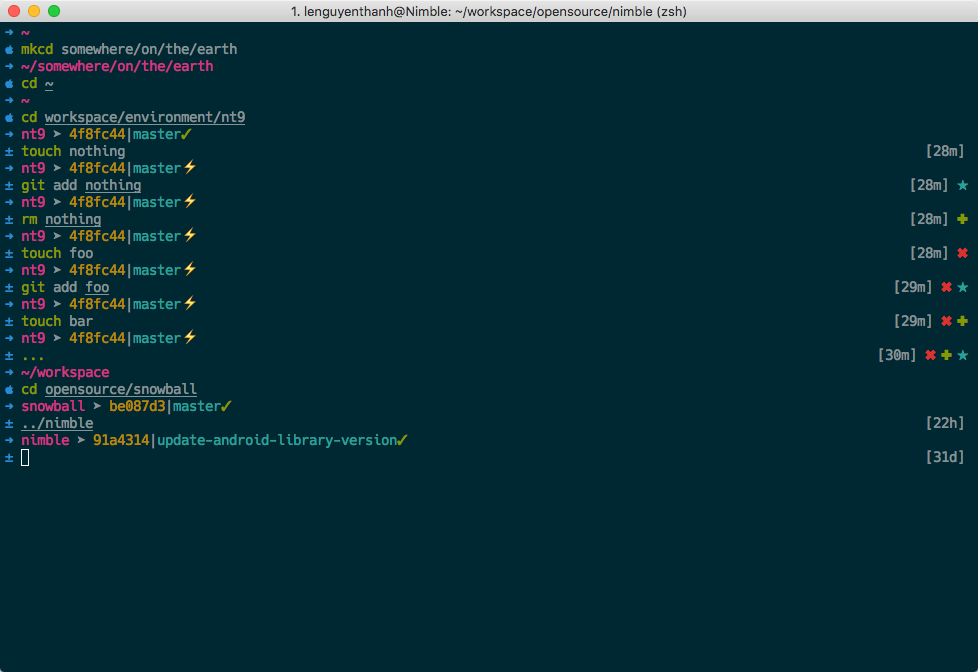A clean, distraction free and git focused development theme for oh-my-zsh shell.
It currently shows:
- Show the location from git's root folder (when in a git repo) or show from home
~ - Show current sha()
- Show current branch name
- Show current branch state (dirty, add, remove, delete...)
- Show time from last commit
- Download the theme here
wget https://raw.githubusercontent.com/lenguyenthanh/nt9-oh-my-zsh-theme/master/nt9.zsh-theme- Put the file nt9.zsh-theme in $ZSH_CUSTOM/themes/
mv nt9.zsh-theme $ZSH_CUSTOM/themes/- Configure the theme in your ~/.zshrc file:
ZSH_THEME="nt9"This theme is highly inspired by the following themes: