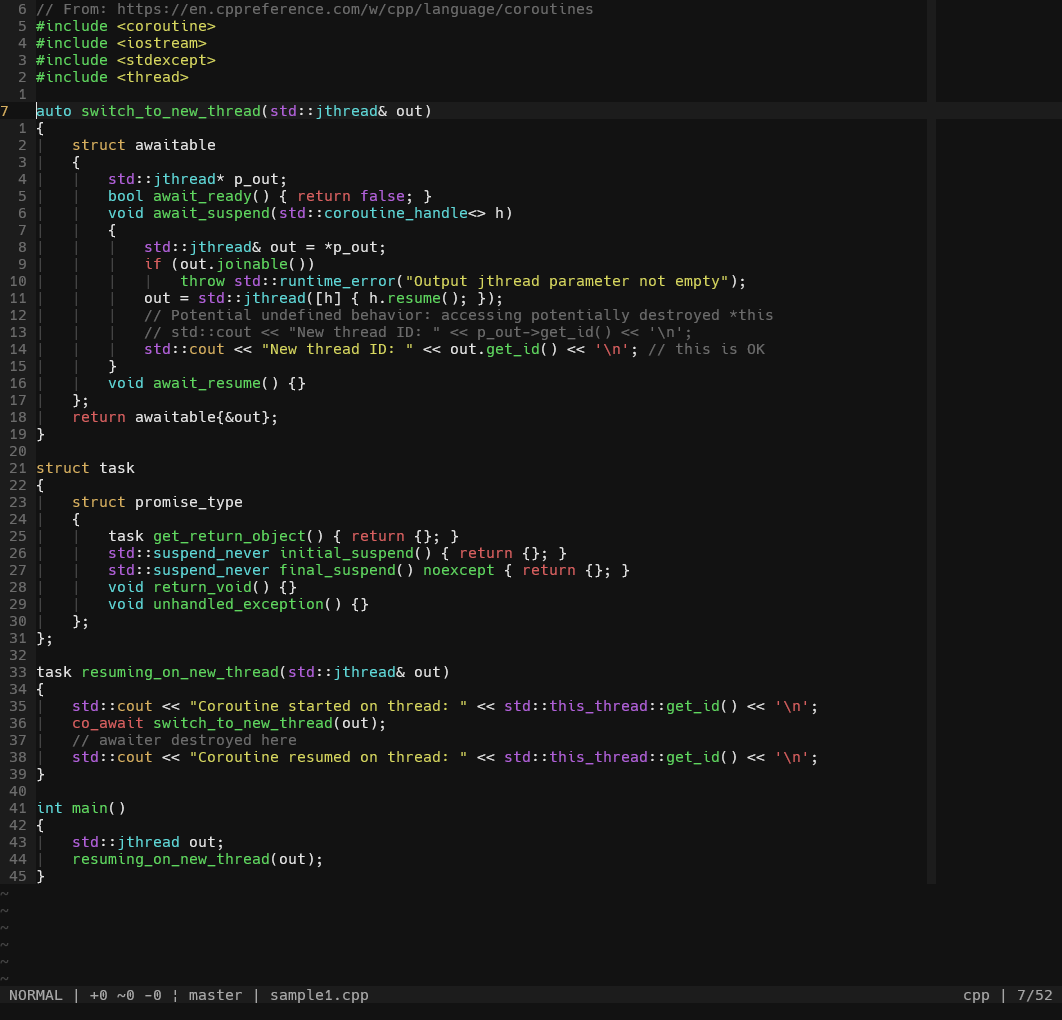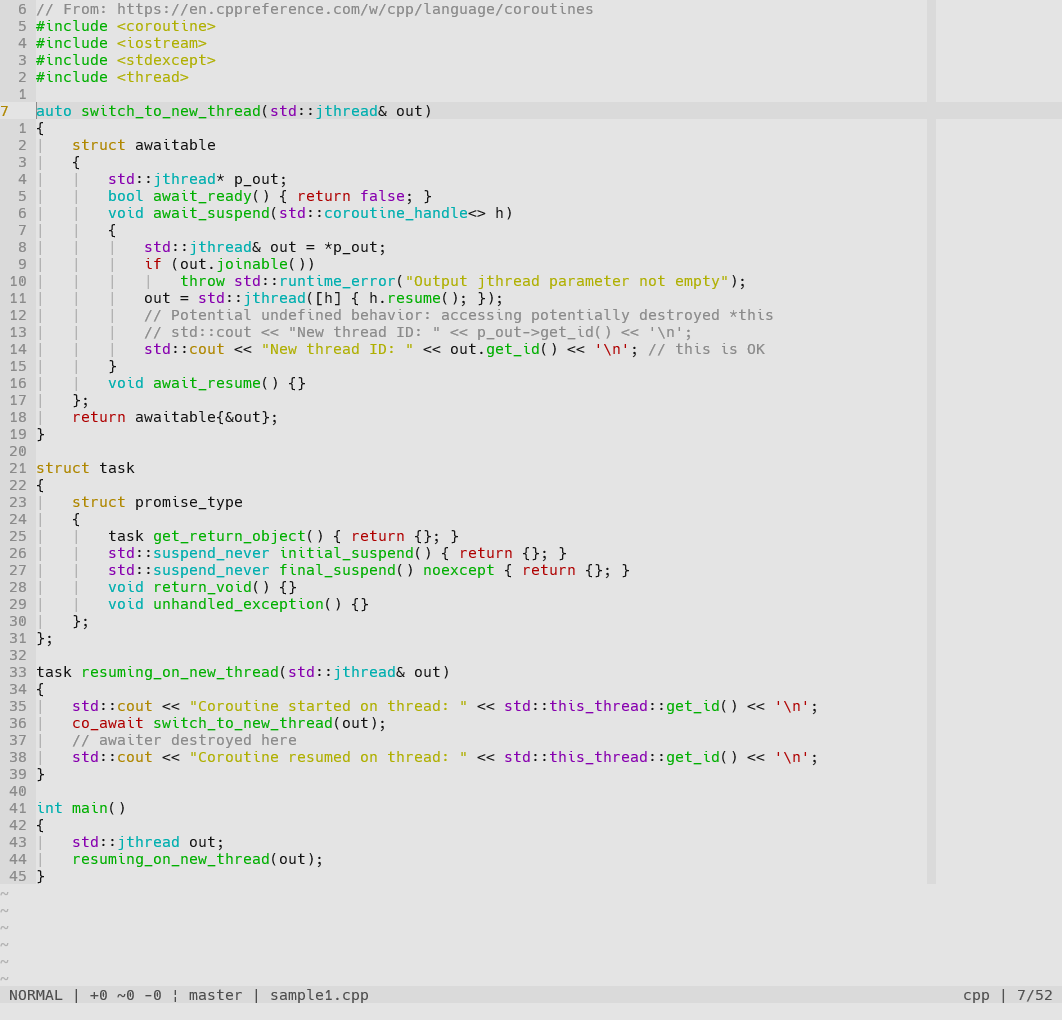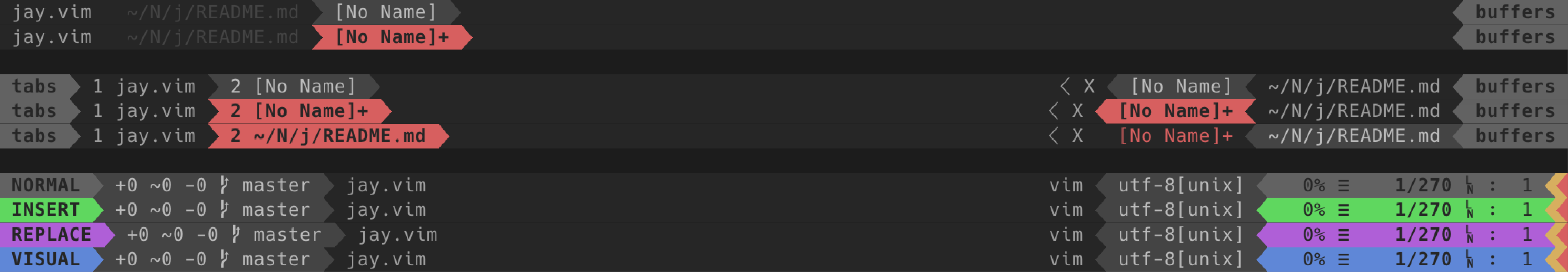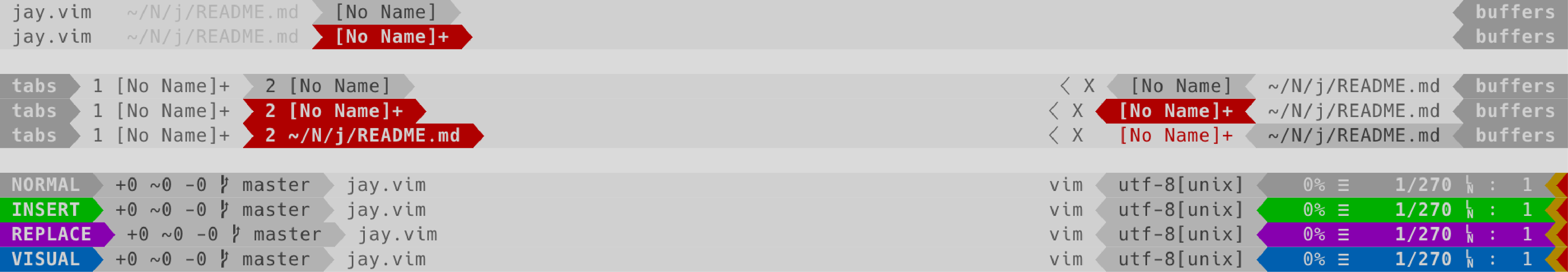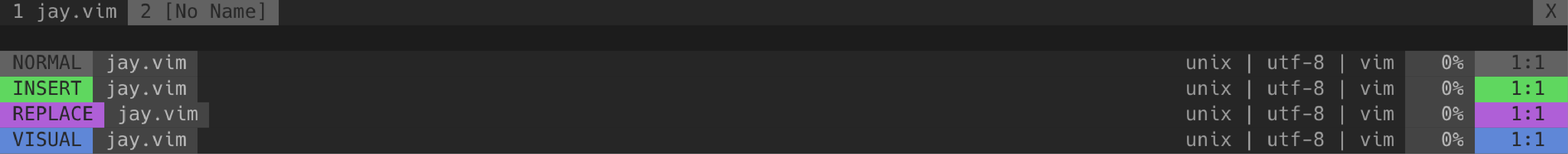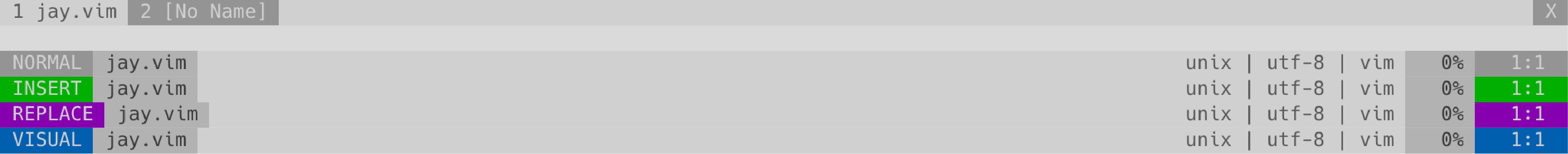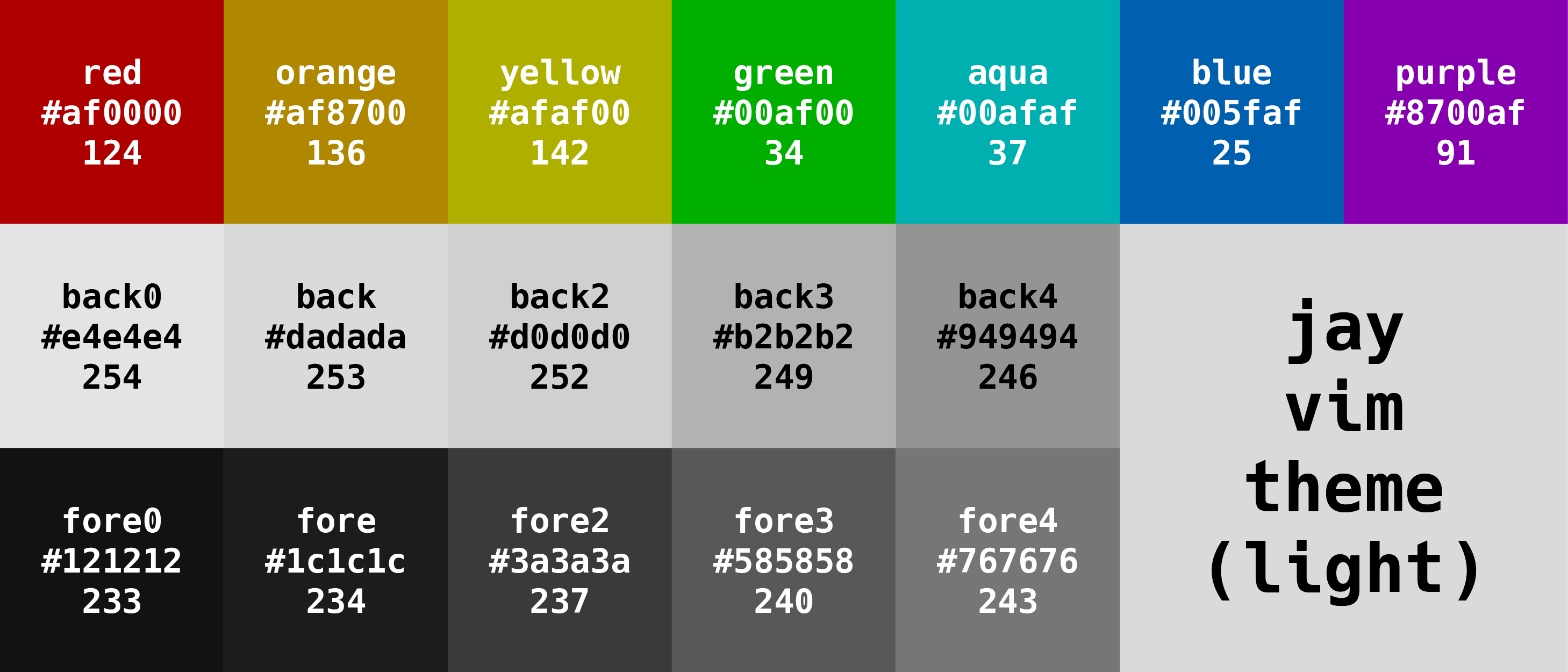Yet another Vim colorscheme on GitHub. Inspired by Molokai.
- Same color palette for both terminal and GUI Vim
- Light and dark modes, with a transparent option
- Matching themes for Airline and Lightline
- Support for 256, 16, and 8 color terminals
- Explicitly supported plugins: None so far!
- Want a certain plugin themed? Feel free to open an issue!
Font used in screenshots is Hack. Additional syntax highlighting done by vim-polyglot.
For more examples in different languages, visit 'jay' on colorswat.ch.
Tabulated values can be found here.
- Download this repository and unzip its contents
- Copy or move the contents into your
.vimdirectory (possiblyvimfileson Windows)
vim-plug (or similar plugin manager)
- Add
Plug 'josuegaleas/jay'to your.vimrcfile - Restart Vim and use
:PlugInstallto install
Clone this repository into your .vim/bundle directory (possibly vimfiles\bundle on Windows) with:
git clone --depth=1 https://github.com/josuegaleas/jay.git ~/.vim/bundle/jay/Add the following lines to your .vimrc file:
syntax enable
set background=dark
colorscheme jayAdd the following lines to your .vimrc file:
syntax enable
set background=light
colorscheme jayAdd the following line anywhere before colorscheme jay to your .vimrc file:
let jay_transparent=1Airline should detect your configuration without further instruction.
For Lightline, add the following line anywhere after colorscheme jay to your .vimrc file:
let g:lightline = {'colorscheme': 'jay'}Lightline should detect your configuration after the above line is added.
- Find a better solution to issue #4
- Add explicit support for various plugins
- Add support for environments that use italics
- Xterm Color Table
- Colorizer
- HiLinkTrace
:help highlight-groups:help group-name:highlight:source $VIMRUNTIME/syntax/hitest.vim