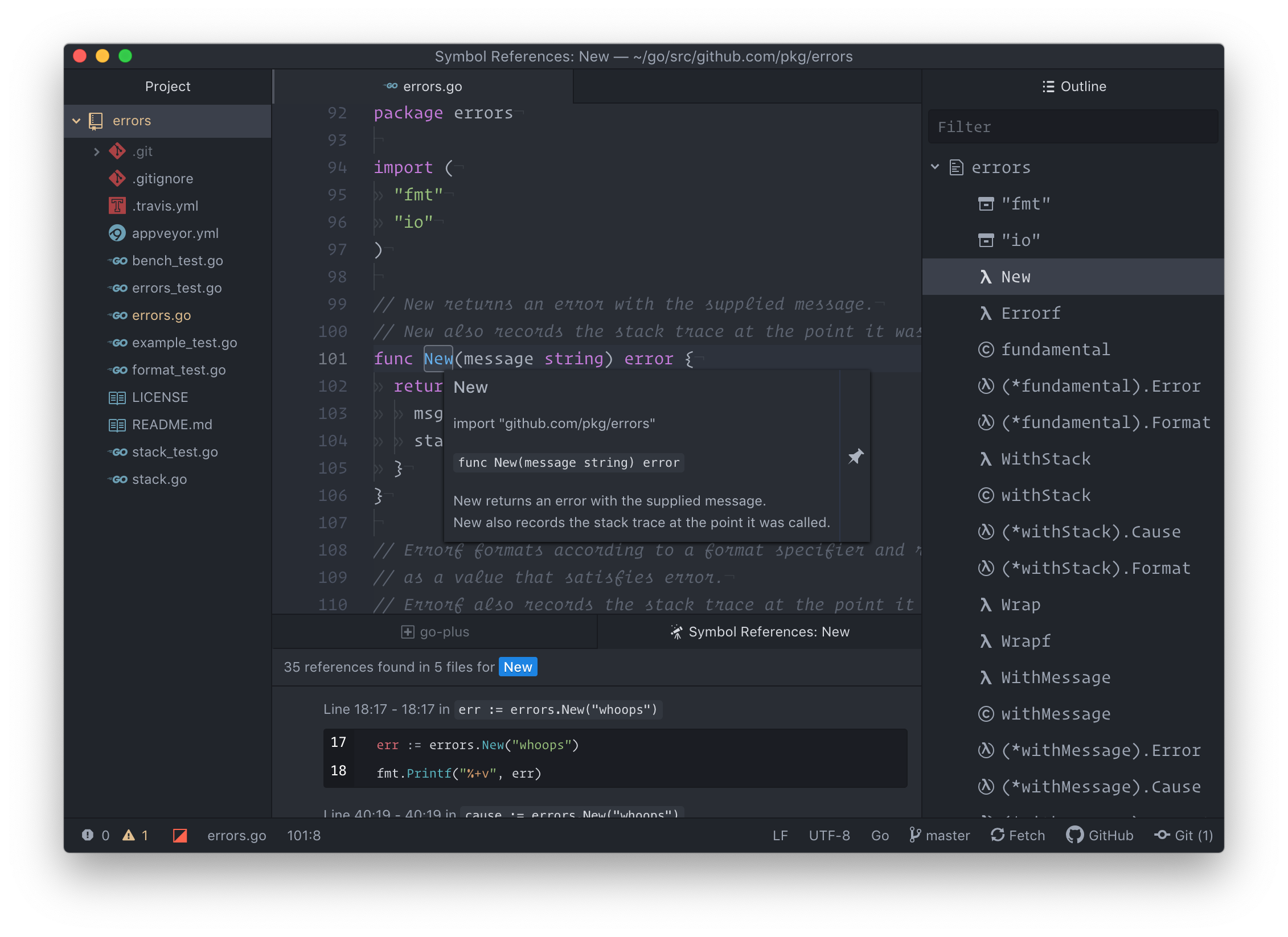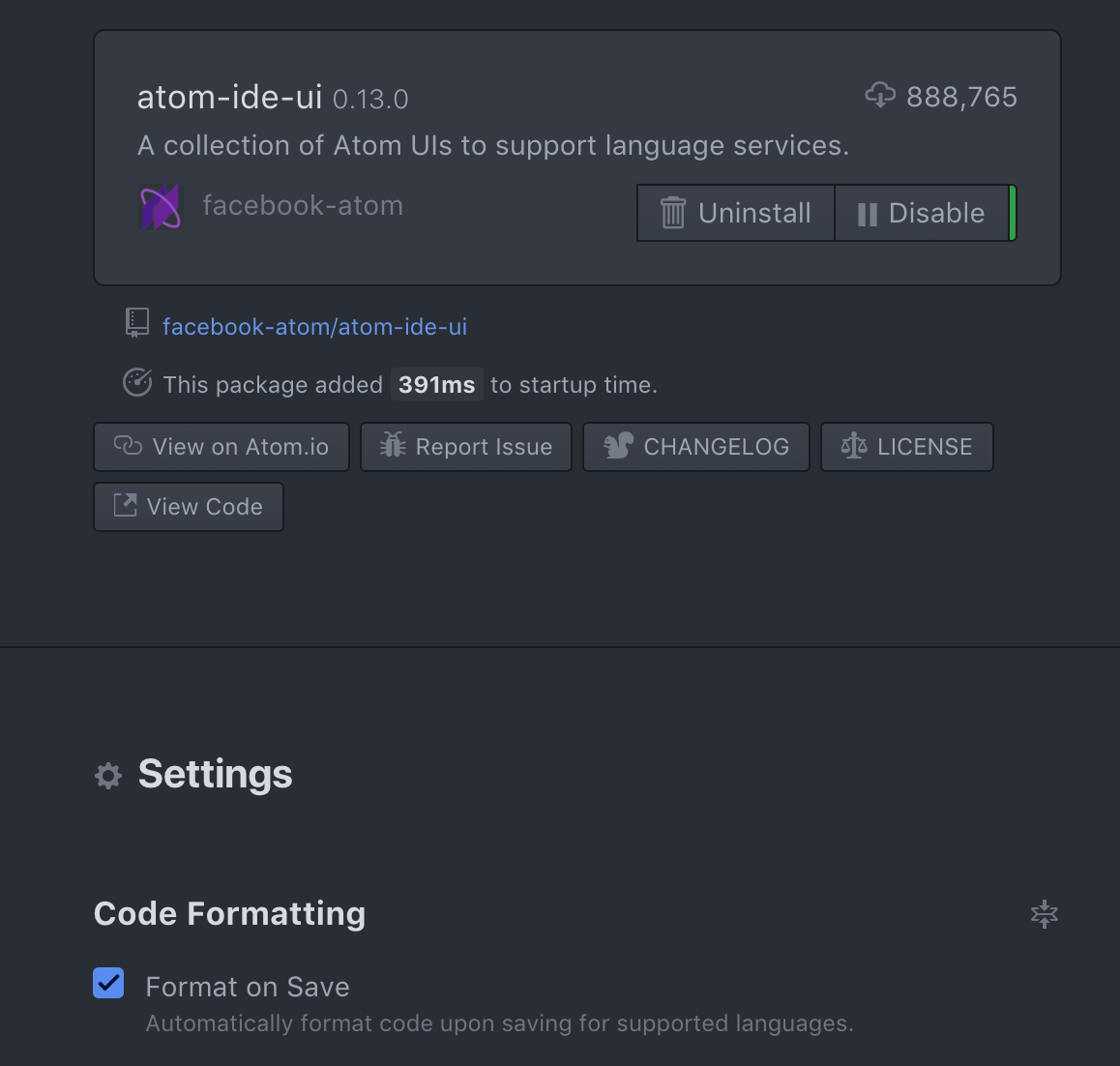v6.0.0
In this release we take advantage of many of the features provided by atom-ie-ui.
As a result, some of the custom go-plus views and commands have been replaced by the features built-in to Atom's IDE functionality.
This will provide a more consistent experience across the Atom ecosystem, and will enable an easy transition as we move to a language-server based implementation.
Code Formatting
The individual commands for formatting with goimports, gofmt, and goimports have been removed. The go-plus.format.tool configuration option still applies, and all format operations will use the configured tool for formatting.
The format command itself is now provided by atom-ide-ui, and can be triggered via one of the following mechanisms:
- right clicking in the editor and selecting "Format Code"
- keybinding (
cmd+option+Cby default) - command palette:
Code Format: Format Code
Additionally, the go-plus.format.formatOnSave configuration option has been removed so as not to conflict with the built-in setting. To enable format on save, open the preferences for the atom-ide-ui package, and select the checkbox under Code Formatting.
Usage
The Usage panel and the golang:find-usage command have been removed. Instead, you can leverage the built-in "Find References" option. This is available in the context menu when right-clicking on an identifier, and can also be accessed via the Find References: Activate command.
Code Highlighting
Highlighting of an identifier with the go-plus.guru.highlightIdentifiers option is now powered by atom-ide-ui. You should not notice any difference in behavior aside from a slightly different appearance.
Datatips
🆕 You can now view the documentation for an identifier by simply hovering over it.
Detailed changes: v5.9.1...v6.0.0