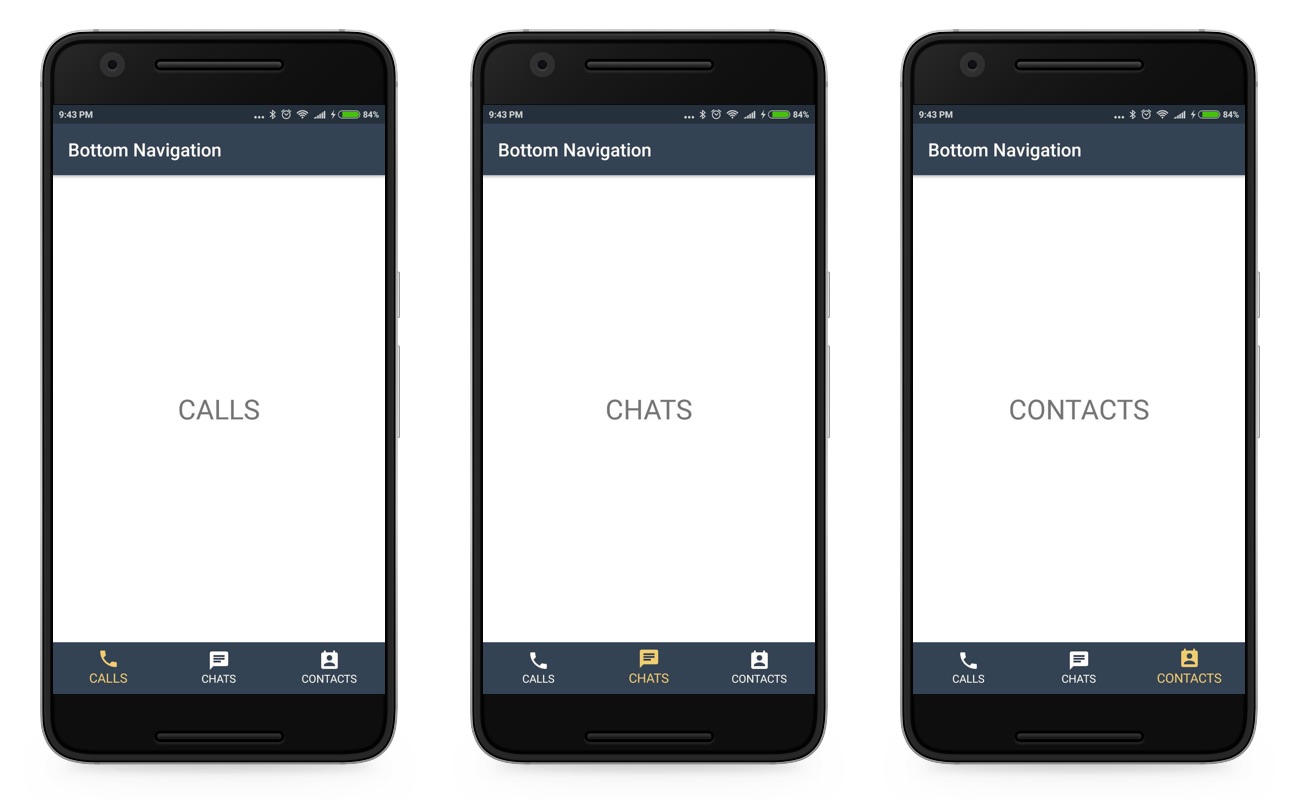A sample app for Bottom Navigation View with ViewPager
For connecting BottomNavigationView with ViewPager, you need to follow thesesteps
-
First, you need to create an application with latest Design Support Library(25) to your build.gradle to use BottomNavigationView.
-
Then add all the necessary resources ( color, drawable’s ) to the resource directory.
-
Create a view with ViewPager and BottomNavigationView
-
Create necessary fragments for each tab on the viewpager.
-
Then setup the viewpager using fragments and viewpager adapter.
-
Add OnNavigationItemSelectedListener for BottomNavigationView, and override OnNavigationItemSelected method with the relevant action.
-
Once done with the previous step add OnPageChangeListener to the ViewPager and override the PageSelected method. The magic happens here, the following code selects the relevant item in the BottomNavigationView.
@Override
public void onPageSelected(int position) {
if (prevMenuItem != null) {
prevMenuItem.setChecked(false);
}
else
{
bottomNavigationView.getMenu().getItem(0).setChecked(false);
}
bottomNavigationView.getMenu().getItem(position).setChecked(true);
prevMenuItem = bottomNavigationView.getMenu().getItem(position);
}
For more information, check out my detailed guide here : http://droidmentor.com/bottomnavigationview-with-viewpager-android