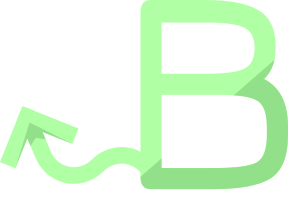Note that Windows and MacOS (darwin) releases may be delayed compared to Linux releases.
To install bah on your machine, get the terminal warmed up 🔥 , stretch your fingers up 🏋♂ and paste this 😎:
Note that if you have pacman/apt installed on your system, gcc and such will be automatically installed.
git clone https://github.com/ithirzty/bah
cd ./bah
sudo ./linux_install.shIf the installation fails for whatever reason, you will need to recompile the Bah compiler before installing it. Dont worry this is simple, simply run:
sudo ./linux_compile_install.shPlease make sure that you have mingw gcc installed.
For the newbies, READ CAREFULLY. More help HERE
- Install MinGW.
- In the MinGW installation manager, select:
- MinGW Base System: MinGW base,
- MinGW libraries: mingw32-pthreads-w32 (or pthread equivalent).
- Click on the 'installation' menu and selct 'apply changes'.
- Clone this repository (download it).
- Open an administrator shell (cmd.exe).
- Execute
windows_install.bahas administrator.
git clone https://github.com/ithirzty/bah
cd ./bah
.\windows_install.batIf the installation fails for whatever reason, you will need to recompile the Bah compiler before installing it. Dont worry this is simple, simply run:
.\windows_compile_install.batgit clone https://github.com/ithirzty/bah
cd ./bah
.\darwin_install.batIf the installation fails for whatever reason, you will need to recompile the Bah compiler before installing it. Dont worry this is simple, simply run:
.\darwin_compile_install.batNote: yoy may need to run the following command after install if the version is Bah compiler is out of date
clang -I "/opt/bah/libs/darwin/include/" -L "/opt/bah/libs/darwin/" ./installer/darwin.c -O1 -w -lgc -lpthread -lm -o /opt/bah/bah
Yeah, there is more. You can also install the Bah extension for VS Code:
To update, execute the following:
./linux_update.shIf the repository is updated, this script will pull the main branch and install everything.
Files containing bah code have the .bah extenstion.
- To compile your program, use
bah <file> <flags>(example:bah main.bah).
Usage of bah:
-o (string)
Name of the file to output.
-c (bool)
Translate bah file to C instead of compiling it.
-v (bool)
Show version of the compiler.
-l (bool)
Compile as a library.
-object (bool)
Compile as an object.
-n (bool)
Disables notices while keeping warnings enabled.
-d (bool)
Compile as a dynamic executable. (useful if you are using a library that is only available shared but might reduce portability).
-target (string)
Select the target OS for cross compilling (linux, windows, darwin), default: linux.
-bahDir (string)
If your Bah directory is not the default one (/opt/bah/).
-CC (string)
To change the C compiler used, default: gcc.
-unsafe (bool)
Compile without safety checking. This will make for faster executable but if your program crashes, it will show less informations.
-nobuiltin (bool)
Does not include the builtin library (be really carefull, your program WILL break).
-optimize (bool)
Includes optimized functions
-rcp (bool)
Enables RCP (reference counter) instead of the garbage collector. Warning: if you are using self-reference, this will lead to memory leaks!
-fastrcp (bool)
Enables RCP without leak detection. It is recommended to test you programs with the -rcp flag to test for leak detection before using this flag.
-lightGC (bool)
Enables the really light weight with no dependecy garbage collector. This one is not as complex as the default one, it is though not as robust.
-nativeMem (bool)
Disable any memory management. WARNING: this will cause insane memory leaks.
-fixMe (bool)
Enables runtime debugging engine, useful for segfaults... Note that your program will be slower and use more memory, this is only a debug option.
-debug (bool)
Enables verbose json output.
-verboseRuntime (bool)
Enables verbose runtime, a debug mode of the compiled program. (obsolete)
-verboseCC (bool)
Enables verbose C compiler output, USE IN LAST RESORT.
Hello world:
Bah REPL, a simple way of learning Bah lang.
Bah is a really fast language with as little bloat as possible. Its simplicity lets you choose your level of abstraction (C like low level <-> Go like high level).
It has been used to create:
- website
- compilers
- interpreters
- libraries
- and many more.
You did something awesome in bah? Add it to the list!
Bah also supports awesome features like:
- reflection (approach similar to Go, enabling one line (to and from) JSON conversion),
- reference counting (-rcp flag),
- async calls (execute function call in a new thread),
- channels, maps, arrays (useful builtin data structures),
- runtime evaluation (for 'evaluating' function calls at runtime
eval.bah), - embedded debugger (for setting breakpoints... ...GDB also works),
- compile-time safety features (null value checker, static loop iterator...),
- fixMe (cry for help when a segfault occurs),
- let (let var = 'maybe values' else handle exception),
- tuple (light-weight wrapper for multiple values with different types, useful for returning multiple values).
This enables you to do things that would be impossible in C such as scanning JSON content to a variable (event structs and arrays), and marshalling vars to JSON. All of that with a single function call!
Bah also has a garbage collector AND a reference counter. You can choose the one that fits your needs at compile time!
When to use #import and #include?
#import isolates the specified file where #include will simply include it.
If the file to import needs the file that imports it, then importing it will fail.
For example, a.bah imports b.bah but b.bah needs a global variable defined in a.bah.
Then, using #import instead of #include will fail.
On the other hand, a.bah needs iostream.bah. Iostream does not depend on a.bah.
You can then import it.
More generally, if #import fail, use #include that cannot fail.
Note that using import reduce compilation time because of its use of the cache.
Information on how a Bah compiler should operate can be found here (outdated).