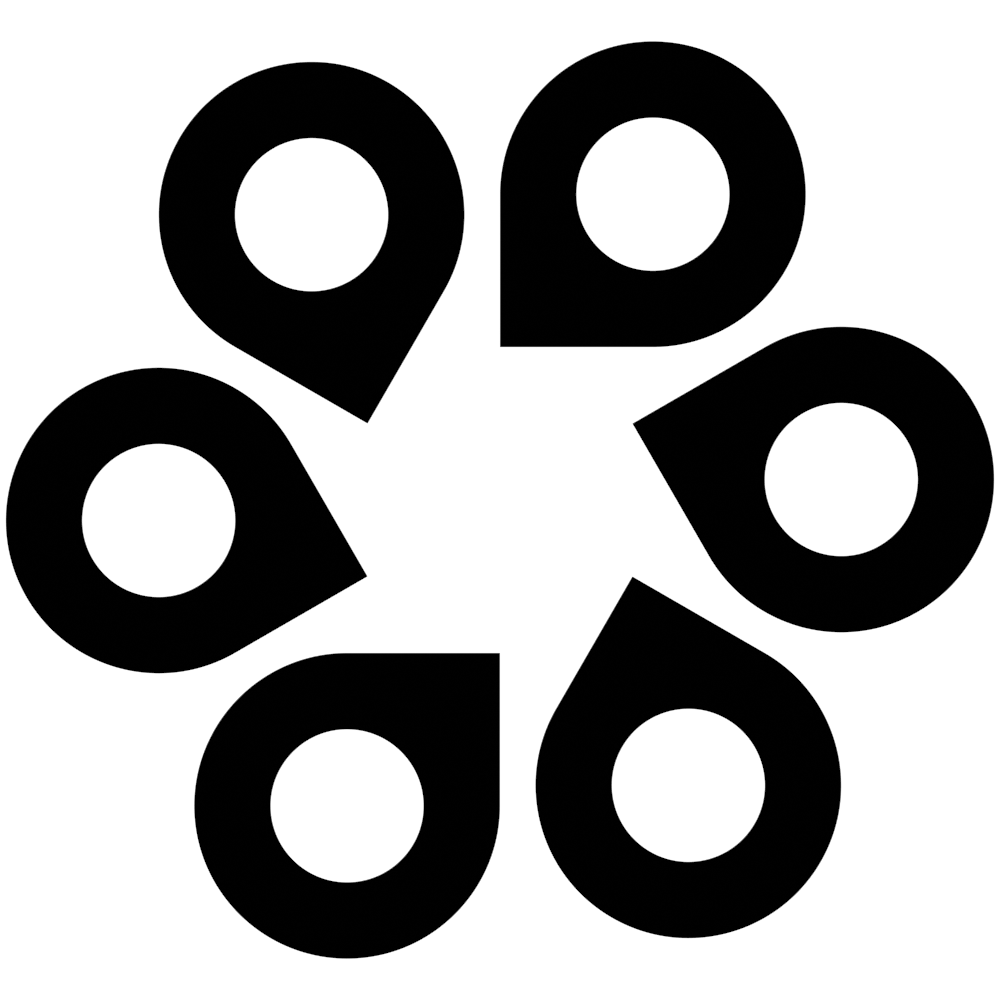Currently, instantNIX is not actively maintained and based on an outdated version of nixpkgs. Pull-requests, however, are welcome and likely to be reviewed.
InstantOS window manager and tools packaged for Nix and NixOS. Nix is your friendly, reproducible package manager and build tool for the experienced user. Nix, and therefore instantNIX, too, works on most Linux distributions and some versions of macOS.
InstantNix is a sub-repository to the Nix User Repository (NUR), a community-maintained meta-repository. InstantNIX is not part of Nixpkgs (yet).
Please note, that our parent project instantOS is still in beta phase, and we are even more so. We also struggle to keep things anywhere near up to date. Not everything will work out of the box and some extra setup might be required. That being said, we've never had a change that broke startup and basic functionality. Knock on wood!
Nix itself is not for the faint of heart or people adverse to tinkering and learning or those who are hard-pressed for time. Do not expect a polished, well-kept end-product.
We will strive to get InstantNIX into Nixpkgs, the official Nix package repository, soon after instantOS releases its version 1.0. Then, NUR-acrobatics will no longer be required.
Detailed instructions on how to install and use instantOS tools with Nix or on NixOS can be found in the instantNix Wiki. We even have a section on Installing instantNIX on a Raspberry Pi. In this Readme we only give you a very quick overview. Currently, there are two approaches:
- cloning the repo
- installing from the Nix User Repository (NUR)
In both cases, first install Nix on your system if not already installed:
curl -L https://nixos.org/nix/install | shCurrently, you will have the least manual configuration to do if you use NixOS as a base (the Nix universal package manager and build system works on many Linux Distributions and MacOS).
Clone this repository and change directory into it. From there, run:
nix-env -iA instantnix -f default.nix --arg pkgs 'import <nixpkgs> {}'The last part, starting at "--arg" is recommended.
It causes the build to run from your version of
nixpkgs
rather than the fixed commit of the last tagged stable version,
which can be up to six month old.
After installation, you can run instantwm,
just as you would run dwm on your system.
For many people that means putting startinstantos in your ~/.xinitrc.
See an example in ./utils/xinitrc.
Some related resources:
Note: Some additional configuration steps such as installing optional software or setting the correct UID for instantLOCK might be required for everything to work. Permissions are an issue on some systems.
Accessing NUR can be done easily.
Just add the following to ~/.config/nixpkgs/config.nix:
{
packageOverrides = pkgs: {
# For nixos' `configuration.nix`, replace above line by:
#nixpkgs.config.packageOverrides = pkgs: {
nur = import (builtins.fetchTarball "https://github.com/nix-community/NUR/archive/master.tar.gz") {
inherit pkgs;
};
};
}Then you can add nur.repos.instantos.PACKAGE_NAME to your configuration.nix
or install InstantOs packages via:
$ nix-env -f '<nixpkgs>' -iA nur.repos.instantos.PACKAGE_NAME # "nur.repos.instantos.instantnix" for all the instantOS packagesYou may want to install cachix and take advantage of the build artefact caching with:
$ nix-env -iA cachix -f https://cachix.org/api/v1/install
$ cachix use instantosThat way Nix does not compile as much from source and rather uses pre-compiled packages from cachix.