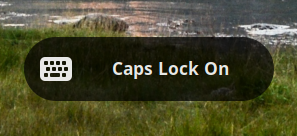A OSD window for common actions like volume and capslock.
This is my first time coding in Rust so fixes and improvements are appreciated :)
- LibInput listener Backend for these keys:
- Caps Lock
- Input and output volume change indicator
- Input and output mute change indicator
- Customizable maximum Volume
- Capslock change (Note: doesn't change the caps lock state)
- Brightness change indicator
There's a new LibInput watcher binary shipped with SwayOSD (swayosd-libinput-backend)
which can automatically detect key presses, so no need for binding key combos.
The supported keys are listed above in Features
meson setup build
ninja -C build
meson install -C buildAvailable on the AUR thanks to @jgmdev! (Don't open a issue here about AUR package)
Using Systemd: sudo systemctl enable --now swayosd-libinput-backend.service
Other users can run: pkexec swayosd-libinput-backend
# OSD window
exec swayosdor start with a max-volume set (default is 100)
exec swayosd --max-volume 120# Sink volume raise optionally with --device
bindsym XF86AudioRaiseVolume exec swayosd --output-volume raise
# Sink volume lower optionally with --device
bindsym XF86AudioLowerVolume exec swayosd --output-volume lower --device alsa_output.pci-0000_11_00.4.analog-stereo.monitor
# Sink volume toggle mute
bindsym XF86AudioMute exec swayosd --output-volume mute-toggle
# Source volume toggle mute
bindsym XF86AudioMicMute exec swayosd --input-volume mute-toggle
# Capslock (If you don't want to use the backend)
bindsym --release Caps_Lock exec swayosd --caps-lock
# Capslock but specific LED name (/sys/class/leds/)
bindsym --release Caps_Lock exec swayosd --caps-lock-led input19::capslock
# Brightness raise
bindsym XF86MonBrightnessUp exec swayosd --brightness raise
# Brightness lower
bindsym XF86MonBrightnessDown exec swayosd --brightness lower- It is for audio devices only.
- If it is omitted the default audio device is used.
- It only changes the target device for the currrent/next action that changes the volume.
--max-volumeis a global limit for all devices so--devicehas no effect on it.- You can list your input audio devices using
pactl list short sources, for outputs replacesourceswithsinks.
Some devices may not have permission to write /sys/class/backlight/*/brightness.
So using the provided packaged udev rules + adding the user to video group
by running sudo usermod -a -G video $USER, everything should work as expected.