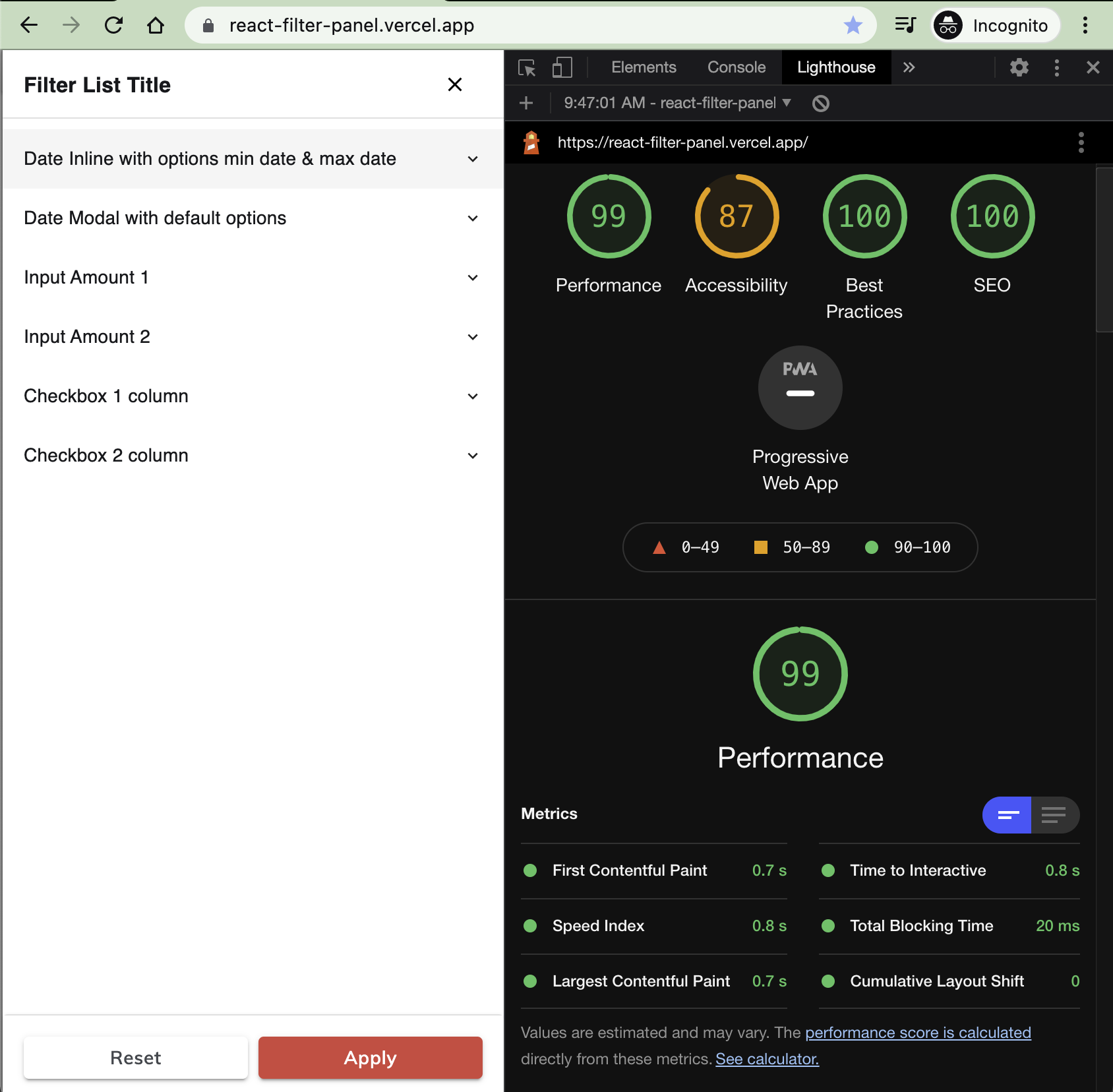Simple to create form filter with just create an array object. DRY
This project was bootstrapped with Create React App.
You can see code at file App.tsx for more detail.
| Name | Type | Default | Description |
|---|---|---|---|
| anchor | left | right | right | position of drawer |
| headerTitle | string | Filter Panel | |
| width | number | 280 | max width 380 min width 280 |
| open * | boolean | If true panel will show else panel will hidden | |
| formMeta * | IFilterPanelFormMeta[] | Array object of form | |
| onClose * | void | Func to close panel via Dismiss (X) icon on top right | |
| onReset | void | ||
| onSubmit * | IFilterPanelOnSubmit | Func callback contains value of filter, formMeta & query filled value | |
| onChange | IFilterPanelOnChange | Func callback on change on form |
Note: * is required
There are 3 types of filter:
- Date Range
- Input Min Max
- Checkbox
| Name | Type | Default | Description |
|---|---|---|---|
| Title * | string | Title of Filter | |
| Type * | TFilterType | dateRange, checkbox, inputMinMax |
|
| Field * | string | ||
| Value | IDateRange | IInputMinMax | ICheckbox[] | To set default value of filter | |
| Options | IFilterPanelOptions |
| Name | Type | Default | Description |
|---|---|---|---|
| start | string | Allow format date MM-DD-YYYY, YYYY-MM-DD and MM/DD/YYYY |
|
| end | string | Allow format date MM-DD-YYYY, YYYY-MM-DD and MM/DD/YYYY |
We use moment.js for parsed date. Maybe we'll migrate to use dayjs for smaller size file.
| Name | Type | Default | Description |
|---|---|---|---|
| variant | TFilterDateRangeVariant | dialog | Allow variant inline and dialog |
| inputVariant | TFilterDateRangeInputVariant | outlined | Allow inputVariant outlined, standard and filled |
| format | string | DD/MM/YYYY | Allow format date MM-DD-YYYY, YYYY-MM-DD and MM/DD/YYYY |
| outputFormatDate | string | YYYY-MM-DD | |
| minDate | string | moment('1900-01-01') | |
| maxDate | string | now() + 1 day |
| Name | Type | Default | Description |
|---|---|---|---|
| min | number | ||
| max | number |
| Name | Type | Default | Description |
|---|---|---|---|
| adornment | IInputAdornmentProps | { label: string; position: 'start' | 'end'; } label: for text. position: for position of the label. start or end. |
|
| variant | number | outlined | standard, outlined and filled |
| Name | Type | Default | Description |
|---|---|---|---|
| label * | string | ||
| name * | string | ||
| value * | string | number | ||
| string * | boolean |
| Name | Type | Default | Description |
|---|---|---|---|
| column | 1 | 2 | ||
| formLabel | string | Todo: CSS and the position not pretty | |
| formText | string | Todo: CSS and the position not pretty |
In the project directory, you can run:
Runs the app in the development mode.
Open http://localhost:3000 to view it in the browser.
The page will reload if you make edits.
You will also see any lint errors in the console.
Launches the test runner in the interactive watch mode.
See the section about running tests for more information.
Builds the app for production to the build folder.
It correctly bundles React in production mode and optimizes the build for the best performance.
The build is minified and the filenames include the hashes.
Your app is ready to be deployed!
See the section about deployment for more information.
Note: this is a one-way operation. Once you eject, you can’t go back!
If you aren’t satisfied with the build tool and configuration choices, you can eject at any time. This command will remove the single build dependency from your project.
Instead, it will copy all the configuration files and the transitive dependencies (webpack, Babel, ESLint, etc) right into your project so you have full control over them. All of the commands except eject will still work, but they will point to the copied scripts so you can tweak them. At this point you’re on your own.
You don’t have to ever use eject. The curated feature set is suitable for small and middle deployments, and you shouldn’t feel obligated to use this feature. However we understand that this tool wouldn’t be useful if you couldn’t customize it when you are ready for it.
You can learn more in the Create React App documentation.
To learn React, check out the React documentation.