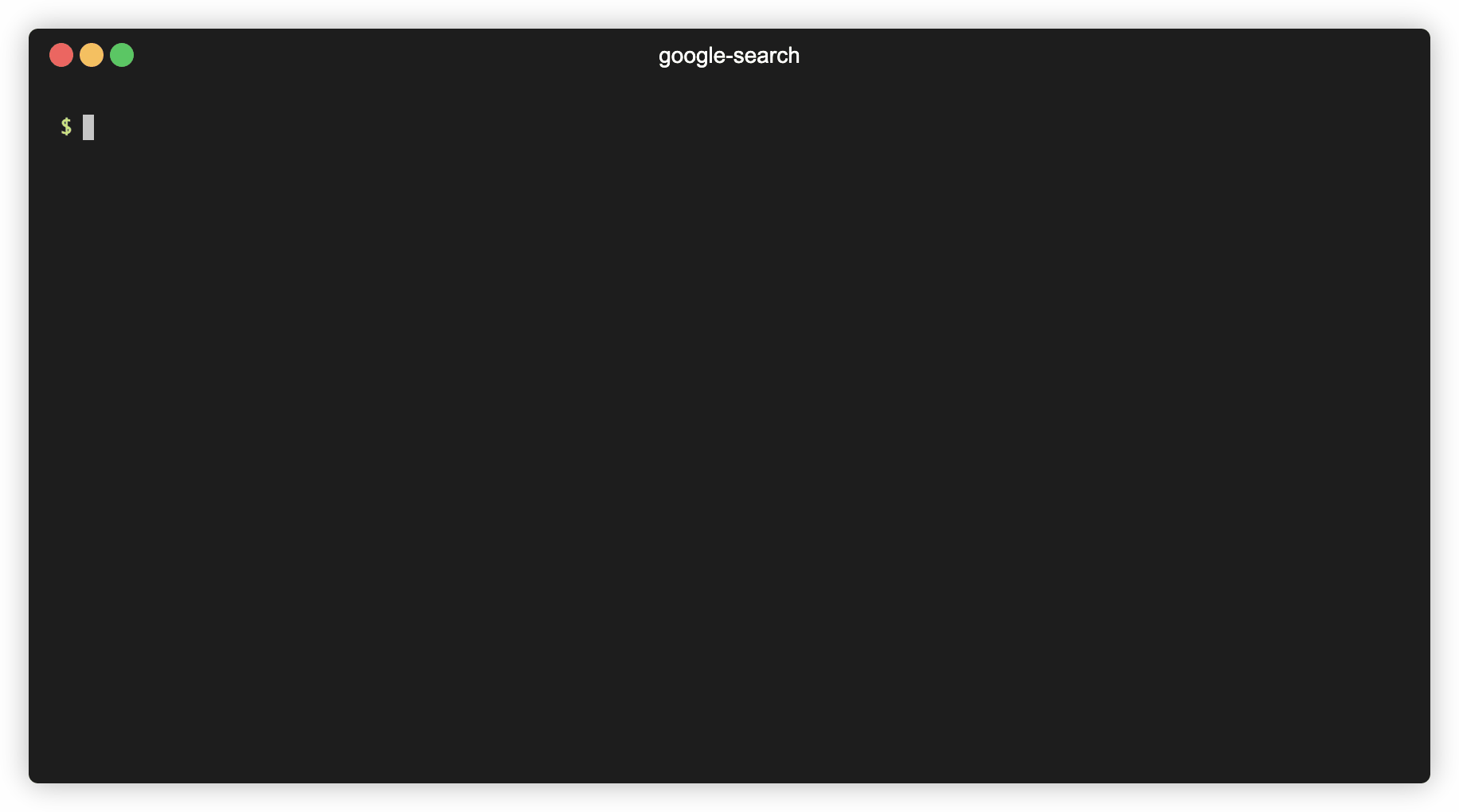‼ Google searches are unstable as f**k ‼
This script uses the tricky method developed s0md3v (see goop by s0md3v) so it requires a Facebook cookie. Yeah I know, sounds weird but it works!
For this purpose I use a Facebook test account and set the cookie in an environment variable:
(don't even try that one it's fake 😉)
export FACEBOOK_COOKIE="datr=q1V0Y8TgRJBF11vXCB2cl; sb=tEV2Y6okO_z0DRjFJ7jjEsXk; c_user=10409039010190; xs=16%3A1utfaZis3V5yq%3A2%3A16695433%3A-1%3A-1; fr=0rB0KLvdL4UqePy.AXXorCVM%HkrQkP7L4_VLSExs.BjW0.ZW.AA.0.0.BjkW4.AWm2gIsce6; wd=1680x937; dpr=4; presence=C%7B%22t3%22%3A%5B%5D%2C%22utc3%22%3A16686438%2C%22v%22%3A1%7D"
go install github.com/gwen001/google-search@latest
or
git clone https://github.com/gwen001/google-search
cd google-search
go install
google-search -c "<facebook cookie>" -s "<google search expression>"
Usage of google-search:
-c string
your facebook cookie
-d debug mode
-s string
search term you are looking for (required)
git clone https://github.com/gwen001/google-search
cd google-search
pip3 install -r requirements.txt
$ python3 google-search.py -t "site:10degres.net"
usage: google-search.py [-h] [-s SEARCH] [-d] [-c FBCOOKIE]
options:
-h, --help show this help message and exit
-s SEARCH, --search SEARCH
search term (required)
-d, --decode urldecode the results
-c FBCOOKIE, --fbcookie FBCOOKIE
your facebook cookie
Feel free to open an issue if you have any problem with the script.