Share links, app's, text and others from your android APP for any app ( WhatsApp , Facebook , Twitter, Snapchat , among others).
Compartilhe links, app's, textos e outros do seu Aplicativo Android para qualquer app ( WhatsApp , Facebook , Twitter, Snapchat , among others).
| Gif | Video |
|---|---|
 |
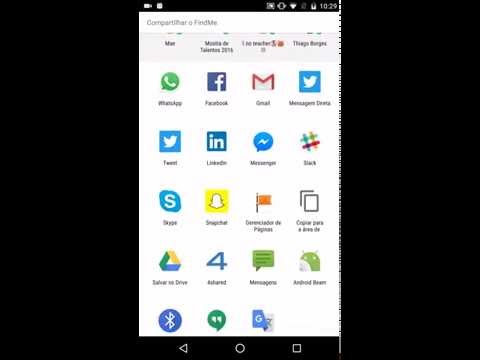 |
Just import the Git project to your editor (Android Studio / Eclipse, etc ...).
Basta importar o projeto do Git para o seu editor ( Android Studio / Eclipse, etc... ).
MainActivity See File / Visualizar Arquivo
Main class with the main code.
Classe que possui o código fonte principal.
package guilherme.com.br.shareintent;
import android.content.Intent;
import android.support.v7.app.AppCompatActivity;
import android.os.Bundle;
import android.view.View;
import android.widget.LinearLayout;
public class MainActivity extends AppCompatActivity {
private LinearLayout item_2;
@Override
protected void onCreate(Bundle savedInstanceState) {
super.onCreate(savedInstanceState);
setContentView(R.layout.activity_main);
init();
}
private void init() {
item_2 = (LinearLayout) findViewById(R.id.item_2);
item_2.setOnClickListener(new View.OnClickListener() {
@Override
public void onClick(View v) {
invokeShare(MainActivity.this);
}
});
}
//url para download do App por ex.
private String installUrl = "https://https://www.facebook.com/AndroidNaPratica/";
//Share Compartilha o Aplicativo
//TODO: Altere aqui o texto que deseja que seja compartilhado
public void invokeShare(MainActivity activity) {
Intent shareIntent = new Intent(android.content.Intent.ACTION_SEND);
shareIntent.setType("text/plain");
//Titulo ( Title )
shareIntent.putExtra(android.content.Intent.EXTRA_SUBJECT, "FindMe Aplicativo que facilita sua vida");
//Conteudo ( Body da message )
shareIntent.putExtra(android.content.Intent.EXTRA_TEXT, "Baixe agora o FindMe: " + installUrl);
//Titulo do Share INTENT
activity.startActivity(Intent.createChooser(shareIntent, "Compartilhar o FindMe"));
}
}
Layout XML ( MainActivity ): See file / Visualizar Arquivo
<?xml version="1.0" encoding="utf-8"?>
<LinearLayout xmlns:android="http://schemas.android.com/apk/res/android"
xmlns:tools="http://schemas.android.com/tools"
xmlns:app="http://schemas.android.com/apk/res-auto"
android:layout_width="match_parent"
android:layout_height="match_parent"
android:orientation="vertical"
android:background="#fff">
<LinearLayout
android:layout_width="match_parent"
android:layout_height="wrap_content"
android:orientation="horizontal"
android:paddingTop="15dp"
android:paddingBottom="15dp"
android:background="@drawable/border_bottom"
android:id="@+id/item_1">
<ImageView
android:layout_width="35dp"
android:layout_height="35dp"
android:src="@drawable/agenda"
android:layout_marginLeft="20dp"/>
<TextView
android:layout_width="match_parent"
android:layout_height="match_parent"
android:text="Adicionar da Agenda de Contatos"
android:textSize="15sp"
android:textColor="@color/greyDark"
android:layout_marginLeft="15dp"
android:paddingTop="8dp"
/>
</LinearLayout>
<LinearLayout
android:layout_width="match_parent"
android:layout_height="wrap_content"
android:orientation="horizontal"
android:paddingTop="15dp"
android:paddingBottom="15dp"
android:background="@drawable/border_bottom"
android:id="@+id/item_2">
<ImageView
android:layout_width="35dp"
android:layout_height="35dp"
android:src="@drawable/share"
android:layout_marginLeft="20dp"/>
<TextView
android:layout_width="match_parent"
android:layout_height="match_parent"
android:text="Convidar amigos"
android:textSize="15sp"
android:textColor="@color/greyDark"
android:layout_marginLeft="15dp"
android:paddingTop="8dp" />
</LinearLayout>
</LinearLayout>
``
With this component can share anything you want. I hope it helped you!
I am a willingness to ask questions:
Com este componente pode compartilhar o que quiser. Espero que tenha ajudado!
Fico a disposição para tirar dúvidas:
