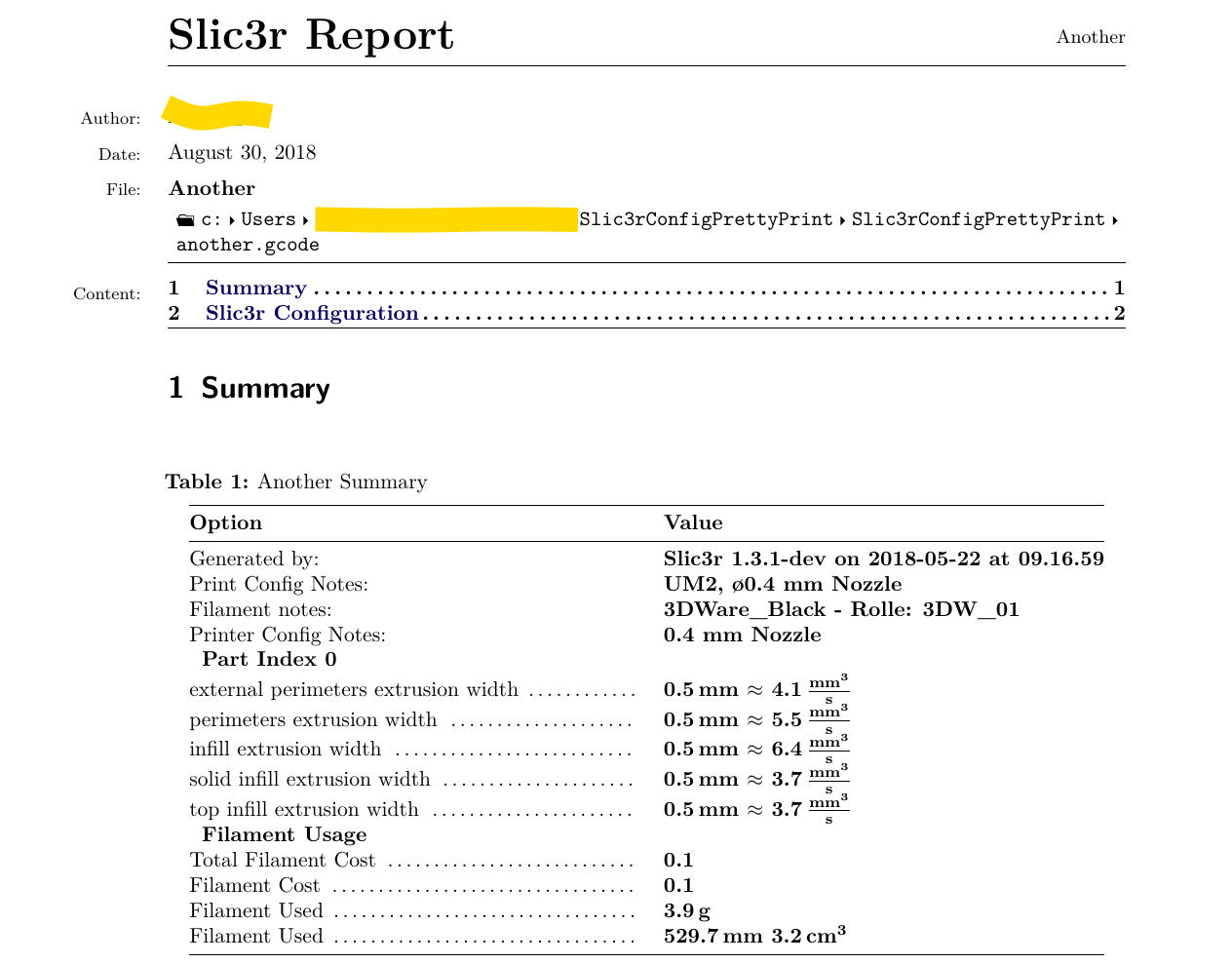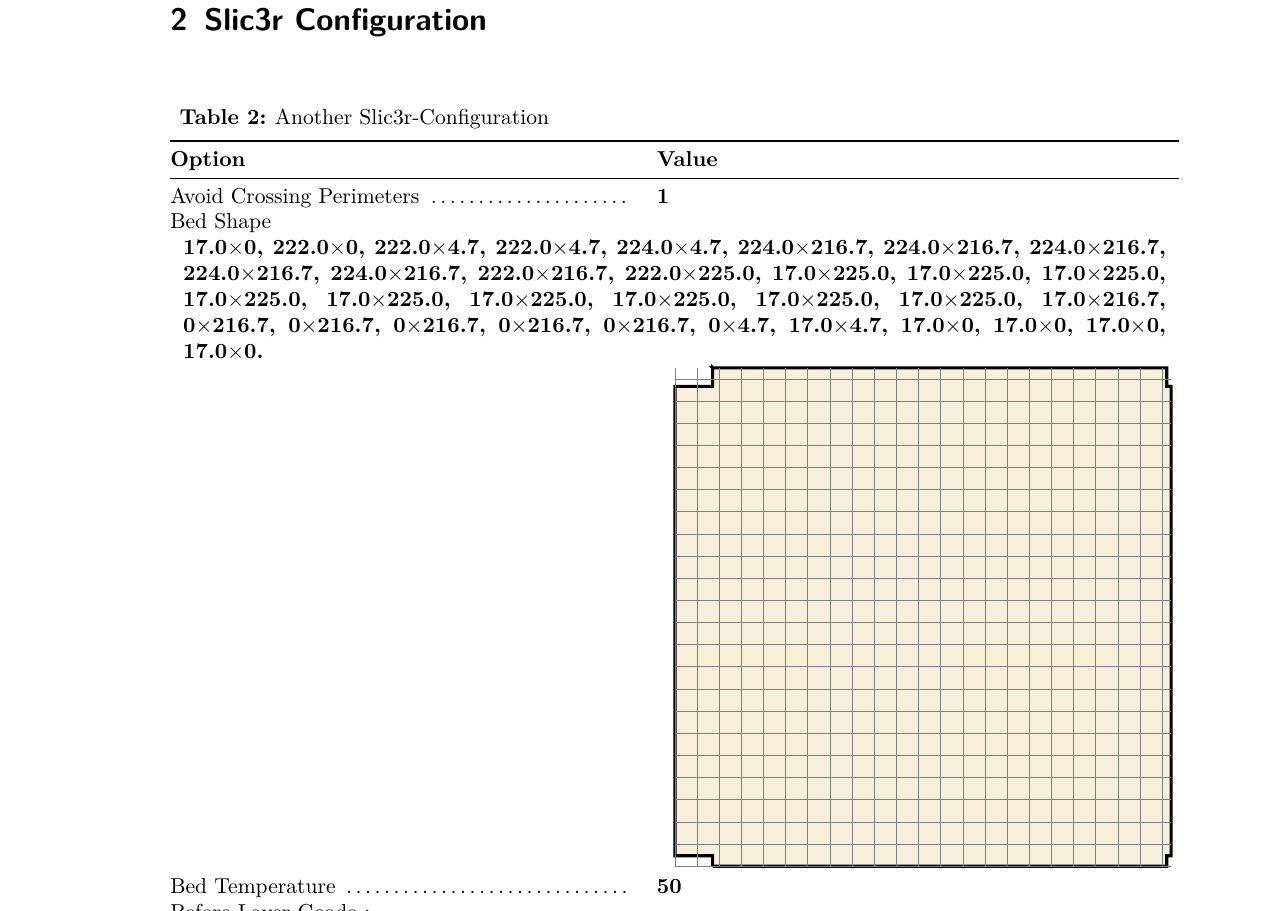Prints a Configuration-Report of a specific GCode File sliced with Slic3r.
- pdflatex or similar (xelatex may work). Make adjustments in the script accordingly:
def runLaTeX():
...
cmd = [ 'pdflatex', '-output-directory', dir_path2, '-interaction=nonstopmode', texfile]
...
Required packages:
- scrlayer-scrpage
- environ
- hyperref
- inputenc
- fontenc
- lmodern
- geometry
- booktabs
- ltablex
- siunitx
- menukeys
- caption
- marginnote
- titletoc
Additional packges on Debian-Jessie required (~ 550 MB):
- xstring
- etoolbox
- adjustbox
- collectbox
- relsize
- trimspaces
- l3kernel
Written in Python 3.7. Maybe earlier version will work too. Required packages:
- os
- sys
- pathlib
- re
- argparse
- subprocess
- Windows 7 (x64)
- Windows 8.1 (x64)
- Ubunut 16.04 LTS
- TexLive 2018 (full install)
- MikTex 2.9 (auto install missing packages)
Just run the script with your GCode-file as first parameter. I.e. PROG mySlicedFile.gcode
Use these, optional, parameters:
-au|--authordefine the author of the pdf-bremoves the graphic representation of the bed shape-tremoves the text (xy coordinates) of the bed shape-btremoves the bed shape completely-gremoves all gcode sections-cprints the configuration section only-sprints the summary section only (cannot be used with-c)-cc|--commentcolorchanges the color of gcode comments, in hex (default: ff0000 = red)
If you want to use this script as a post-processor (create a pdf automatically with exporting gcode) then use this script as following:
C:\Program! Files! (x86)\Python37-32\python.exe c:\dev\SCPP\Slic3rConfigPrettyPrint.py -o --au "John Doe"
Make sure you don't have a white-space at the end of this string. Otherwise you'll get a syntax error.
NOTE: before every white-space you'll need an !. Whatch closly: C:\Program! Files! (x86)\.
Input: PROG mySlicedFile.gcode -t -au "Mister Slic3r"
Output: PDF with graphic of bed shape, no xys. Change the author name to "Mister Slic3r".
Input: PROG mySlicedFile.gcode -c -cc dd0034
Output: PDF without the summary and comments colors in dd0034'.
Edit LaTexTemplate() to match your usual layout.
Style is in LaTexStyle().