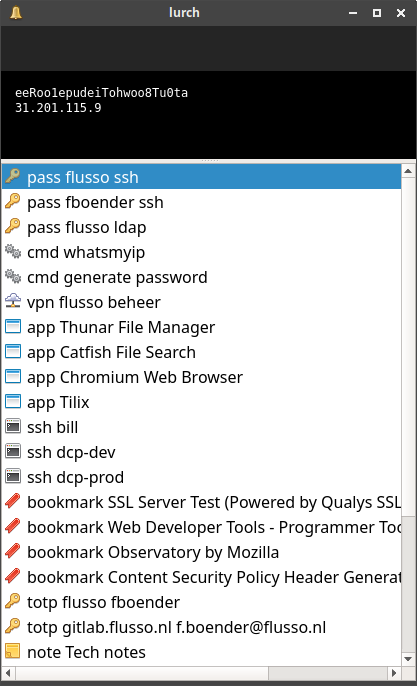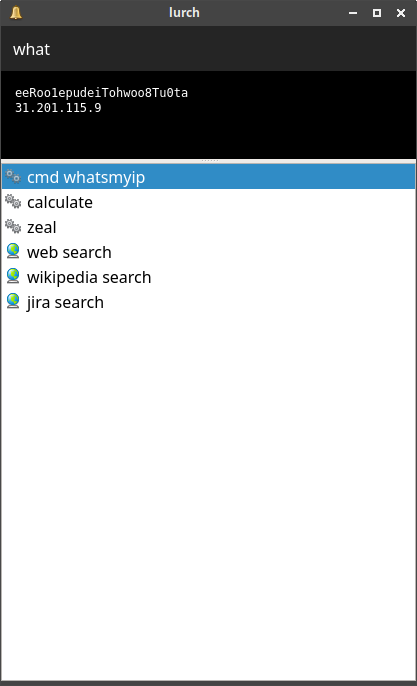Lurch is a unixy launcher and auto-typer. Some assembly required.
It presents the user with a fuzzy filterable list of entries. When activated, the entries can do any number of things. For example: auto-type your password in the currently focussed window, open URLs or run programs and scripts.
Lurch is unixy. It reads entries to show and filter from stdin. This allows you to have complete control over what Lurch lets you do and in which order it shows the entries. You can feed Lurch dynamically generated entries, have multiple Lurches that do different things and even Lurches that launch sub-lurches.
NO SUPPORT: There is absolutely ZERO support on this project. Due to time constraints, I don't take bug reports or feature requests and probably won't accept your pull requests.
This is what it looks like. Ugly, but effective. It has a tiny embedded
console that's not really a console but just a text widget. Specify
output_inline to send command output to it. This keeps the window open.
Fuzzy Filtering:
- Fuzzy filtering as-you-type.
- Execute commands.
- Open new browser tabs.
- Auto-type into currently focussed window
- Auto-type TOTP / rfc6238 / two-factor / Google Authenticator codes.
- Unixy and composable. Reads entries from stdin.
- Display command execution output inline or in a popup window.
You can use and combine these features to do many things:
- Auto-type passwords
- Switch between currently opened windows by typing a part of its title (using wmctrl to list and switch to windows)
- As a generic (and very customizable) application launcher by parsing .desktop entries or whatever.
- Quickly
cdto parts of your filesystem using auto-type. - Open browser tabs and search via google or specific search engines.
- Calculate what you typed in and display the result. Or really the result of any command with as input whatever you typed in the filter box.
- List all entries in your SSH configuration and quickly launch an ssh session to one of them.
- List and open Chrome bookmarks.
- Etc.
- A window manager that lets you launch applications through a keybinding.
- Python v3.4+
- Python QT5
- Some python libs (see
requirements.txt)
git clone [email protected]:fboender/lurch.git
cd lurch
sudo pip3 install -r requirements.txt
sudo apt install python3-pyqt5
sudo bash ". build.sla && install"
If pynput installation borks, download the .egg from
https://pypi.python.org/pypi/pynput, unzip it and copy the pynput dir to
your dist-packages dir. It seems to work in a virtualenv, but not when
installing globally.
Pass input into Lurch:
$ lurch < entries.txt
Or from a script:
$ ./gen_entries.py | lurch
You'll want to instruct your window manager to bind a key combination that launches Lurch. Otherwise, it's mostly pointless.
The input is a list of entries to show, separated with an empty line. For example:
type: autotype
title: pass [email protected]
value: MyS3cr3tPasw0rd
type: exec
title: cmd edit SSH configuration
value: tilix -e vi /home/fboender/.ssh/config
shell: true
type: totp
title: totp github fboender
value: 2URYDFAKEKMH66KK
type: browser
title: web search
value: https://www.startpage.com/do/asearch?query={filter}
always: true
The text {filter} is replaced with whatever the user typed in.
You can generate input with a script. This lets you build dynamic filter lists
such as entries to ssh to all the hosts in your ~/.ssh/config file, XDG
Desktop entries, passwords from your password manager, directories to switch
to, etc. Some assembly required.
An example generator is included: gen_entries.py. It may or may not work
properly for you. Build your own.
Each item in the list takes a few default keys:
type: One ofautotype,browser,execortotp.title: The title shown as the entry by Lurch.value: Usually the actual thing Lurch will do.always: Always show the entry, regardless of what the user typed.
The types should speak for themselves. Some take extra options:
-
autotype:enter: Whether to press the<Enter>key after typing the value. Defaults totrue.
-
exec:shell: Launch the command in a shell. Defaults tofalse.output_win: Display output of command in popup window. Defaults tofalse.output_inline: Display output of command in embedded "console". Also keeps the window open.clear_input: Clear input after activation.
-
"I found a bug...".
I don't provide support for this project.
-
"I'd like feature...".
I don't provide support for this project.
-
"It doesn't work...".
I don't provide support for this project.
-
"How do I...".
I don't provide support for this project.
-
Isn't storing passwords / secrets in plain text insecure?
chmod 600, encrypt your disk and lock your PC when you're not around. -
You seem rude....
I'm sorry! I'm very pressed for time, so I don't like wasting it on non-essential things. Being polite is not essential in this case. ;-)
-
How do I get TOTP shared secret keys?
I got them from Authy using https://gist.github.com/tresni/83b9181588c7393f6853#gistcomment-2024680 and https://gist.github.com/Ingramz/14a9c39f8c306a2d43b4
MIT License
Copyright (c) 2018 Ferry Boender
Permission is hereby granted, free of charge, to any person obtaining a
copy of this software and associated documentation files (the "Software"),
to deal in the Software without restriction, including without limitation
the rights to use, copy, modify, merge, publish, distribute, sublicense,
and/or sell copies of the Software, and to permit persons to whom the
Software is furnished to do so, subject to the following conditions:
The above copyright notice and this permission notice shall be included in
all copies or substantial portions of the Software.
THE SOFTWARE IS PROVIDED "AS IS", WITHOUT WARRANTY OF ANY KIND, EXPRESS OR
IMPLIED, INCLUDING BUT NOT LIMITED TO THE WARRANTIES OF MERCHANTABILITY,
FITNESS FOR A PARTICULAR PURPOSE AND NONINFRINGEMENT. IN NO EVENT SHALL
THE AUTHORS OR COPYRIGHT HOLDERS BE LIABLE FOR ANY CLAIM, DAMAGES OR OTHER
LIABILITY, WHETHER IN AN ACTION OF CONTRACT, TORT OR OTHERWISE, ARISING
FROM, OUT OF OR IN CONNECTION WITH THE SOFTWARE OR THE USE OR OTHER
DEALINGS IN THE SOFTWARE.