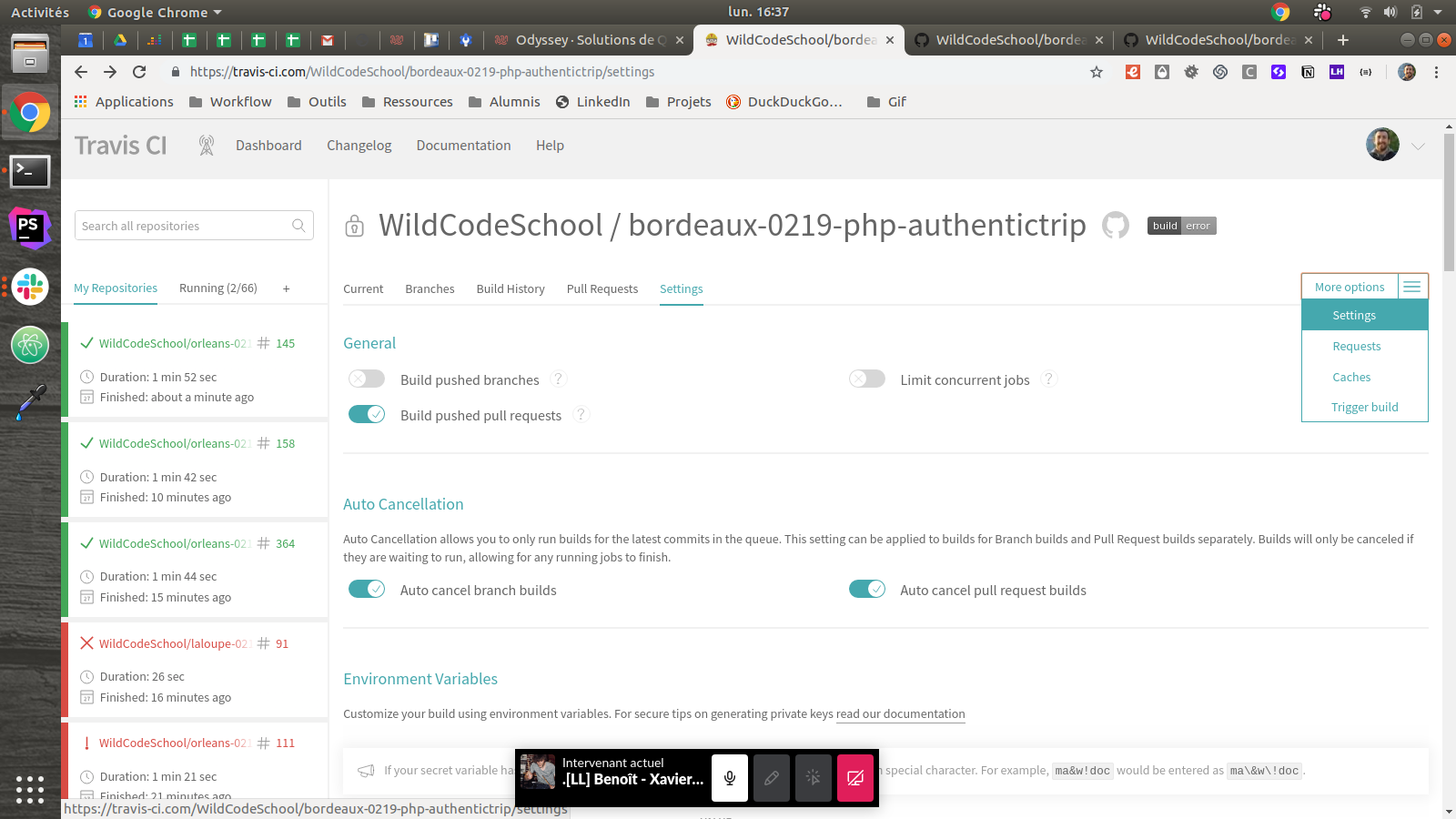This starter kit is here to easily start a repository for your students.
It's symfony website-skeleton project with some additional tools to validate code standards.
-
GrumPHP, as pre-commit hook, will run 2 tools when
git commitis run :- PHP_CodeSniffer to check PSR2
- PHPStan will check PHP recommendation
If tests fail, the commit is canceled and a warning message is displayed to developper.
-
Travis CI, as Continuous Integration will be run when a branch with active pull request is updated on github. It will run :
- Tasks to check if vendor, .idea, env.local are not versionned,
- PHP_CodeSniffer to check PSR2,
- PHPStan will check PHP recommendation.
Before your students can code, you have some work to do !
Create a repository on Github in WildCodeSchool organization following this exemple : ville-session-language-project as bordeaux-0219-php-servyy
- Clone this project
- Remove
.gitfolder to remove history git init- Link to your project repository you'll give to your students :
git remote add origin ... - Edit
.travis.ymlfile to change default e-mails settings to get notification checking tasks end - Remove trainers instructions
git add .git commit -m "Init project repository"git push -u origin master
- Go on https://travis-ci.com.
- Sign up if you don't have account,
- Look for your project in search bar on the left,
- As soon as your repository have a
.travis.ymlin root folder, Travis should detect it and run test.
- Add your students team as contributor .
- Disallow both on 'dev' and 'master' branches your students writing credentials.
- Disallow merge available while one approbation is not submitted on PR.
You can watch this very tiny short video : (Loom : verrouillage branches GitHub)[https://www.loom.com/share/ad0c641d0b9447be9e40fa38a499953b]
- Check composer is installed
- Check yarn & node are installed
- Clone this project
- Run
composer install - Run
yarn install
- Run
symfony server:startto launch your local php web server - Run
yarn run dev --watchto launch your local server for assets
- Run
./bin/phpcsto launch PHP code sniffer - Run
./bin/phpstan analyse src --level maxto launch PHPStan - Run
./bin/phpmd src text phpmd.xmlto launch PHP Mess Detector - Run
./bin/eslint assets/jsto launch ESLint JS linter - Run
./bin/sass-lint -c sass-linter.ymlto launch Sass-lint SASS/CSS linter
If you develop on Windows, you should edit you git configuration to change your end of line rules with this command :
git config --global core.autocrlf true
Add additional notes about how to deploy this on a live system
Please read CONTRIBUTING.md for details on our code of conduct, and the process for submitting pull requests to us.
Wild Code School trainers team
MIT License
Copyright (c) 2019 [email protected]
Permission is hereby granted, free of charge, to any person obtaining a copy of this software and associated documentation files (the "Software"), to deal in the Software without restriction, including without limitation the rights to use, copy, modify, merge, publish, distribute, sublicense, and/or sell copies of the Software, and to permit persons to whom the Software is furnished to do so, subject to the following conditions:
The above copyright notice and this permission notice shall be included in all copies or substantial portions of the Software.
THE SOFTWARE IS PROVIDED "AS IS", WITHOUT WARRANTY OF ANY KIND, EXPRESS OR IMPLIED, INCLUDING BUT NOT LIMITED TO THE WARRANTIES OF MERCHANTABILITY, FITNESS FOR A PARTICULAR PURPOSE AND NONINFRINGEMENT. IN NO EVENT SHALL THE AUTHORS OR COPYRIGHT HOLDERS BE LIABLE FOR ANY CLAIM, DAMAGES OR OTHER LIABILITY, WHETHER IN AN ACTION OF CONTRACT, TORT OR OTHERWISE, ARISING FROM, OUT OF OR IN CONNECTION WITH THE SOFTWARE OR THE USE OR OTHER DEALINGS IN THE SOFTWARE.