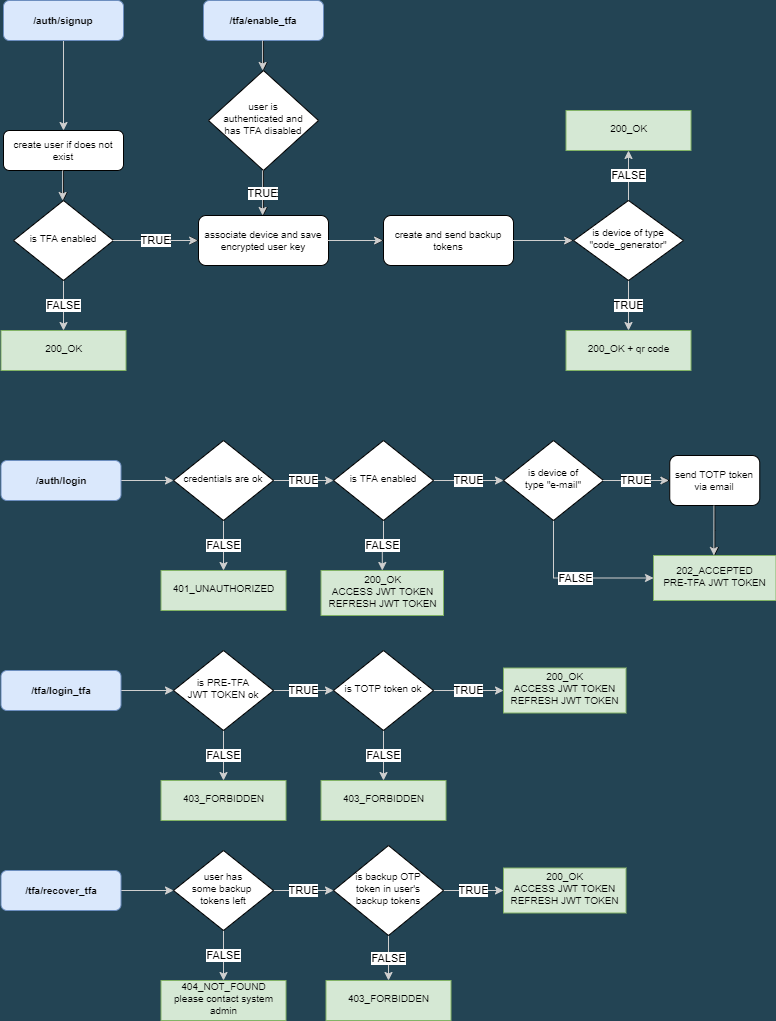The application is an authentication microservice, developed with FastAPI framework, for login access via JWT token and possibility to enable two factor authentication (TFA).
Two Factor Authentication
TFA can be enabled choosing by two kind of devices:
- email (OTP token will be send via email)
- code generator (on activation a qr code is send to the user that, since than, will have the OTP token in any authenticator app like Microsoft or Google Authenticator apps)
It is only available the TOTP version of OTP validation protocol, based on timestamp and a private key for each user.
Backup Tokens
On TFA activation, independently from the chosen device, an email will be sent to the user with 5 backup tokens that can be used in case qr code was lost or it's somehow not possible to receive the token, these backup tokens are consumed every time one is used.
Email service
Email sending is faked by printing on stout the sent email text. It is anyway handled by a Celery consumer listening on a RabbitMQ message broker.
Services
The app run inside Docker, orchestrated by docker-compose. Database is Postgres, RabbitMq is used as message broker for Celery tasks and Redis is used as a backend for saving tasks results. It is also available a Flower instance to check task status via web dashboard.
| service | container name | listening port |
|---|---|---|
| FastAPI | fastapi_2fa | 5555 |
| PostgresDB | fastapi_2fa-db | 5454 |
| Redis | fastapi_2fa-cache | 6389 |
| RabbitMQ | fastapi_2fa-rabbitmq | 15672 |
| Celery worker | fastapi_2fa-celery | |
| Flower | fastapi_2fa-flower | 5557 |
User model has a One to One relationship with Device model. Device model has a One to Many relationship with BackupTokens model.
full_name- user nameemail- used for loginhashed_password- user hashed passwordtfa_enabled- boolean field to determine if user has TFA enabled
user_id- associated userkey- here is saved the encrypted version of the user OTP keydevice_type- string value to determine if TFA device is of typeemailorcode_generator
device_id- associated devicetoken- random TOTP backup token
Endpoints can be easily tested via FastAPI Swagger on route /docs. here are proposed the curl version to easily set JWT tokens
-
/api/v1/auth/signupPOST - Creates a new user.
devicekey is required only iftfa_enabledistrue;device_typeis one betweenemailorcode_generatorbody
{ "email": "[email protected]", "tfa_enabled": true, "full_name": "string", "password": "123456", "device": { "device_type": "email" } }curl (the
--outputoption will save on your filesystem a valid qr-code image only if device type iscode_generator)curl -X 'POST' \ 'http://localhost:5555/api/v1/auth/signup' \ -H 'accept: application/json' \ -H 'Content-Type: application/json' \ -d '{ "email": "[email protected]", "tfa_enabled": true, "full_name": "string", "password": "123456", "device": { "device_type": "email" } }' --output my_qrcode.png
-
/api/v1/auth/loginPOST - Authenticates new user
form data
Email Passwordcurl
curl -X 'POST' \ 'http://localhost:5555/api/v1/auth/login' \ -H 'accept: application/json' \ -H 'Content-Type: application/x-www-form-urlencoded' \ -d 'grant_type=&username={{ USERNAME }}&password={{ PASSWORD }}&scope=&client_id=&client_secret='
-
/api/v1/auth/test-tokenGET - Test authenticated endpoint to check if user is authenticated, JWT token must be set in
Authorizationheadercurl
curl -X 'GET' \ 'http://localhost:5555/api/v1/auth/test-token' \ -H 'accept: application/json' \ -H 'Authorization: Bearer {{ MY_ACCESS_JWT_TOKEN }}'
-
/api/v1/auth/refreshPOST - given a
REFRESH_JWT_TOKENreturns a newACCESS_JWT_TOKENbody
{ "refresh_token": "{{ MY_JWT_REFRESH_TOKEN }}" }curl
curl -X 'POST' \ 'http://localhost:5555/api/v1/auth/refresh' \ -H 'accept: application/json' \ -H 'Content-Type: application/json' \ -d '{ "refresh_token": "{{ MY_JWT_REFRESH_TOKEN }}" }'
-
/api/v1/tfa/login_tfa?tfa_token=POST - it's the second step after login for users with TFA enabled, it is necessary to have the TOTP token and to have the temporary access token in
Authorizationheader returned byloginendpoint for users with TFA enabledcurl
curl -X 'POST' \ 'http://localhost:5555/api/v1/tfa/login_tfa?tfa_token={{ MY_TOTP_TOKEN }}' \ -H 'accept: application/json' \ -H 'Authorization: Bearer {{ MY_PRE_TFA_JWT_ACCESS_TOKEN }}' \ -d ''
-
/api/v1/tfa/recover_tfa?tfa_backup_token=POST - it's the second step after login for users with TFA enabled that can't receive/recover their TOTP token, so they can use one of the backup tokens sent in signup step. It is necessary to have the temporary access token in
Authorizationheader returned byloginendpoint for users with TFA enabledcurl
curl -X 'POST' \ 'http://localhost:5555/api/v1/tfa/recover_tfa?tfa_backup_token={{ MY_BACKUP_TOTP_TOKEN }}' \ -H 'accept: application/json' \ -H 'Authorization: Bearer {{ MY_PRE_TFA_JWT_ACCESS_TOKEN }}' \ -d ''
-
/api/v1/tfa/get_my_qrcodeGET - authenticated endpoint to receive again its own qr code (only for user with
code_generatordevice)curl
curl -X 'GET' \ 'http://localhost:5555/api/v1/tfa/get_my_qrcode' \ -H 'accept: application/json' \ -H 'Authorization: Bearer {{ MY_JWT_ACCESS_TOKEN }}' --output my_recovered_qr_code.png
-
/api/v1/tfa/enable_tfaPUT - enables TFA for authenticated users that didn't enable it on signup step.
device_typeis one betweenemailorcode_generatorbody
{ "device_type": "code_generator" }curl (the
--outputoption will save on your filesystem a valid qr-code image only if device type iscode_generator)curl -X 'PUT' \ 'http://localhost:5555/api/v1/tfa/enable_tfa' \ -H 'accept: application/json' \ -H 'Authorization: Bearer {{ MY_JWT_ACCESS_TOKEN }}' \ -H 'Content-Type: application/json' \ -d '{ "device_type": "code_generator" }' --output my_new_qr_code.png
-
/api/v1/users/usersGET - test non-authenticated endpoint to get all users in DB
curl
curl -X 'GET' \ 'http://localhost:5555/api/v1/users/users' \ -H 'accept: application/json'
-
/api/v1/tasks/test-celeryGET - endpoint to test celery send mail function
curl
curl -X 'GET' \ 'http://localhost:5555/api/v1/tasks/test-celery' \ -H 'accept: application/json'
-
/api/v1/tasks/taskstatus?task_id=GET - endpoint to retrieve task status.
?task_idis returned by ``/api/v1/tasks/test-celery` endpointcurl
curl -X 'GET' \ 'http://localhost:5555/api/v1/tasks/taskstatus?task_id={{ TASK_ID }}' \ -H 'accept: application/json'
The modules inside this package are responsible to query the DB
The modules inside this package are responsible to handle the core business logic of the application
To run all the services, from the application root run:
docker-compose -f docker/docker-compose.yaml up The FastAPI server is exposed on port 5555, FastAPI swagger is available at http://localhost:5555/docs#/
To follow only FastAPI logs, from another terminal, run:
docker logs --tail 200 -f fastapi_2fa To run tests, from another terminal, run:
docker exec fastapi_2fa pytest --cov-report term --cov=fastapi_2fa tests/ - reset / recover password
- encrypt backup tokens
- throttling for failed login
- complete tests
- logging