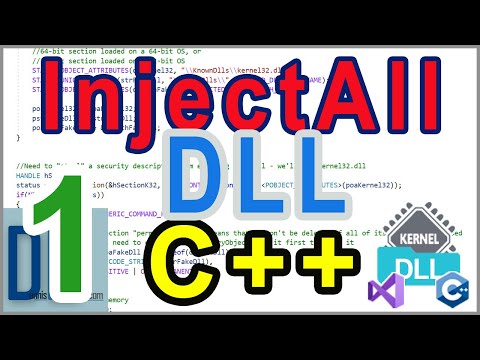Credit: I want to thank Rbmm for providing his code as the basis for this solution.
This is the source code for my video tutorial that demonstrates how to code a Windows driver to inject a custom DLL into all running processes. I coded it from start to finish using C++ and x86/x64 Assembly language in Microsoft Visual Studio. The solution includes a kernel driver project, a DLL project and a C++ test console project.
What is the purpose of this? There's no purpose. It's just a tutorial to show how to code it.
For more details please check my blog post.
Or watch the entire playlist on YouTube (about 16 hours long):
To build this solution you will need Microsoft Visual Studio 2019, Community Edition with the following installed:
- Desktop Development with C++ to build C++ projects.
- Windows 10 SDK to build user-mode components.
- Windows 10 Driver Kit to build kernel-mode driver.
Submit suggestions & bug reports here.