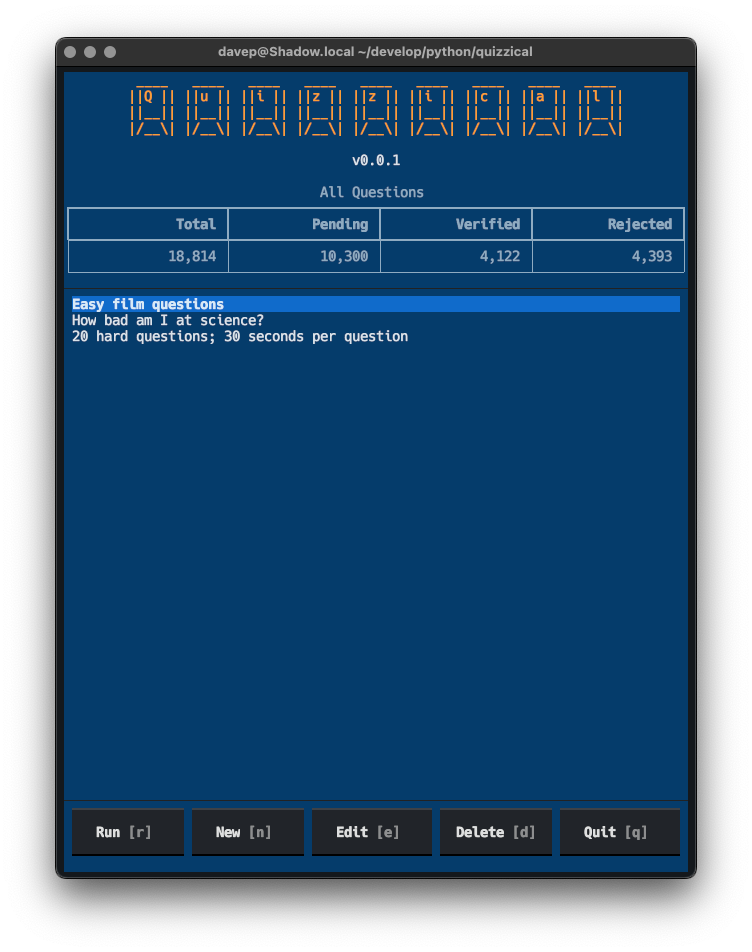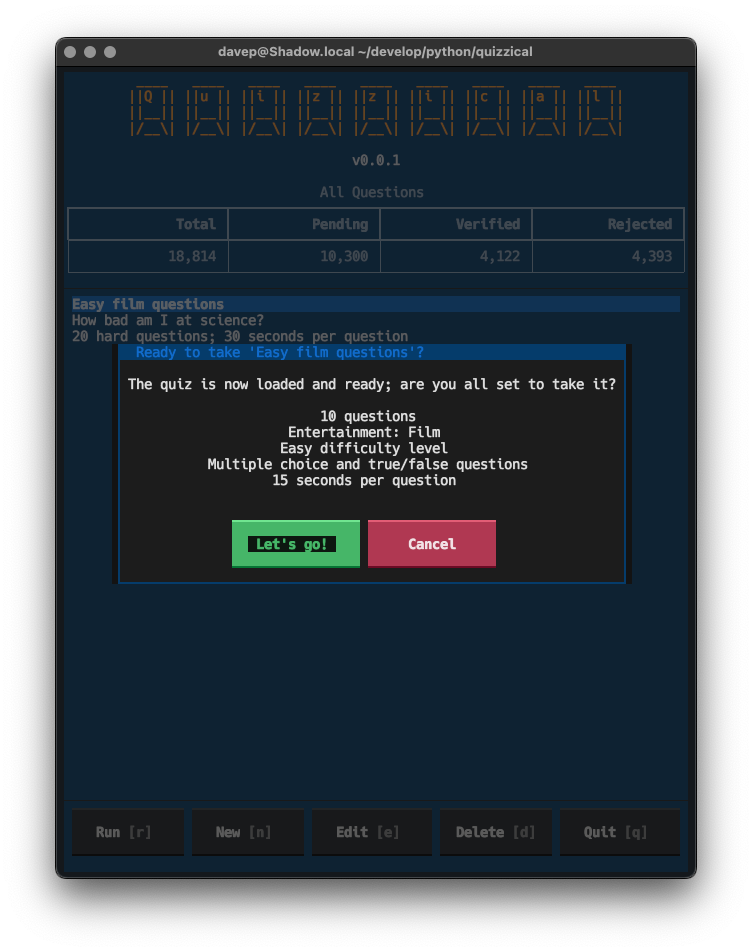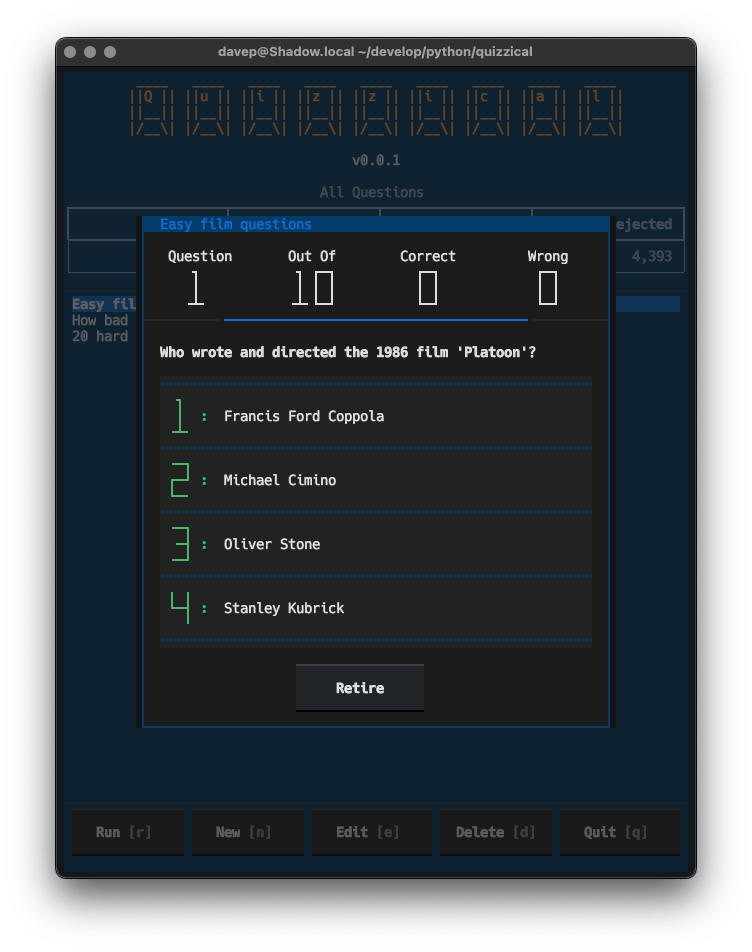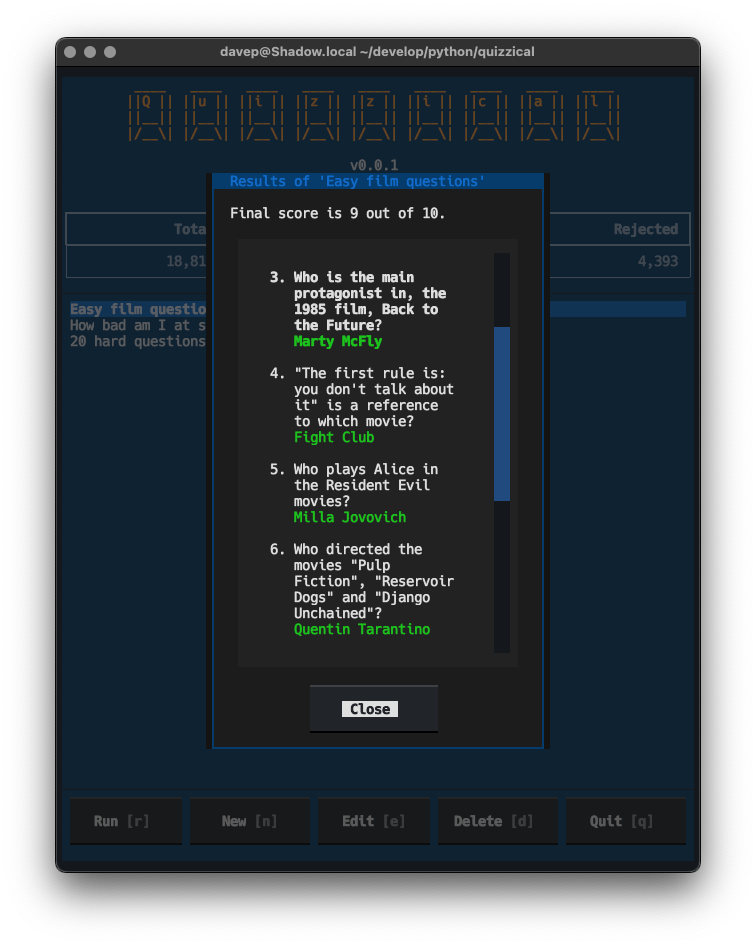Quizzical is a terminal-based quiz game, using The Open Trivia Database as the back end.
The package can be installed using pipx:
$ pipx install quizzicalThe package is available via Homebrew. Use the following commands to install:
$ brew tap davep/homebrew
$ brew install quizzicalOnce installed run the quizzical command.
Hopefully the interface is pretty straightforward: run up the application,
use the New button to create a new quiz with your choice of parameters,
use the Run button to play a game. When you run a new game you'll be shown
the parameters:
and once you start you'll be shown a series of questions; press keys 1, 2, 3 or 4 to answer each one.
Once the quiz is over you can view your results and see which answers were right and which were wrong:
If you need help, or have any ideas, please feel free to raise an issue or start a discussion.
Things I'm considering adding or addressing:
- Add session token support (less frequent question repeats).
- More quiz information in the main quiz list.
- Record scores for each game played, provide a history view.
- Allow answering a question with the mouse.