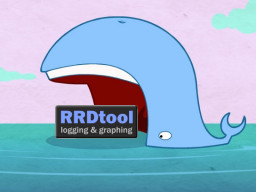RRDcached Docker image.
Tip
Want to be notified of new releases? Check out 🔔 Diun (Docker Image Update Notifier) project!
- Run as non-root user
- Multi-platform image
git clone https://github.com/crazy-max/docker-rrdcached.git
cd docker-rrdcached
# Build image and output to docker (default)
docker buildx bake
# Build multi-platform image
docker buildx bake image-all| Registry | Image |
|---|---|
| Docker Hub | crazymax/rrdcached |
| GitHub Container Registry | ghcr.io/crazy-max/rrdcached |
Following platforms for this image are available:
$ docker run --rm mplatform/mquery crazymax/rrdcached:latest
Image: crazymax/rrdcached:latest
* Manifest List: Yes
* Supported platforms:
- linux/amd64
- linux/arm/v6
- linux/arm/v7
- linux/arm64
- linux/386
- linux/ppc64le
- linux/s390x
TZ: Timezone assigned to the container (defaultUTC)PUID: Daemon user id (default1000)PGID: Daemon group id (default1000)LOG_LEVEL: Log level, called with-V(defaultLOG_INFO)WRITE_TIMEOUT: Data is written to disk every X seconds, called with-w(default300)WRITE_JITTER: Delay writing of each RRD for a random number of seconds in the range, called with-zWRITE_THREADS: Number of threads used for writing RRD files, called with-t(default4)FLUSH_DEAD_DATA_INTERVAL: Every X seconds the entire cache is searched for old values which are written to disk, called with-f(default3600)
More info : https://github.com/oetiker/rrdtool-1.x/blob/master/doc/rrdcached.pod
/data/db: Contains rrd database/data/journal: Container rrd journal files
⚠️ Note that the volumes should be owned by the user/group with the specifiedPUIDandPGID. If you don't give the volume correct permissions, the container may not start.
42217: RRDcached port
Docker compose is the recommended way to run this image. You can use the following compose template, then run the container:
docker compose up -d
docker compose logs -fYou can also use the following minimal command:
$ docker run -d -p 42217:42217 --name rrdcached \
-e TZ="Europe/Paris" \
-v $(pwd)/data/db:/data/db \
-v $(pwd)/data/journal:/data/journal \
crazymax/rrdcachedRecreate the container whenever I push an update:
docker compose pull
docker compose up -dWant to contribute? Awesome! The most basic way to show your support is to star the project, or to raise issues. You can also support this project by becoming a sponsor on GitHub or by making a PayPal donation to ensure this journey continues indefinitely!
Thanks again for your support, it is much appreciated! 🙏
MIT. See LICENSE for more details.