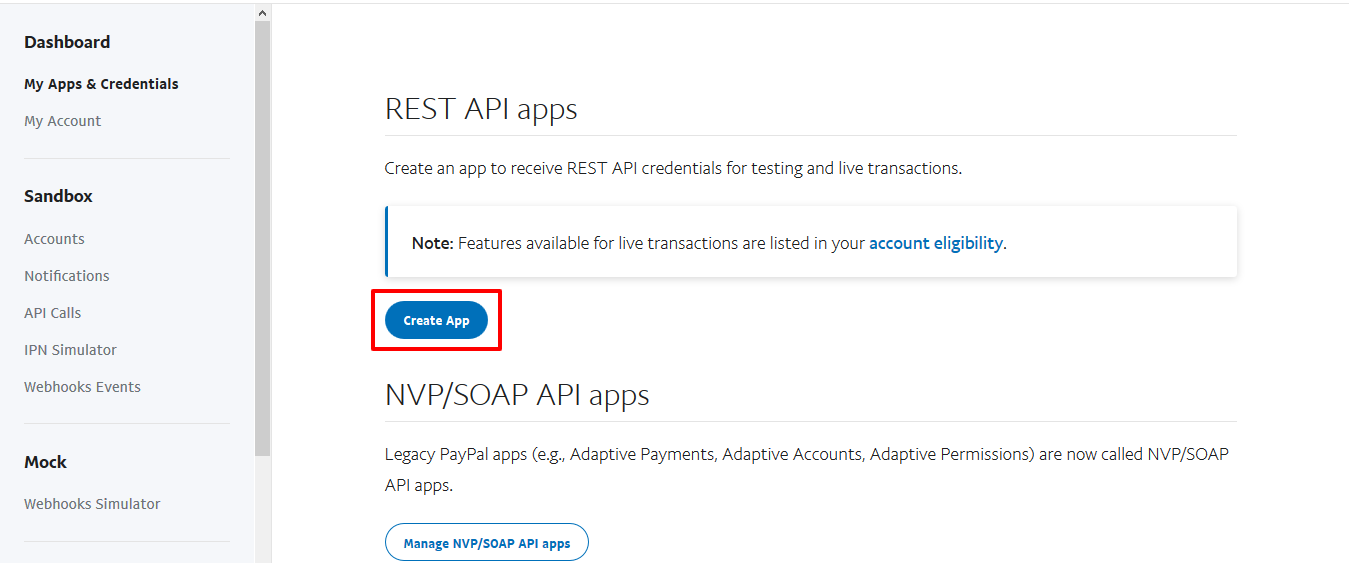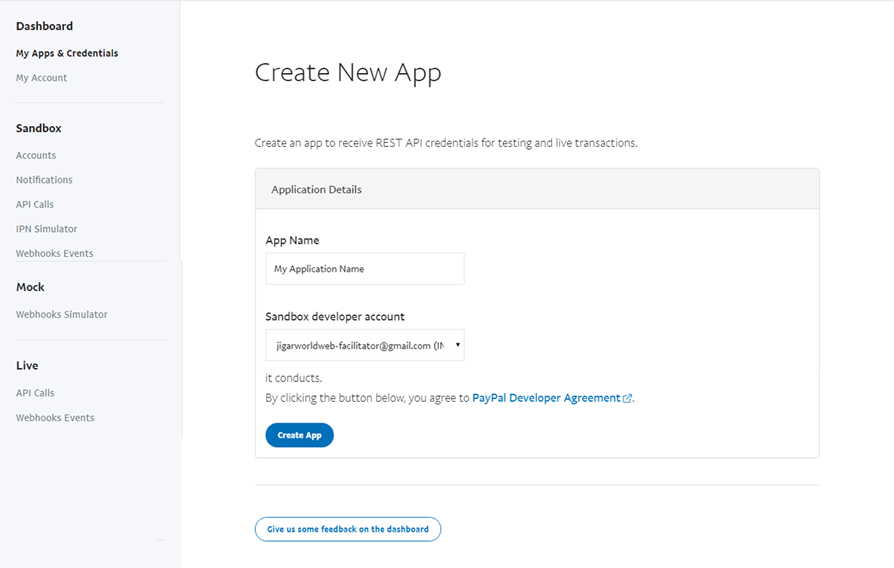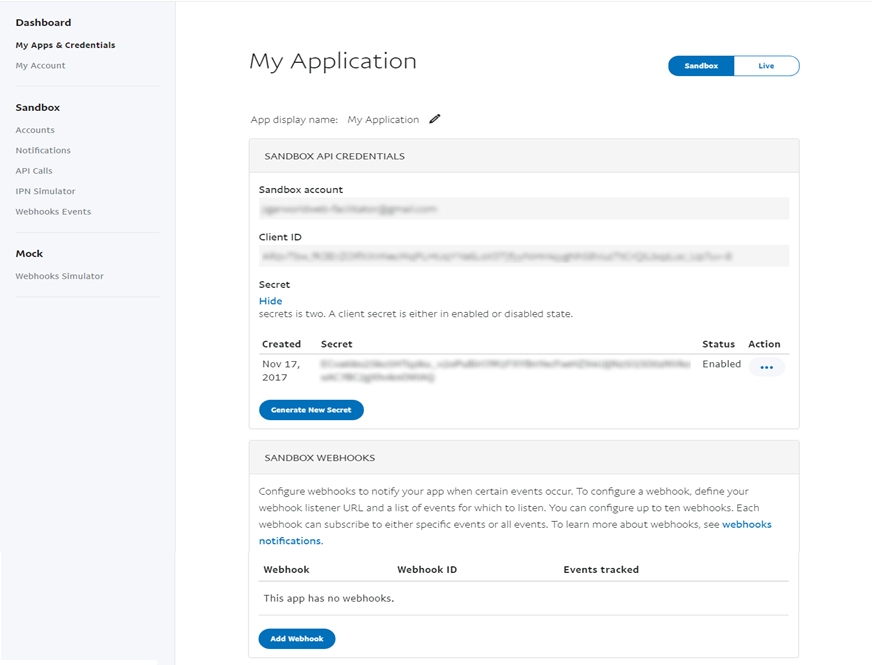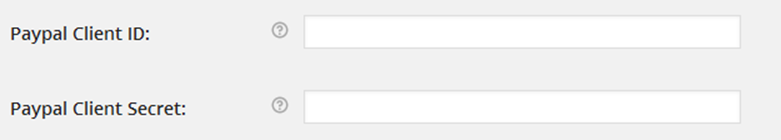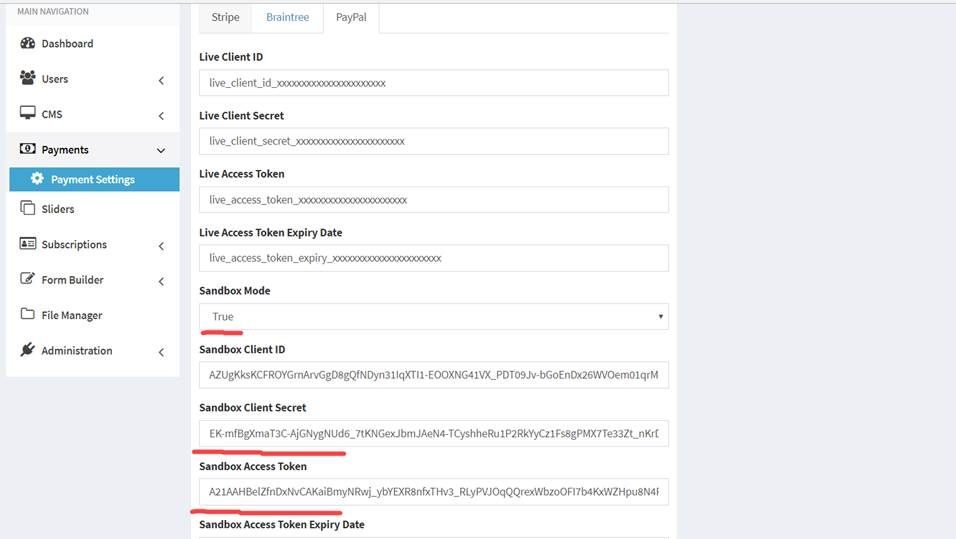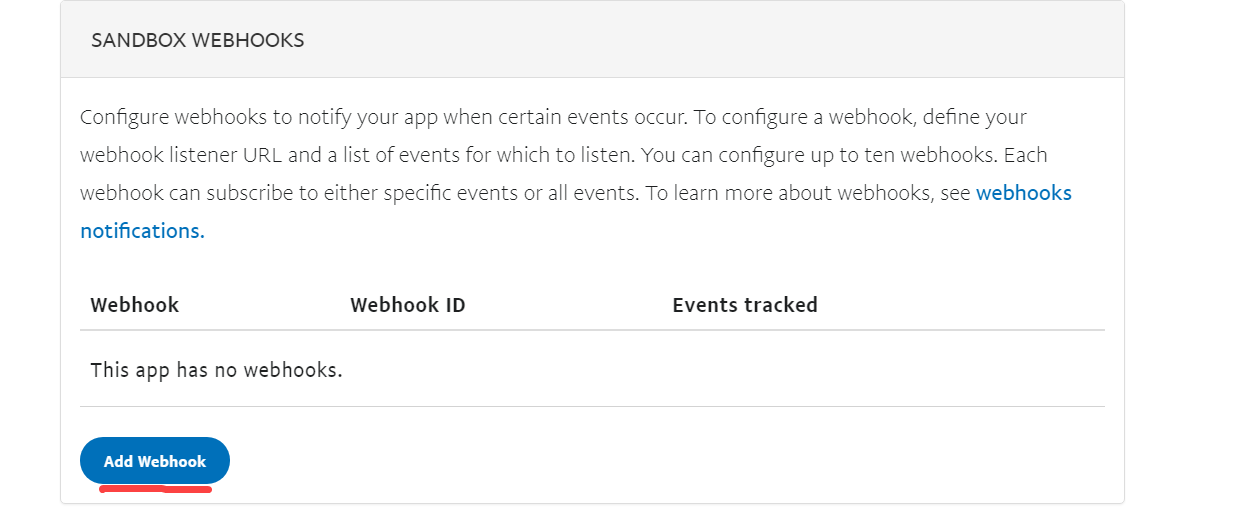- Laraship Laravel PayPal subscriptions Plugin is the first Laravel Plugin for handling recurring billing for PayPal. integrate Paypal seamlessly with Laraship Laravel Subscription Platform, You can enable it along with other subscription gateways like stripe,authorize.net, 2checkout, SecurionPay or even offline bank payments; which is already built in with Laraship Subscriptions platform or configure it as a standalone payment gateway.
- If you are a seller and want to set up preapproved payment agreements for your end-users, such as recurring payments, subscriptions, automatic billing, and installment plans. you want to pay with PayPal every time you shop on a certain site, then Laraship Paypal subscription is your ultimate solution for this.
- Create a PayPal Application :
To create a Paypal App, go and visit: https://developer.paypal.com/developer/applications
You need to be logged in to your PayPal account to be able to access their developer page. So first, login to your PayPal account and then follow the link above to get to their developer page. This should look similar to the one shown in the image below:
When you click on “Create a App”, A new window will pop up (see image below). Enter a App name and Sandbox developer account. Now Click on Create App.
By clicking on Create App, it will redirect you to the settings page for your new PayPal App. page will look like as mentioned in the image below:
Now, Copy the Client ID and Client Secret in to the Paypal App settings within the Plugin settings page (See image below).
Important: When you copy and paste all the needed IDs and Keys, make sure, that you don’t have any empty spaces, either at the beginning nor at the end of these entries. If you have any empty spaces, then the Application won’t work and will show an error message when you try to connect to the App
-
Under Payments => Payment Settings you can find a new Tab called PayPal Add your settings there
-
Webhooks is needed to trigger lLaraship application when payment has failed or subscription is cancelled also to create invoices : Under your Paypal Application create a Webhook:
Your Webhook URL should be
https://[you-domain.com]/webhooks/paypal_rest
Subscribed Events are:
Billing subscription cancelled
Payment Sale Pending
Payment Sales Completed
Payment Sales DENIED’
You can install the package via composer:
composer require corals/payment-paypalvendor/bin/phpunit vendor/corals/payment-paypal/tests If you faced any issue you can check our questions center, and you can post your question from the following link Questions & Answers
follow the Online Docs to see more about this module
Looking for a professional team to build your success and start driving your business forward. Laraship team ready to start with you Hire Us