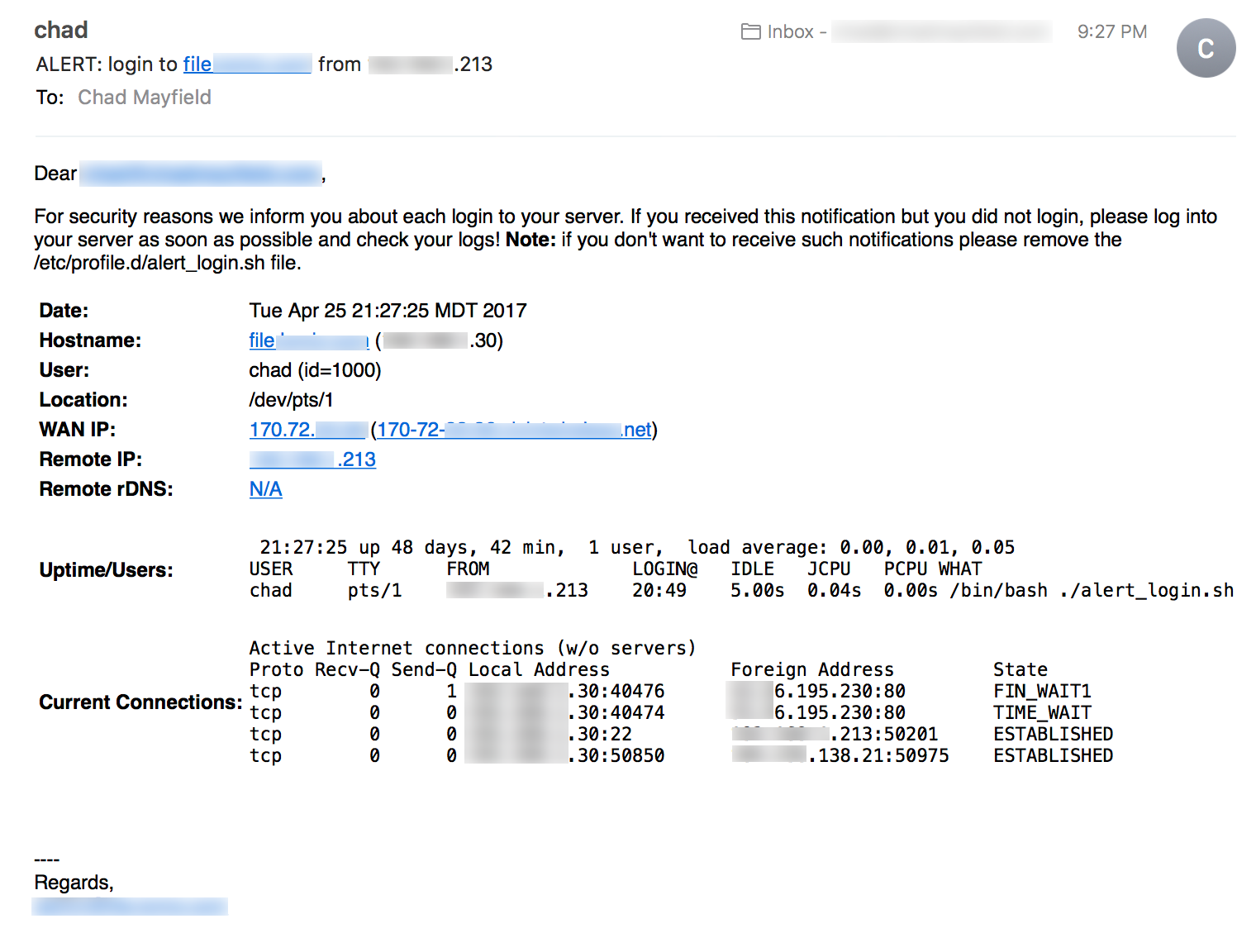A bunch of sciptlets to automate tasks that I do often.
Directories;
- diceare/ - mirror of the famous diceware lists that can be easily downloaded for use with other scripts
- experimental/ - contains test script or expirements that have been written while writing other scripts, may or may not work. Not meant to be used, just kept around as reference or fun.
- old_n_deprecated/ - old, broken, or otherwise deprecated scripts/apps that have been written and are broken or EOL.
a simple script to alert an email address when someone logs into a Linux machine. Place the script in /etc/profile.d/alert_login.sh.
Example email (blurred for privacy);
a rough disk benchmarking utiltiy using dd (use tee to add to logfile and keep historical data)
chad@myhost:~$ sudo ./bench_disk.sh /tmp/ | tee -a bench_disk_20150709_2204.log
[sudo] password for chad:
beginning dd tests:
writing...done
flushing cache...done
reading...done
reading (cached)...done
dd results:
path /tmp/
write 280 MB/s (1.1 GB in 3.83191 s)
read 311 MB/s (1.1 GB in 3.45511 s)
cached 293 MB/s (1.1 GB in 3.6592 s)
a rough bandwidth benchmarking utility using wget (use tee to add to logfile and keep historical data)
chad@myhost:~$ ./bench_net.sh | tee -a bench_net_20150709_2205.log
beginning speed/latency tests...
Speed from SoftLayer, DC USA : 7.74MB/s (77.392 ms latency)
Speed from Edis, Frankfurt DE : 2.31MB/s (154.037 ms latency)
Speed from Bahnhof, Sundsvall SE : 7.40MB/s (180.912 ms latency)
Speed from Linode, Atlanta GA USA : 26.4MB/s (59.380 ms latency)
Speed from Leaseweb, Haarlem NL : 198MB/s (9.869 ms latency)
Speed from DigitalOCean, NY USA : 4.89MB/s (73.899 ms latency)
Speed from CacheFly CDN Network : 55.9MB/s (0.512 ms latency)
Speed from Linode, Singapore : 11.8MB/s (184.932 ms latency)
Speed from Linode, Dallas TX USA : 24.1MB/s (45.719 ms latency)
Speed from Linode, Tokyo JP : 18.3MB/s (101.913 ms latency)
Speed from SoftLayer, SJ CA USA : 48.0MB/s (8.217 ms latency)
done
checksum (md5/sha1) all regular files under a directory tree
chad@myhost:~$ ./checksum.sh sha1 /Users/chad/Books/
chad@myhost:~$ head -n5 ~/checksums.3075.txt
63902c99e287b05463f46be3551aa37260cd5665 /Users/chad/Books//Docker_Cookbook.pdf
dff0c59900275673c29fde9fc97de390c3edd2c3 /Users/chad/Books//Docker_in_Practice.pdf
52332d0a159305d3c55deaacfda9f02fd48b80c2 /Users/chad/Books//Unix_Power_Tools_Third_Edition.pdf
8b09f063a6db3e73424c9af678f5256bc5b1f562 /Users/chad/Books//Using_Docker.pdf
8fc938c3e5b73daad3cbcdb75c06653e957db854 /Users/chad/Books//Introducing_Go.pdf
checksums a burnt CD/DVD against an ISO file used to master it.
chad@myhost:~ $ ./checksum_cdrom.sh
ERROR: You must supply an iso file to compare!
e.g. ./checksum_cdrom.sh /path/to/discimage.iso
chad@myhost:~ $ ./checksum_cdrom.sh /home/chad/ubuntu_full_16.04.iso
Found disc in /dev/sr0: Ubuntu 16.04.1 LTS amd64
Beginning checksum...done!
ERROR: Checksums do not match!
Checksum of ubuntu_full_16.04.iso: de82147297858a862b59b07ae3f111ca9fa2f8c0
Checksum of disc in /dev/sr0: da39a3ee5e6b4b0d3255bfef95601890afd80709
chad@myhost:~ $ ./checksum_cdrom.sh /home/chad/ubuntu_mini_16.04.iso
Found disc in /dev/sr0: Ubuntu 16.04.1 LTS amd64
Beginning checksum...done!
Checksums match! 902731a64bf54a057ba266a32de5fbcc4c494fcf
gather info about a Fusion-io PCIe Flash Drive and display the information, or with the option 'health' it will email errors.
[root@myhost ~]# /usr/local/bin/chk_fio.sh
ERROR: Unknown option! Please change the option and try again.
e.g. /usr/local/bin/chk_fio.sh <info|health>
[root@myhost ~]# /usr/local/bin/chk_fio.sh info
fct0: Product Number:FS0-000-000-AB, SN:0000000
Internal temperature: 51.68 degC, max 58.08 degC
Reserve space status: Healthy; Reserves: 100.00%, warn at 10.00%
Physical bytes written: 82,103,493,122,656 (76464.83 GB)
Physical bytes read : 78,618,223,881,224 (73218.92 GB)
RAM Current: 49,912,320 bytes
RAM Peak : 49,912,320 bytes
Example emails when errors are detected;
Subject
-------
WARNING: Problems with Fusion-io drive on file.chadmayfield.com!
Body
----
fct0: Product Number:FS0-000-000-AB, SN:0000000
Internal temperature: 51.68 degC, max 58.08 degC
Reserve space status: Healthy; Reserves: 100.00%, warn at 10.00%
Physical bytes written: 82,103,493,122,656 (76464.83 GB)
Physical bytes read : 78,618,223,881,224 (73218.92 GB)
RAM Current: 49,912,320 bytes
RAM Peak : 49,912,320 bytes
Gather info about PERC (specifically the 6/i and other LSI based cards that use MegaCli) and display in a pretty format. Also use the monitor function, designed to be called from cron, to monitor the array health and alert an email on errors.
[root@myhost ~]# ./chk_raid.sh
ERROR: Unknown option! Please change the option and try again.
e.g. ./chk_raid.sh <info|monitor>
[root@myhost ~]# ./chk_raid.sh info
Product Name PERC 6/i Adapter
Serial No 1122334455667788
FW Package Build 6.3.1-0003
FW Version 1.22.32-1371
BIOS Version 2.04.00
Host Interface PCIE
Memory Size 256MB
Supported Drives SAS, SATA
Virtual Drives 1
Degraded 0
Offline 0
Physical Devices 4
Disks 4
Critical Disks 0
Failed Disks 0
Virtual Drive Info
RAID Level Primary-5, Secondary-0, RAID Level Qualifier-3
Size 4.091 TB
Sector Size 512
Strip Size 64 KB
Number Of Drives 4
Span Depth 1
Drive Status OPTIMAL
Slot Number 0 Online, Spun Up 9VS12A34ST1500DM003-9YN16G
Slot Number 1 Online, Spun Up 9VS12B34ST1500DM003-9YN16G
Slot Number 2 Online, Spun Up 9VS12C34ST1500DM003-9YN16G
Slot Number 3 Online, Spun Up 9VS12D34ST1500DM003-9YN16G
[root@myhost ~]# ./chk_raid.sh monitor
STATE: Degraded
ERROR: 1 Disks Degraded
ERROR: 1 Disks Offline
ERROR: 0 Critical Disks
ERROR: 0 Failed Disks
Example emails when errors are detected;
Subject
-------
WARNING: Problems with RAID array on file.lomiz.com!
Body
----
STATE: Degraded
ERROR: 1 Disks Degraded
ERROR: 1 Disks Offline
ERROR: 0 Critical Disks
ERROR: 0 Failed Disks
--------------------
State Degraded
Degraded 1
Offline 1
Disks 4
Critical Disks 0
Failed Disks 0
calculate the Shannon entropy of a string (if using with a password use a space before the command execution to override storing it in the history buffer"
chad@myhost:~$ ./entropy_ck.sh "Tr0ub4dor&3"
passwd length: 11
entropy/char: 3.27761343682
actual entropy: 36.053747805 bits
chad@myhost:~$ ./entropy_ck.sh "correcthorsebatterystaple"
passwd length: 25
entropy/char: 3.36385618977
actual entropy: 84.0964047444 bits
run chkrootkit then log & email results (chkrootkit is required)
a quick and dirty latency measurement tool
NOTE: This is just a quick tool to use so you don't have to bust out of the terminal, if you want historic views, use smokeping.
chad@macbookpro:~$ ./measure_latency.sh yahoo.com
ERROR: You must supply a hostname/IP to measure & a packet count!
e.g. ./measure_latency.sh <hostname/ip> <count>
chad@macbookpro:~$ ./measure_latency.sh 8.8.4.4 10
latency to 8.8.4.4 with 10 packets is: 74.735 ms
chad@macbookpro:~$ ./measure_latency.sh msn.com 10
latency measurement failed: 100.0% packet loss
-- or on linux --
ubuntu@ubuntu-xenial:~$ ./measure_latency.sh 8.8.8.8 10
latency to 8.8.8.8 with 10 packets is: 203.783 ms
ubuntu@ubuntu-xenial:~$ ./measure_latency.sh msn.com 10
latency measurement failed: 100% packet loss
quick script to show me all of my repos and what needs to be checked-in and where.
./myrepos_status.sh
Found repo: [email protected]:chadmayfield/Dockerfiles.git
Found repo: [email protected]:chadmayfield/compliance_checks.git
?? get_www_ciphers.sh
Found repo: [email protected]:chadmayfield/configs.git
?? etc/
Found repo: [email protected]:chadmayfield/dot_files.git
Found repo: [email protected]:chadmayfield/scriptlets.git
M polarhome.pl
?? experiments/processes.sh
Found repo: [email protected]:chadmayfield/seeker.git
Found repo: [email protected]:chadmayfield/zoneedit-updater.git
an automated update script that iterates through all subdirectories (only one deep) under the current tree and pull any changes to the git repos there. assumes ssh is used (not https) to pull/push repos.
chad@myhost:~$ ./update_myrepos.sh
Found repo: [email protected]:chadmayfield/chadmayfield.github.io.git
Pulling latest changes...
Already up-to-date.
Found repo: [email protected]:chadmayfield/compliance_checks.git
Pulling latest changes...
Already up-to-date.
Found repo: [email protected]:chadmayfield/scriptlets.git
Pulling latest changes...
remote: Counting objects: 3, done.
remote: Compressing objects: 100% (3/3), done.
remote: Total 3 (delta 2), reused 0 (delta 0), pack-reused 0
Unpacking objects: 100% (3/3), done.
From github.com:chadmayfield/scriptlets
fa418b1..66db9c9 master -> origin/master
Updating fa418b1..66db9c9
Fast-forward
README.md | 2 +-
1 file changed, 1 insertion(+), 1 deletion(-)
randomize mac addresses on macOS and Linux. This will help circumvent free wifi time limits in coffee shops and such. (This was actually an experiment until I begain using it more and more. I know about and have used machanger and spoofMAC, but I wanted to use something I wrote!)
macbookpro:~ $ ifconfig en0 | grep ether
ether 87:41:13:1e:e3:ab
macbookpro:~ $ sudo ./randomize_mac.sh
Default Interface: en0
Default MAC Address: 87:41:13:1e:e3:ab
Random MAC Address: 00:50:56:04:a3:f1
Succeessfully changed MAC!
macbookpro:~ $ ifconfig en0 | grep ether
ether 00:50:56:04:a3:f1
macbookpro:~ $ sudo ./randomize_mac.sh --revert
Original MAC address found: 87:41:13:1e:e3:ab
Reverting it back...
Succeessfully changed MAC!
macbookpro:~ $ ifconfig en0 | grep ether
ether 87:41:13:1e:e3:ab
removes spaces in file names under path
chad@myhost:~$ ./remove_spaces.sh test
test/Docker Cookbook.pdf -> test/Docker.Cookbook.pdf
test/Unix Power Tools Third Edition.pdf -> test/Unix.Power.Tools.Third.Edition.pdf
test/Using Docker.pdf -> test/Using.Docker.pdf
test/Version Control with Git Second Edition.pdf -> test/Version.Control.with.Git.Second.Edition.pdf
### vagrant_update_boxes.sh
a quick update script for all of my vagrant boxes
chad@myhost:~$ ./vagrant_update_boxes.sh Found Vagrantfile at: ./centos_7/Vagrantfile Updating box: "centos/7" ==> default: Checking for updates to 'centos/7' default: Latest installed version: 1702.01 default: Version constraints: default: Provider: virtualbox ==> default: Box 'centos/7' (v1702.01) is running the latest version. Found Vagrantfile at: ./rancher/os-vagrant/Vagrantfile Updating box: "rancherio/rancheros" ==> rancher-01: Checking for updates to 'rancherio/rancheros' rancher-01: Latest installed version: 0.4.3 rancher-01: Version constraints: >=0.4.1 rancher-01: Provider: virtualbox ==> rancher-01: Box 'rancherio/rancheros' (v0.4.3) is running the latest version.