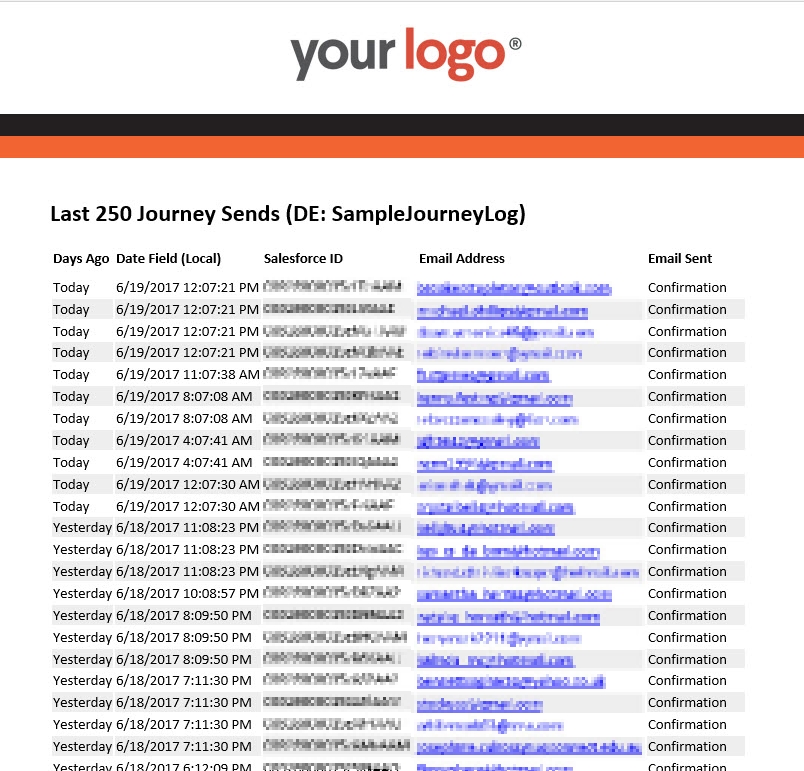AMPscript based email template for sending records of a Data Extension to an audience
This email template can be used to easily display the records of in a tabular format.
This is primarily used Automations that sends a daily "Log" Data Extension to a recipient list, but can be adapted to any purpose
- Locate source Data Extension to use
- Ensure this Data Extension has a "Date" type column (for ordering) and a "Constant" column. This Data Extension requires a numeric field with a default value of 1. This allows retrieval of all records in the Data Extension. Example: ConstantForLog
- Create an HTML based email and insert the main.html code
- Update the following variables to suit your solution:
| Variable Name | Description | Example Value |
|---|---|---|
| @DEName = "" | Configure Data Extension name here (not External Key) | "JourneyLog" |
| @NumberOfRecords = 250 | Number of records to display in the email. Set to 0 to display up to 2000 max | 250 |
| @DateField = "" | Date field to order by descending. | "SFMC_DateCreatedCST" |
| @ConstantField = "" | "Constant" field in Data Extension. | "ConstantForLog" |
| @Subject = "" | Email subjectline | CONCAT (@DEName," Log") |
| @TimeZoneModifier = 17 | All dates in the Data Extension are recorded in CST. Change this value to display results in your time zone. | 17 (Sydney, Australia) |
| @Logo = "" | Set a URL of your company logo here | Link |
| @DEFieldDisplay1 = "" | Header row value for the column | "First Name" |
| @DELookupField1 = "" | Data Extension Field Name for the column | "FirstName" |
| @DEFieldDisplay2 = "" | Header row value for the column | "Last Name" |
| @DELookupField2 = "" | Data Extension Field Name for the column | "LastName" |
| @DEFieldDisplay3 = "" | Header row value for the column | "Email Address" |
| @DELookupField3 = "" | Data Extension Field Name for the column | "EmailAddress" |
| @AlertText = "" | The alert in the email for when no records have been found. | "NO RECORDS HAVE BEEN FOUND SINCE YESTERDAY!" |
- Set your Email Subject Line to %%=v(@SubjectLine)=%%
- Send Preview
- Use as part of a daily automation to send to a list of subscribers