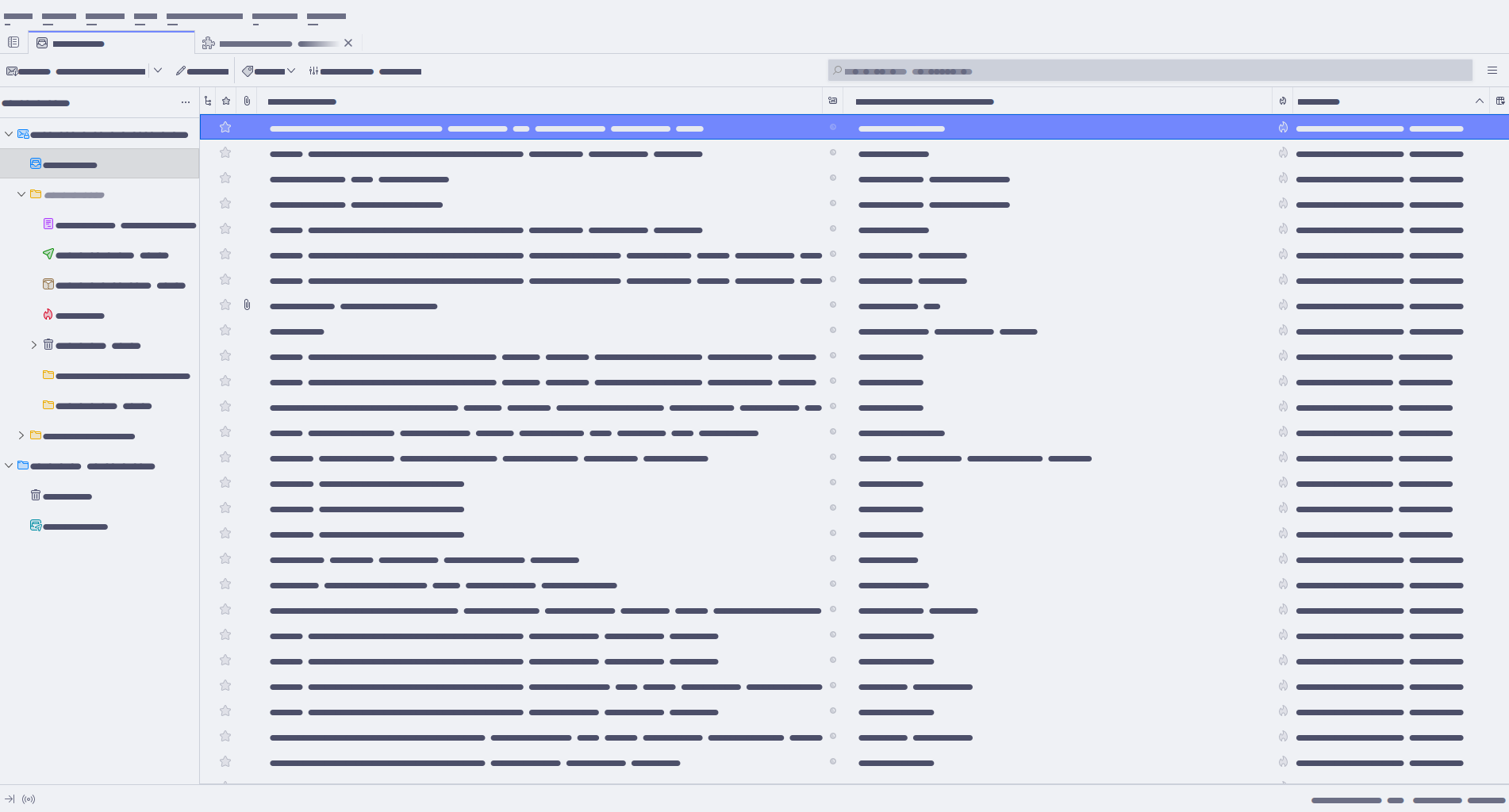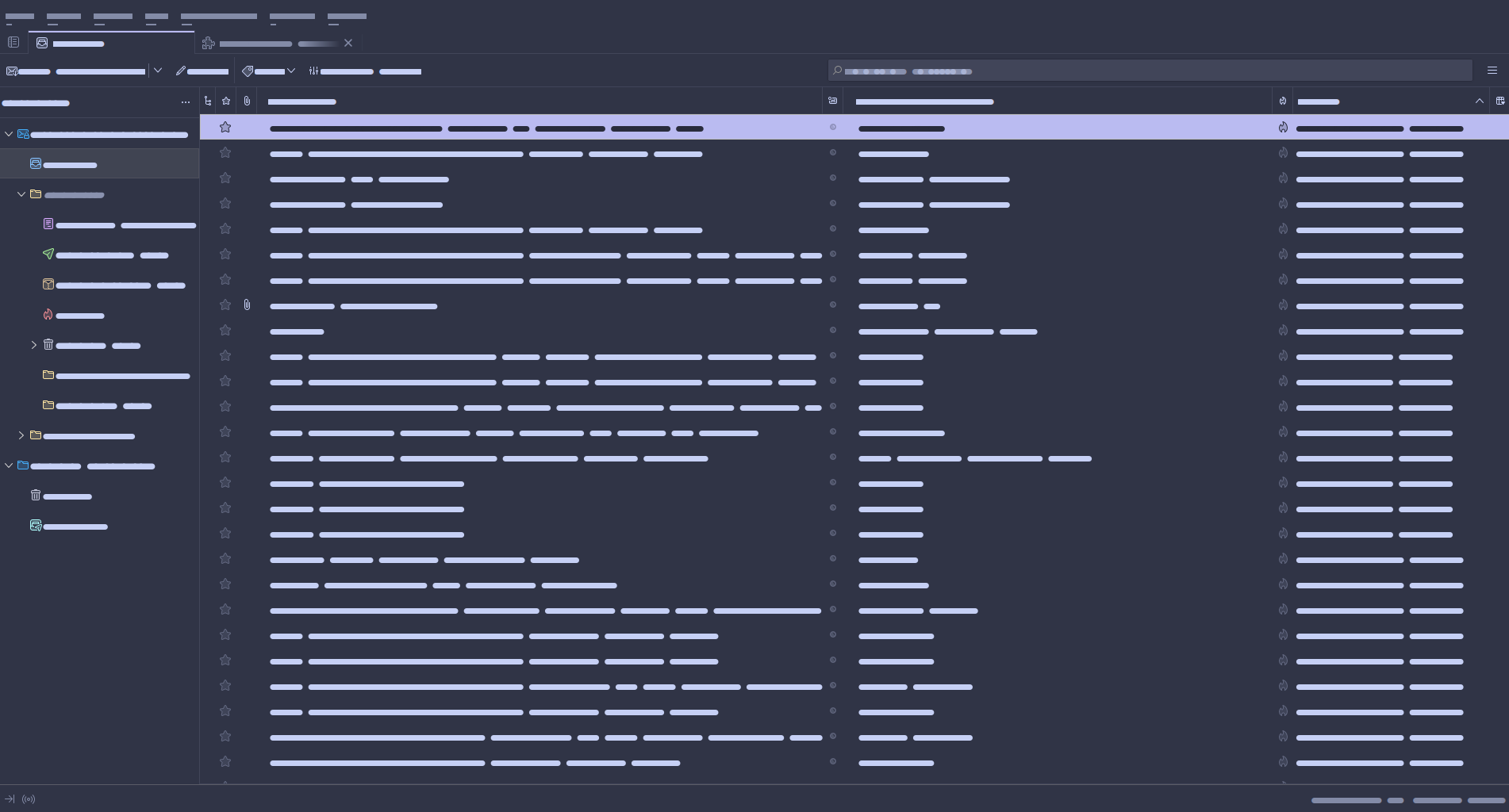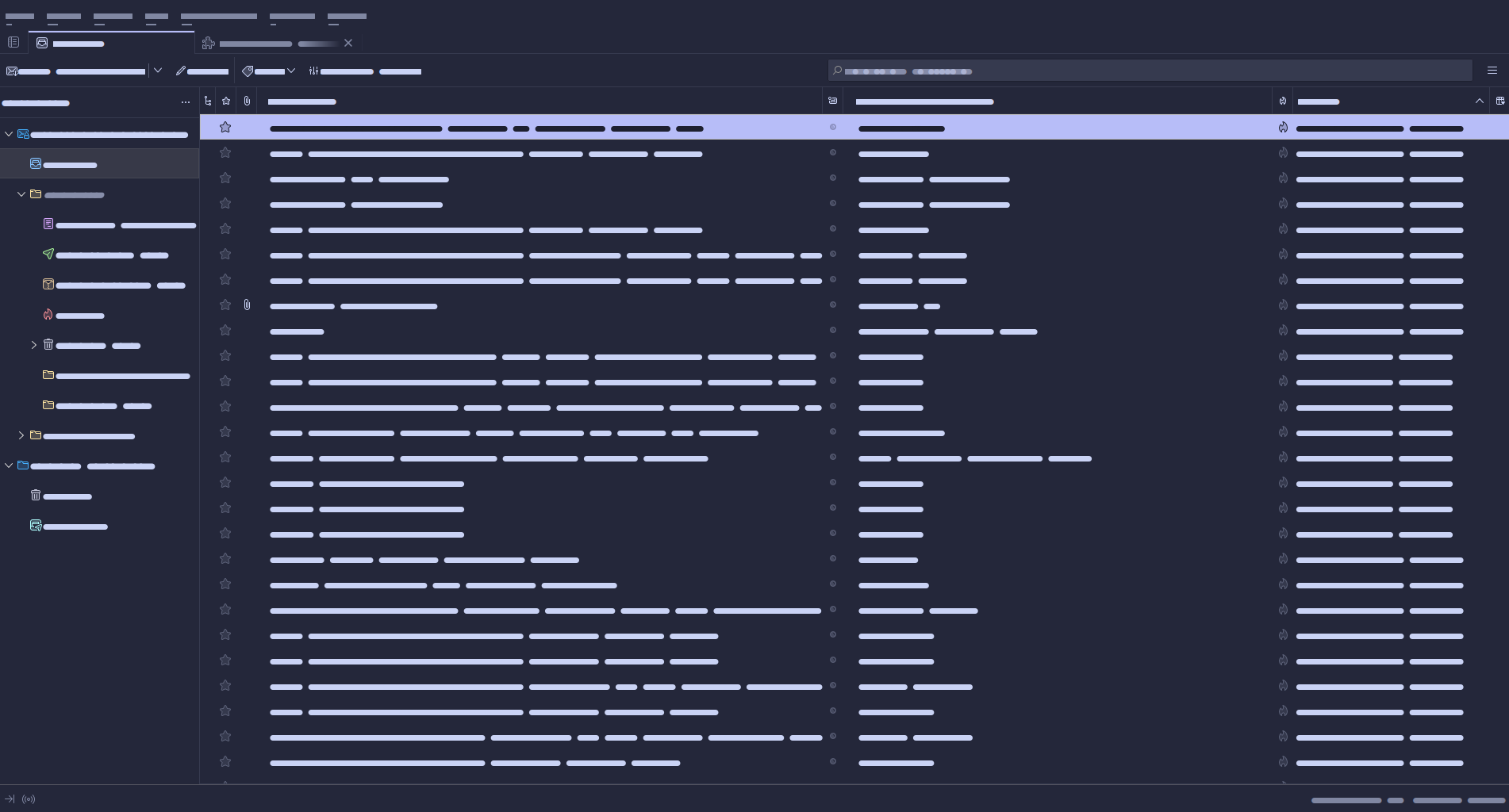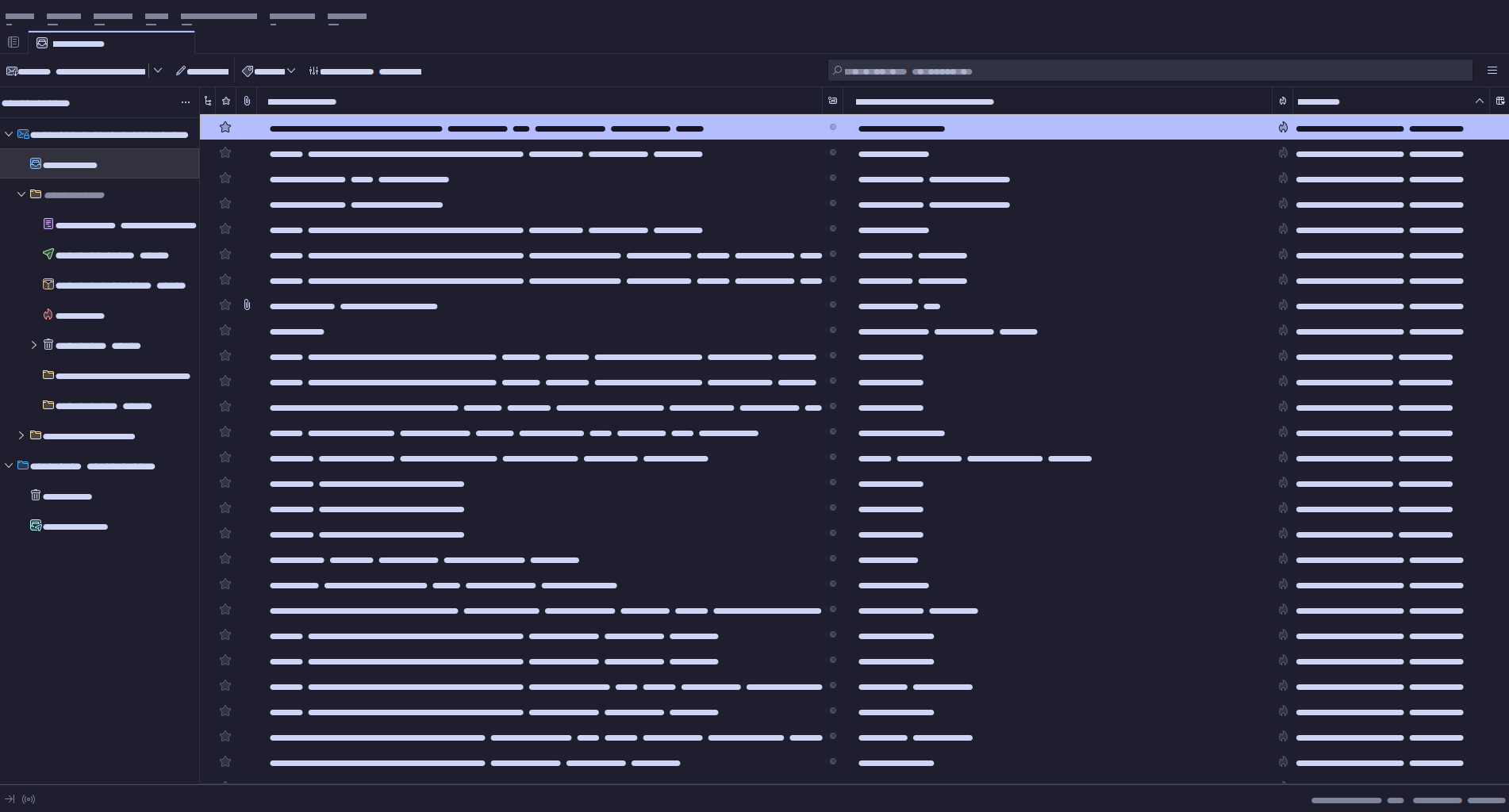Catppuccin for Thunderbird
Catppuccin for Thunderbird

- Clone this repository
- Open Thunderbird, go to
Settings > Add-ons and Themes - Click on the gear icon at the top-right corner and then select "Install Add-on From File..."
- Select a theme of choice from
themesfolder of downloaded repository, i.e.mocha/mocha-blue.xpi - Enjoy!
Copyright © 2021-present Catppuccin Org