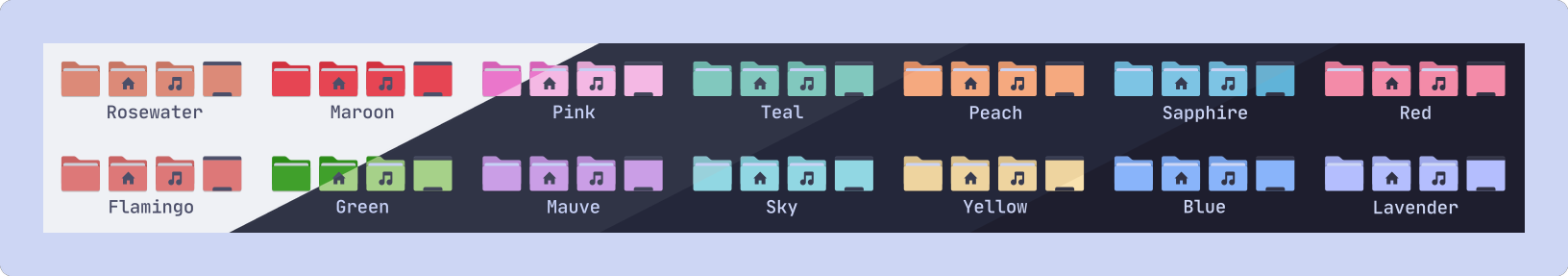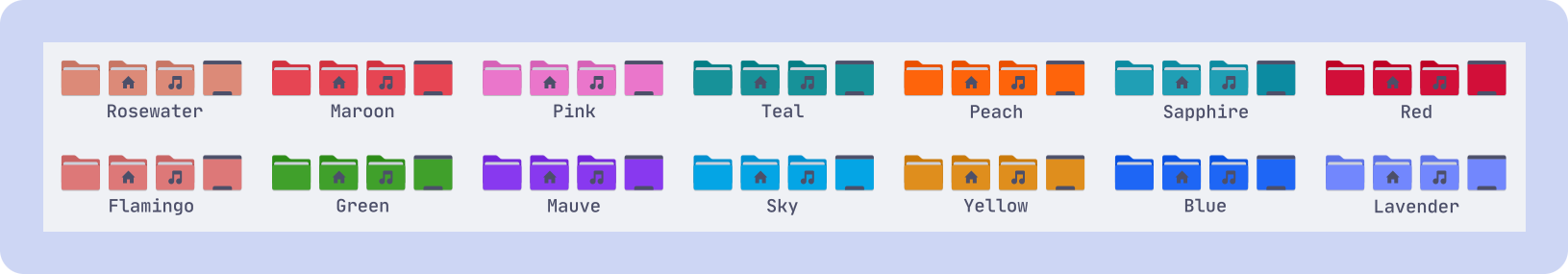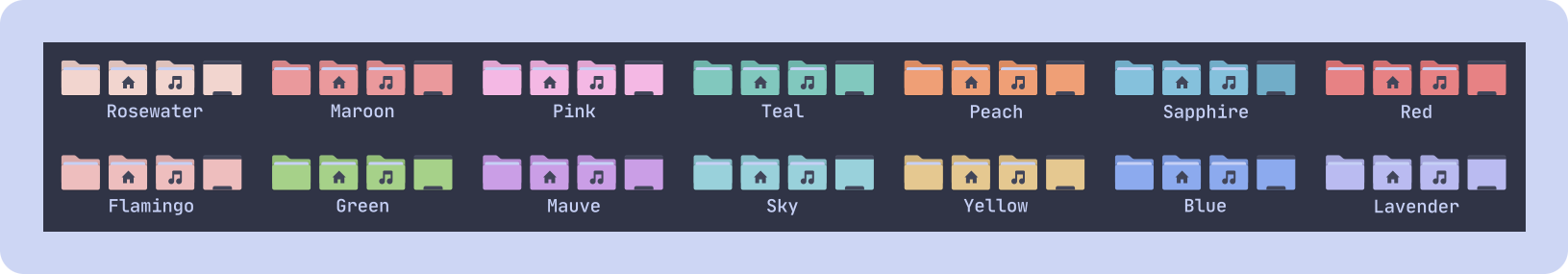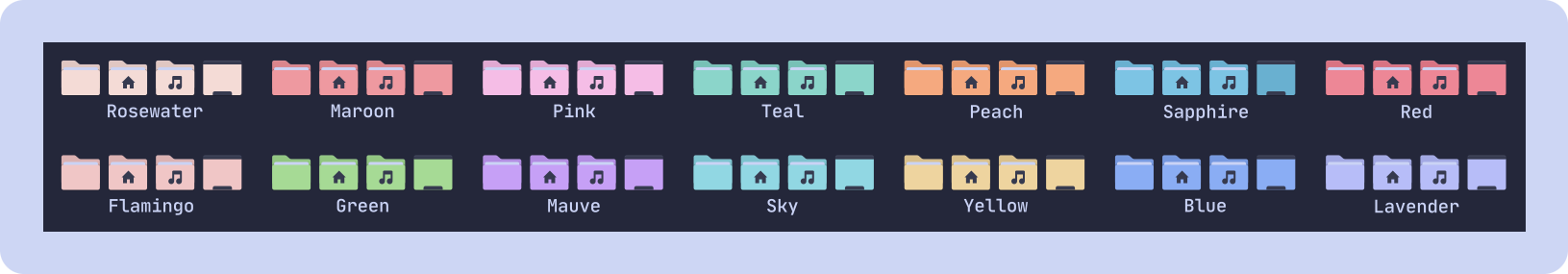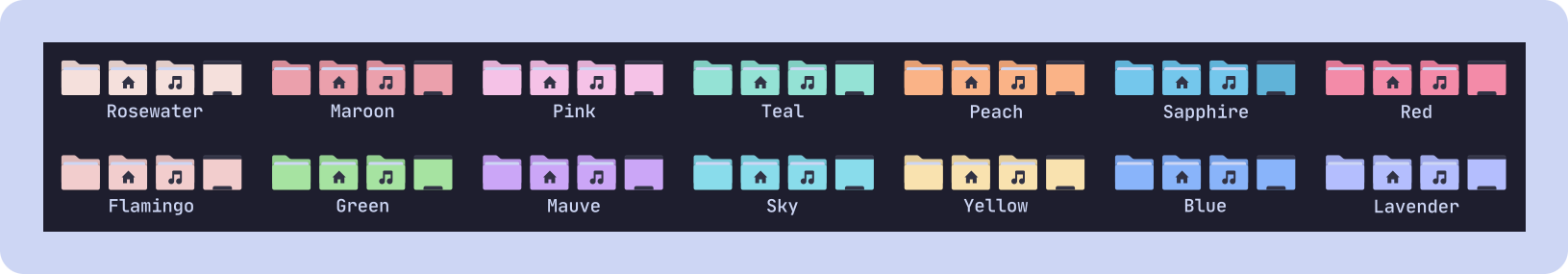Catppuccin for Papirus Folders
Catppuccin for Papirus Folders

-
Make sure You have Papirus Icon Theme installed
-
Clone this repository and change to cloned directory:
git clone https://github.com/catppuccin/papirus-folders.git cd papirus-folders -
Copy content of
srcto/usr/share/icons/Papirus/:sudo cp -r src/* /usr/share/icons/Papirus -
Use modified
papirus-foldersscript to set colors of folders. For example to set Catppuccin-Mocha-Blue folders for Papirus-Dark theme:./papirus-folders -C cat-mocha-blue --theme Papirus-Dark -
To check all available colors:
./papirus-folders -lall colors are named as
cat-"flavour"-"colour"for example:
cat-latte-lavender,cat-frappe-green,cat-macchiato-red... -
Visit Papirus-folders to learn more about this script
With your favorite AUR helper, install with:
yay -S papirus-folders-catppuccin-gitthen you could run papirus-folders -h to see all available command. Bash & ZSH completions are included.
Copyright © 2021-present Catppuccin Org